Unlock a world of possibilities! Login now and discover the exclusive benefits awaiting you.
- Qlik Community
- :
- All Forums
- :
- QlikView App Dev
- :
- Re: How to restrict Documents in Access Point
- Subscribe to RSS Feed
- Mark Topic as New
- Mark Topic as Read
- Float this Topic for Current User
- Bookmark
- Subscribe
- Mute
- Printer Friendly Page
- Mark as New
- Bookmark
- Subscribe
- Mute
- Subscribe to RSS Feed
- Permalink
- Report Inappropriate Content
How to restrict Documents in Access Point
Hi ,
I had three application one is sales, one PndL and Logistic. I have mounted them on server.
The problem is all three application are displaying in user login but what I need is it should not show all docs to everyone for eg: Sales department should view only the sales application, PndL should be viewed by Finance team.
And each team having 20 to 30 users.
Please someone guide how to achieve this. what all changes have to be made in QMC.
I have server and publisher both.
- Mark as New
- Bookmark
- Subscribe
- Mute
- Subscribe to RSS Feed
- Permalink
- Report Inappropriate Content
Hi Rapti,
You can do this managing the folder security.
Only add the users to the windows folder who needs to have access to that application
- Mark as New
- Bookmark
- Subscribe
- Mute
- Subscribe to RSS Feed
- Permalink
- Report Inappropriate Content
Folder security would be the best approach. The other way would be to use section access. There should be enough documentation available in the community on how to implement section access.
- Mark as New
- Bookmark
- Subscribe
- Mute
- Subscribe to RSS Feed
- Permalink
- Report Inappropriate Content
Hi Rapti,
if you are looking to do this all within the QMC rather than as folder security, I would setup each list of users up as an AD group and then within each of your distribution tasks, distribute only to the specific group for each application.
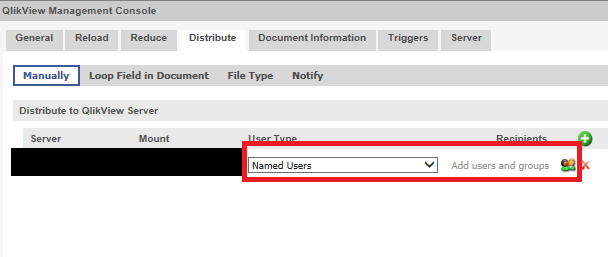
Hope that helps
Joe
- Mark as New
- Bookmark
- Subscribe
- Mute
- Subscribe to RSS Feed
- Permalink
- Report Inappropriate Content
Thank u sir,
For quick response.
Plese guide me how to implement folder security.
- Mark as New
- Bookmark
- Subscribe
- Mute
- Subscribe to RSS Feed
- Permalink
- Report Inappropriate Content
I thing you need to create folders in distributed folder and give access to users as per packages they are using.
Vikas
If the issue is solved please mark the answer with Accept as Solution & like it.
If you want to go quickly, go alone. If you want to go far, go together.
- Mark as New
- Bookmark
- Subscribe
- Mute
- Subscribe to RSS Feed
- Permalink
- Report Inappropriate Content
HI Rapti Bhowal
in mounted folder try to acess of on the qvw file qvw properties security add those users whom u want to show that file
one more way is to restrict doc cal to that user
i hope this will helpful to u dear
Thanks
sivaram
- Mark as New
- Bookmark
- Subscribe
- Mute
- Subscribe to RSS Feed
- Permalink
- Report Inappropriate Content
Go to the windows folder right click on the mouse > go to the tab security and only add people how needs to have access to that specific app.
