Unlock a world of possibilities! Login now and discover the exclusive benefits awaiting you.
- Qlik Community
- :
- All Forums
- :
- QlikView App Dev
- :
- How to set chart dimension to range of two weeks
- Subscribe to RSS Feed
- Mark Topic as New
- Mark Topic as Read
- Float this Topic for Current User
- Bookmark
- Subscribe
- Mute
- Printer Friendly Page
- Mark as New
- Bookmark
- Subscribe
- Mute
- Subscribe to RSS Feed
- Permalink
- Report Inappropriate Content
How to set chart dimension to range of two weeks
Hi,
I have a chart with a date field as the dimension. I want the range always be from the date of today until 2 weeks back.
How can I achieve this?
Accepted Solutions
- Mark as New
- Bookmark
- Subscribe
- Mute
- Subscribe to RSS Feed
- Permalink
- Report Inappropriate Content
Hi Nazeem,
Instead of doing in dimension you can try the same in Expression, Calculated Dimension will have performance issues.
=Sum({<MyDate ={'>=$(=Date(Today()-14))<=$(=Today())'}>} MeasureName)
This is a good practice instead of doing it in Dimension.
Regards,
Jagan.
- Mark as New
- Bookmark
- Subscribe
- Mute
- Subscribe to RSS Feed
- Permalink
- Report Inappropriate Content
Write as dimension:
If(Num(MyDate) <= Num(Today()) and Num(MyDate) >= Num(Today()-14), MyDate, null())
let me know
- Mark as New
- Bookmark
- Subscribe
- Mute
- Subscribe to RSS Feed
- Permalink
- Report Inappropriate Content
Hi,
You can set the range from chart properties Axes tab.
Min = Date(WeekStart(Today())-14)
Max = Today()
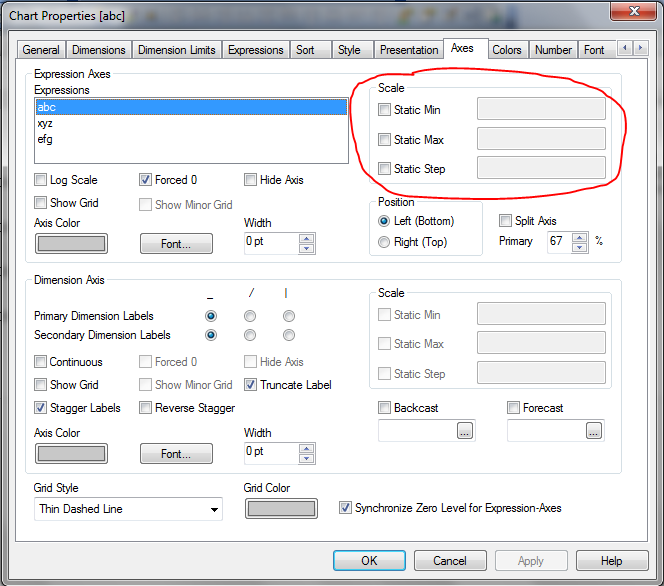
- Mark as New
- Bookmark
- Subscribe
- Mute
- Subscribe to RSS Feed
- Permalink
- Report Inappropriate Content
In the chart, the dimension is shown as numbers and not as dates.
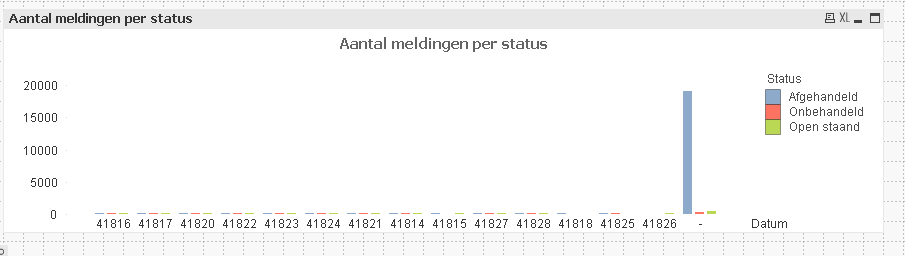
- Mark as New
- Bookmark
- Subscribe
- Mute
- Subscribe to RSS Feed
- Permalink
- Report Inappropriate Content
HI Nazeem
use floor function to convert number to date
regards
padma
- Mark as New
- Bookmark
- Subscribe
- Mute
- Subscribe to RSS Feed
- Permalink
- Report Inappropriate Content
Amend that dimension:
=Date(If(Num(MyDate) <= Num(Today()) and Num(MyDate) >= Num(Today()-14), MyDate, null()))
- Mark as New
- Bookmark
- Subscribe
- Mute
- Subscribe to RSS Feed
- Permalink
- Report Inappropriate Content
so write simply:
If(Num(MyDate) <= Num(Today()) and Num(MyDate) >= Num(Today()-14), Date(MyDate), null())
- Mark as New
- Bookmark
- Subscribe
- Mute
- Subscribe to RSS Feed
- Permalink
- Report Inappropriate Content
Hi Nazeem,
Instead of doing in dimension you can try the same in Expression, Calculated Dimension will have performance issues.
=Sum({<MyDate ={'>=$(=Date(Today()-14))<=$(=Today())'}>} MeasureName)
This is a good practice instead of doing it in Dimension.
Regards,
Jagan.
- Mark as New
- Bookmark
- Subscribe
- Mute
- Subscribe to RSS Feed
- Permalink
- Report Inappropriate Content
Thank you!