Unlock a world of possibilities! Login now and discover the exclusive benefits awaiting you.
- Qlik Community
- :
- All Forums
- :
- QlikView App Dev
- :
- How to show 6 months data using the set analysis i...
- Subscribe to RSS Feed
- Mark Topic as New
- Mark Topic as Read
- Float this Topic for Current User
- Bookmark
- Subscribe
- Mute
- Printer Friendly Page
- Mark as New
- Bookmark
- Subscribe
- Mute
- Subscribe to RSS Feed
- Permalink
- Report Inappropriate Content
How to show 6 months data using the set analysis in the dimension
Hi All,
I am trying to create line chart. Two dimensions and one expression.
Dimensions:
Date and GB/GF
Expression
Count(Rule Name)
This is working fine.
Now I am trying to show only 6 months of data out of all dates available. I am using below expression in the dimension to display 6 months data but I am not seeing the dates. Can someone please help?
=Aggr(Only({<Date = {'>= $(=vPrevious5MonthYear) <= $(=vCurMonthYear)'}>}Date),Date)
Below is the graph. I don't see Dates.
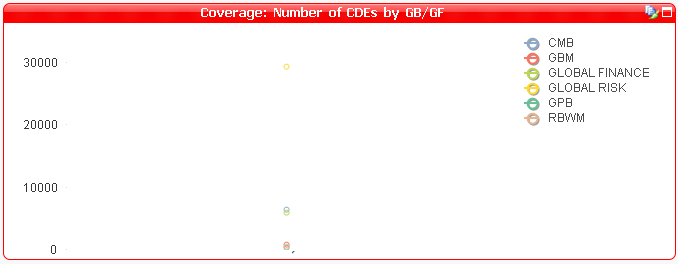
Cheers,
Varun
- Tags:
- sunny talwar
- « Previous Replies
-
- 1
- 2
- Next Replies »
- Mark as New
- Bookmark
- Subscribe
- Mute
- Subscribe to RSS Feed
- Permalink
- Report Inappropriate Content
Check my response here
How to show 6 months data using the set analysis in the dimension
- Mark as New
- Bookmark
- Subscribe
- Mute
- Subscribe to RSS Feed
- Permalink
- Report Inappropriate Content
It actually didn't work.
- Mark as New
- Bookmark
- Subscribe
- Mute
- Subscribe to RSS Feed
- Permalink
- Report Inappropriate Content
Share a sample if you can to show what you have (in addition to your dimension) ![]()
- Mark as New
- Bookmark
- Subscribe
- Mute
- Subscribe to RSS Feed
- Permalink
- Report Inappropriate Content
Hi Varun,
You can try the following expression:
count(DISTINCT {< Date= {">=$(vMinDate) <=$(vMaxDate) "} >}Rule Name)
Where:
vMinDate = =Date(AddMonths(date(today()),-6))
vMaxDate = =Date(today())
Hope that helps,
Carlos M
- Mark as New
- Bookmark
- Subscribe
- Mute
- Subscribe to RSS Feed
- Permalink
- Report Inappropriate Content
Hi Carlos,
It didn't work.
Dimensions used:
Date
GB/GF Name
Expression Used:
count({<Date= {">=$(vPrevious5MonthYear) <=$(vCurMonthYear)"} >}[DQ Rule Name])
vCurMonthYear = =date(max(Date),'MMM YYYY')
vPrevious5MonthYear = =Date(AddMonths(max(Date),-5),'MMM YYYY') .
Can you please see, if I am missing anything?
I want to see Current 6 months in the line chart by default, If I select any date, I want to see 6 months from the date selected.
- Mark as New
- Bookmark
- Subscribe
- Mute
- Subscribe to RSS Feed
- Permalink
- Report Inappropriate Content
Not sure if this will change anything, but can you remove space between the end of variable name and <= (like below)
Count({<Date= {">=$(vPrevious5MonthYear)<=$(vCurMonthYear)"}>}[DQ Rule Name])
- Mark as New
- Bookmark
- Subscribe
- Mute
- Subscribe to RSS Feed
- Permalink
- Report Inappropriate Content
Tried. No luck. Will see if I can mock up something and share.
Now I see this:
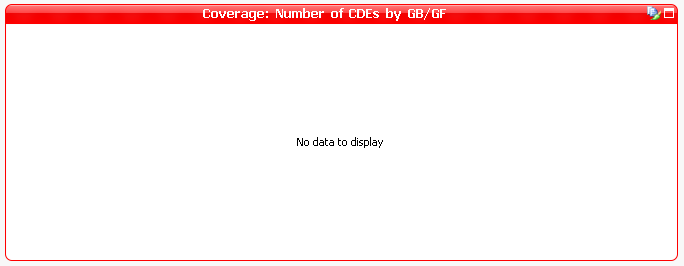
- Mark as New
- Bookmark
- Subscribe
- Mute
- Subscribe to RSS Feed
- Permalink
- Report Inappropriate Content
Hey Varun,
Does the Date field have JAN 2018 as format?
Do you have any Date field using regular date format (MM/DD/YYYY).
I guess the issue is not the expression but the date format.
Try using different date fields.
Carlos M
- Mark as New
- Bookmark
- Subscribe
- Mute
- Subscribe to RSS Feed
- Permalink
- Report Inappropriate Content
When I try to compute using any one variable, it works. i.e.count( {< Date= {'$(vPrevious5MonthYear)'} >}[DQ Rule Name]).
It is not working only when we are using both.
When I try max(Date), I am getting number. So I am trying to convert using Date format i.e. Date(Date,'MMM YYYY')
- « Previous Replies
-
- 1
- 2
- Next Replies »