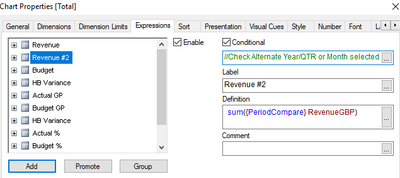Unlock a world of possibilities! Login now and discover the exclusive benefits awaiting you.
- Qlik Community
- :
- All Forums
- :
- QlikView App Dev
- :
- How to spot an Alternate State has been chosen
- Subscribe to RSS Feed
- Mark Topic as New
- Mark Topic as Read
- Float this Topic for Current User
- Bookmark
- Subscribe
- Mute
- Printer Friendly Page
- Mark as New
- Bookmark
- Subscribe
- Mute
- Subscribe to RSS Feed
- Permalink
- Report Inappropriate Content
How to spot an Alternate State has been chosen
Hi
I'm using Alternate State in my QV document to compare two financial periods.
I have a table with a number of expression based columns and what I want to do is to hide the alternate state column if the user has not selected any of the alternate state options by using the conditional function on the Expression.
Anyone got an idea how to do this?
TIA
Andy
Accepted Solutions
- Mark as New
- Bookmark
- Subscribe
- Mute
- Subscribe to RSS Feed
- Permalink
- Report Inappropriate Content
You can specify a statename in the GetSelectedCount() function like this:
=GetSelectedCount(Month, False(), 'mystate')
-Rob
http://masterssummit.com
http://qlikviewcookbook.com
http://www.easyqlik.com
- Mark as New
- Bookmark
- Subscribe
- Mute
- Subscribe to RSS Feed
- Permalink
- Report Inappropriate Content
Just providing the Help for Alternate States, which may seem crazy, but there are some other features of Alternate States I am thinking you may be unaware that may provide a means to do what you wish here, in particular the StateName() function, thinking that may be what you need in your condition...
https://help.qlik.com/en-US/qlikview/12.1/Subsystems/Client/Content/Alternate%20States.htm
Regards,
Brett
I now work a compressed schedule, Tuesday, Wednesday and Thursday, so those will be the days I will reply to any follow-up posts.
- Mark as New
- Bookmark
- Subscribe
- Mute
- Subscribe to RSS Feed
- Permalink
- Report Inappropriate Content
You can specify a statename in the GetSelectedCount() function like this:
=GetSelectedCount(Month, False(), 'mystate')
-Rob
http://masterssummit.com
http://qlikviewcookbook.com
http://www.easyqlik.com
- Mark as New
- Bookmark
- Subscribe
- Mute
- Subscribe to RSS Feed
- Permalink
- Report Inappropriate Content
That did the trick!
Thanks