Unlock a world of possibilities! Login now and discover the exclusive benefits awaiting you.
- Qlik Community
- :
- All Forums
- :
- QlikView App Dev
- :
- How to take a Date header and insert in a column
- Subscribe to RSS Feed
- Mark Topic as New
- Mark Topic as Read
- Float this Topic for Current User
- Bookmark
- Subscribe
- Mute
- Printer Friendly Page
- Mark as New
- Bookmark
- Subscribe
- Mute
- Subscribe to RSS Feed
- Permalink
- Report Inappropriate Content
How to take a Date header and insert in a column
Created on 18/08/17 at 08:35 by mike
Hi, I have be trying for too long unsuccessfully and finally need to call for some assistance please:
Many of the report I pull into QV start with the above statement referencing the Date and time.
I need to create two data column showing the Date and time respectively, filling the column where fields have corresponding data.
Two images of what I am trying to achieve are below: Mark Yellow data is what I need in the columns.
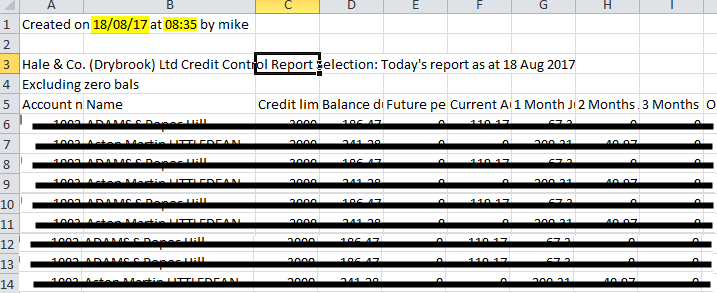
What I would like to achieve.
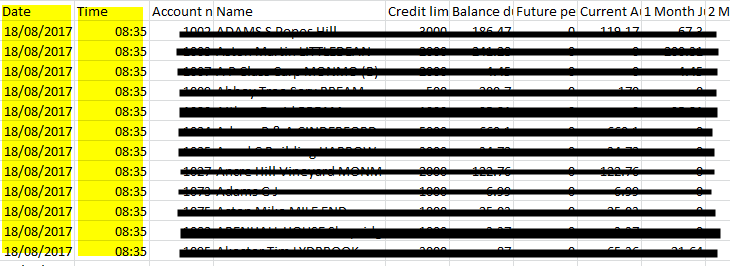
Your help very much appreciated
- « Previous Replies
-
- 1
- 2
- Next Replies »
Accepted Solutions
- Mark as New
- Bookmark
- Subscribe
- Mute
- Subscribe to RSS Feed
- Permalink
- Report Inappropriate Content
Hi,
one possible solution:
table1:
LOAD Date#(TextBetween(@1,' on ',' at '),'DD/MM/YY') as Date,
Time#(TextBetween(@1,' at ',' by '),'hh:mm') as Time
FROM [https://community.qlik.com/servlet/JiveServlet/downloadBody/19012-102-1-25664/cred-contrl.xls] (biff, no labels, table is [cred-contrl$])
Where @1 like 'Created on*at*by*';
Join
LOAD * FROM [https://community.qlik.com/servlet/JiveServlet/downloadBody/19012-102-1-25664/cred-contrl.xls] (biff, embedded labels, header is 4 lines, table is [cred-contrl$]);
hope this helps
regards
Marco
- Mark as New
- Bookmark
- Subscribe
- Mute
- Subscribe to RSS Feed
- Permalink
- Report Inappropriate Content
May be load your data
Table
LOAD ...
FROM ....;
Join (Table)
LOAD ...
FROM ...
Where RowNo() = 1;
- Mark as New
- Bookmark
- Subscribe
- Mute
- Subscribe to RSS Feed
- Permalink
- Report Inappropriate Content
1st line format is always like this????
You can try like
Existing load script;
Join
Load subfield(subfield(fieldName,'at',1),' ',-1) as date
subfield(fieldName,'at',2,' ',1)as time
from table;
Regards,
Please appreciate our Qlik community members by giving Kudos for sharing their time for your query. If your query is answered, please mark the topic as resolved 🙂
- Mark as New
- Bookmark
- Subscribe
- Mute
- Subscribe to RSS Feed
- Permalink
- Report Inappropriate Content
Thanks for the quick reply unexpected, not sure how to script this, would you be kind enough to upload a example .qvw or am I asking too much(:
- Mark as New
- Bookmark
- Subscribe
- Mute
- Subscribe to RSS Feed
- Permalink
- Report Inappropriate Content
No you are not... would you be able to share the Excel file with may be just one single row of dummy data in the same format as above?
- Mark as New
- Bookmark
- Subscribe
- Mute
- Subscribe to RSS Feed
- Permalink
- Report Inappropriate Content
No problem, here are two versions of the same Excel and CSV, there are many files I import and would use this solution on all:
Hope you call get these from Dropbox, other do you have an email?
Thank you
Mike
The moderator deleted the post as it was a duplicate of the existing (not allowed and correct to delete)
supplied instructions for using the edit option and attaching a file, finally getting there with some basic's, please see attached.
Point to note though, there is no 'action' option on my original post!
Mike
- Mark as New
- Bookmark
- Subscribe
- Mute
- Subscribe to RSS Feed
- Permalink
- Report Inappropriate Content
Can you just add the files here?
- Mark as New
- Bookmark
- Subscribe
- Mute
- Subscribe to RSS Feed
- Permalink
- Report Inappropriate Content
Hi Sunny, have finally posted a new discussion with attachment, hopefully you'll see, thanks for your patience.
Mike
- Mark as New
- Bookmark
- Subscribe
- Mute
- Subscribe to RSS Feed
- Permalink
- Report Inappropriate Content
Where have you posted it? Is it still under moderation?
- Mark as New
- Bookmark
- Subscribe
- Mute
- Subscribe to RSS Feed
- Permalink
- Report Inappropriate Content
Good question, the moderator just approved it and your email followed, but cannot now see the new discussion I created with attachment, I copied the details exactly, this may have caused a fudge up.
- « Previous Replies
-
- 1
- 2
- Next Replies »