Unlock a world of possibilities! Login now and discover the exclusive benefits awaiting you.
- Qlik Community
- :
- All Forums
- :
- QlikView App Dev
- :
- How to take less time to open dashboard
- Subscribe to RSS Feed
- Mark Topic as New
- Mark Topic as Read
- Float this Topic for Current User
- Bookmark
- Subscribe
- Mute
- Printer Friendly Page
- Mark as New
- Bookmark
- Subscribe
- Mute
- Subscribe to RSS Feed
- Permalink
- Report Inappropriate Content
How to take less time to open dashboard
Hi Friends ,
May dashboard .qvw file size id 2 GB , and it is taking lot of time to open , can you guys , please tell me how dashboards can open in very less time
- Mark as New
- Bookmark
- Subscribe
- Mute
- Subscribe to RSS Feed
- Permalink
- Report Inappropriate Content
This universe has some physical limitations, and they cannot be easily circumvented.
However, there are a few techniques you might consider:
- In the AccessPoint, let the server pre-load your document
- Try to reduce the filesize of your document by eliminating all redundant or unneeded information and reducing field cardinality.
- Consider rebuilding your document to carry just aggregated data and the details you really need. Or chain your documents: one with high-level KPIs and another with transactions.
- Check out direct discovery.
- Buy faster disks (SSD prices are falling) or a faster machine (cpu & memory bandwidth)
- ...
and as is common in QlikView-land, check whether your machine has enough RAM.
Best,
Peter
- Mark as New
- Bookmark
- Subscribe
- Mute
- Subscribe to RSS Feed
- Permalink
- Report Inappropriate Content
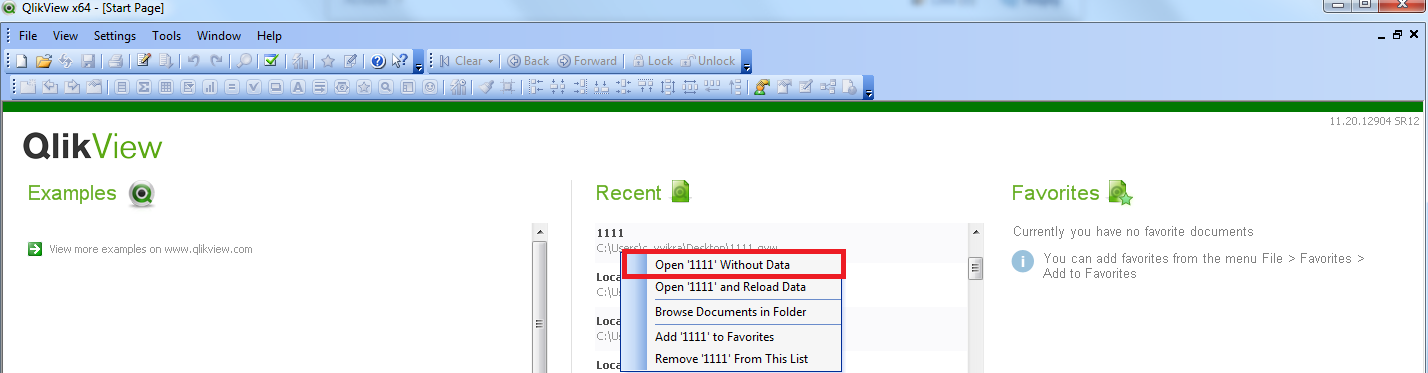
Try like this if you just wanted to see the layout without data....
- Mark as New
- Bookmark
- Subscribe
- Mute
- Subscribe to RSS Feed
- Permalink
- Report Inappropriate Content
you can go to document prop > general
reduce your qvw compression ratio to none
but this will take up more space for your original document
- Mark as New
- Bookmark
- Subscribe
- Mute
- Subscribe to RSS Feed
- Permalink
- Report Inappropriate Content
Hey seems you need to try enhance the scripts and expression and data model. A part from that just increase your RAM.