Unlock a world of possibilities! Login now and discover the exclusive benefits awaiting you.
- Qlik Community
- :
- All Forums
- :
- QlikView App Dev
- :
- Re: How to use alternate state?
- Subscribe to RSS Feed
- Mark Topic as New
- Mark Topic as Read
- Float this Topic for Current User
- Bookmark
- Subscribe
- Mute
- Printer Friendly Page
- Mark as New
- Bookmark
- Subscribe
- Mute
- Subscribe to RSS Feed
- Permalink
- Report Inappropriate Content
How to use alternate state?
Hi ,
I have built 10 kpis using text box and treading chart respectively,all the text boxes are having actions to filter out the trending chart.
When i click on text box it should filter only respective trending chart ,but it is filtering all the charts .
How can i achieve this?
Thanks,
Shruthi
- « Previous Replies
-
- 1
- 2
- Next Replies »
- Mark as New
- Bookmark
- Subscribe
- Mute
- Subscribe to RSS Feed
- Permalink
- Report Inappropriate Content
Create one variable and then call simple null like vVar
Then, Go to text box layout tab and enable the condition use this If(vVar=1,1,0) and then go to Trend object then use this If(vVar=1,1,0) or use simple select in field by help of same variable ![]()
- Mark as New
- Bookmark
- Subscribe
- Mute
- Subscribe to RSS Feed
- Permalink
- Report Inappropriate Content
approach is not about hiding the chart.how can we use alternate state to make selection impact on respective charts?
- Mark as New
- Bookmark
- Subscribe
- Mute
- Subscribe to RSS Feed
- Permalink
- Report Inappropriate Content
Hi shruti,
First you can create alternate state's in settings-document properties(refer the screenshot)
You can enable STATEA in all objects in first sheet,STATEB in second sheet.
SCREENSHOT2:
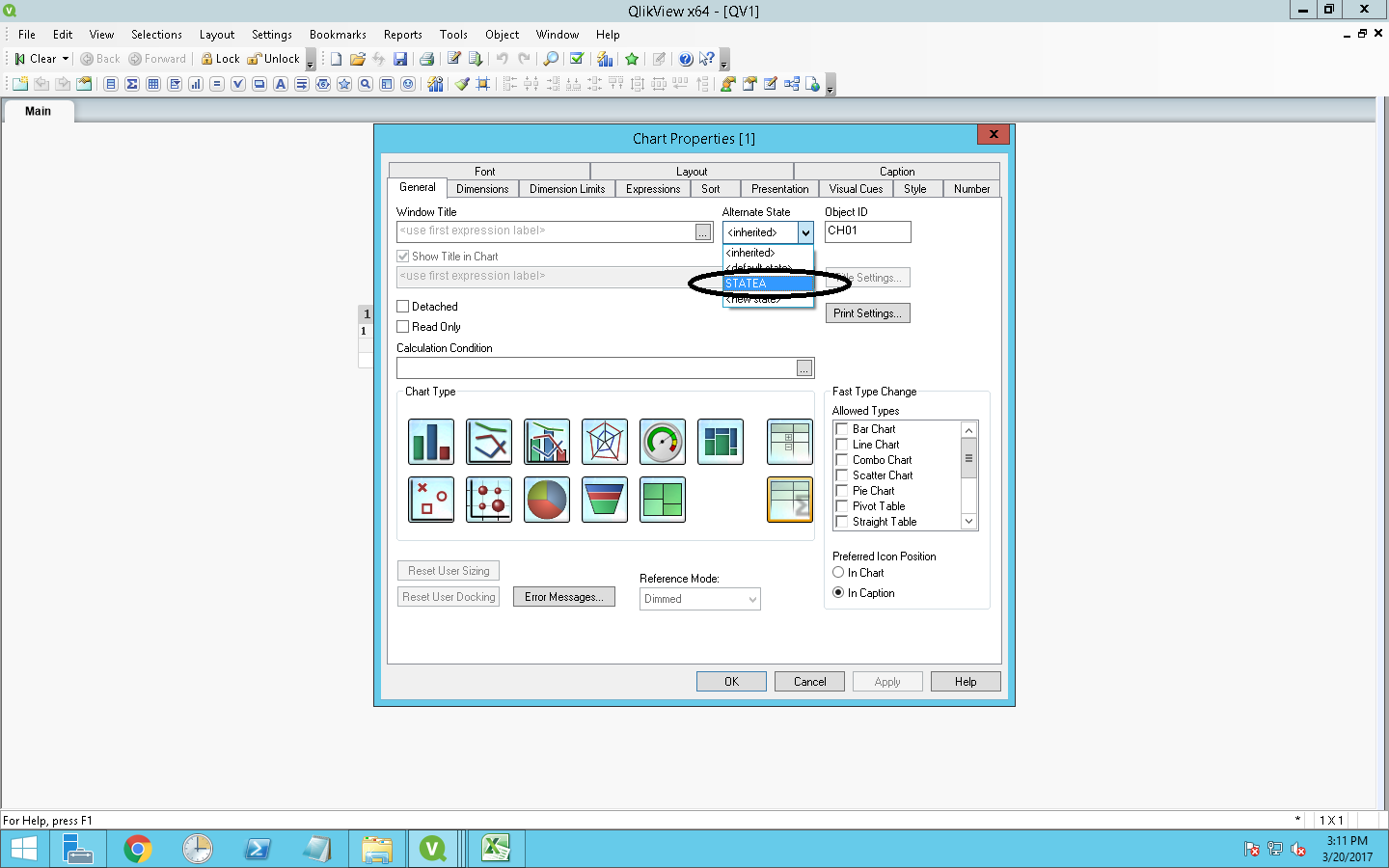
SCREENSHOT1:
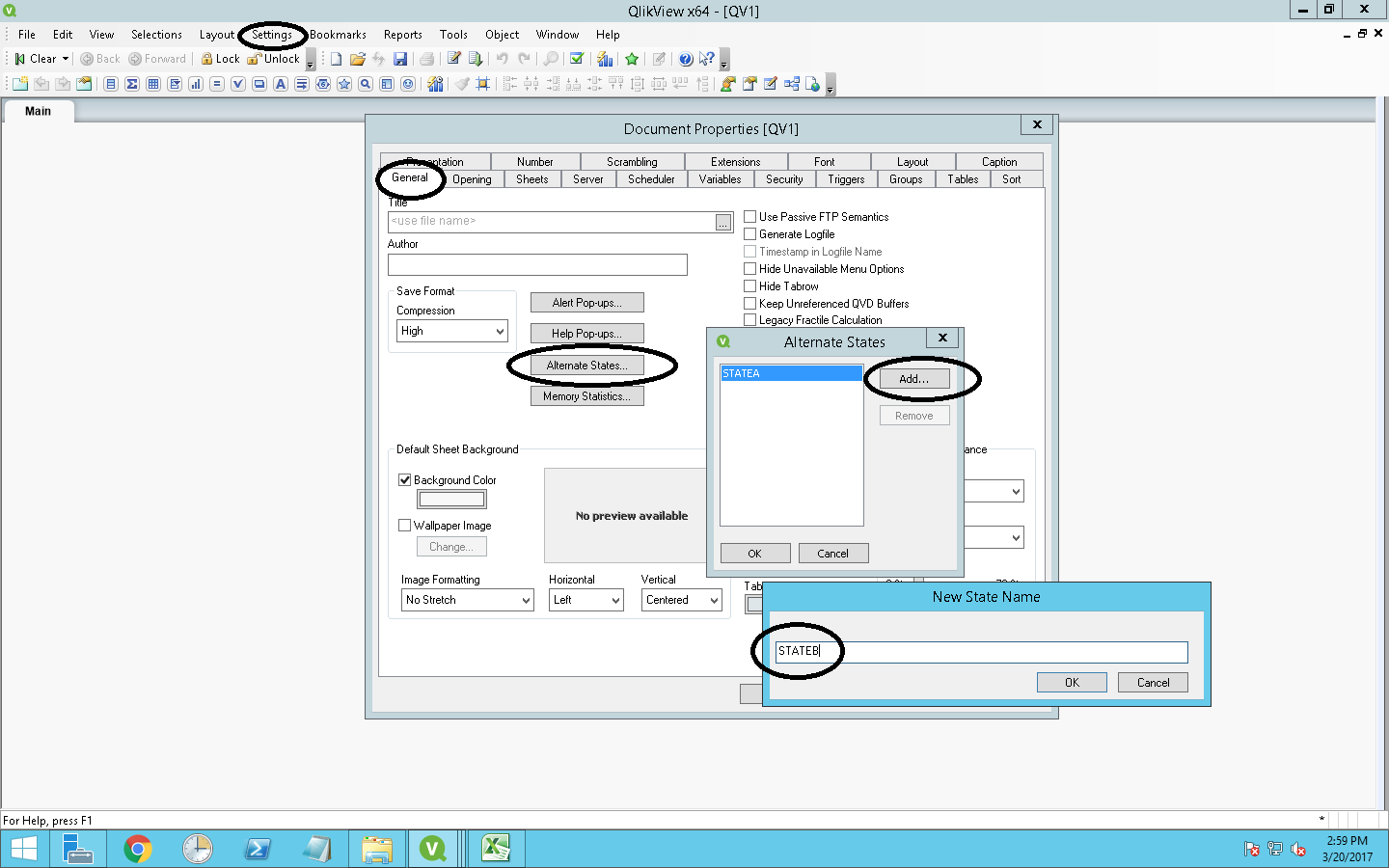
- Mark as New
- Bookmark
- Subscribe
- Mute
- Subscribe to RSS Feed
- Permalink
- Report Inappropriate Content
May be my fault, Alternate states are there? Can you let me know with example, I meant which text box you click and which charts you don't want to effect / Effectiveness.
Usually, We can follow kind of this? I am sorry, If still not the reach you. You may describe more ![]()
Sum({AlterState1<Month, Year>}Sales)
- Mark as New
- Bookmark
- Subscribe
- Mute
- Subscribe to RSS Feed
- Permalink
- Report Inappropriate Content
Dear Anil,
First you need to create alternate state ID (refer screenshot1 and create ID's first) .It will enable alternate states option in all object's automatically.Refer screenshot 2,It will show all id's which you created in setting.
Use first ID in sheet1 for all objects...second ID in sheet to for all object's.
Refer screenshot 2 for enable alternatestate in object's & chart's.
- Mark as New
- Bookmark
- Subscribe
- Mute
- Subscribe to RSS Feed
- Permalink
- Report Inappropriate Content
I thought she well and known about Alternate states guide. I am thinking future not initial stage.
- Mark as New
- Bookmark
- Subscribe
- Mute
- Subscribe to RSS Feed
- Permalink
- Report Inappropriate Content
hi i have all the charts in same sheet,predefined calculations from backend ,each text boxes are calculating based on some flags ,i am passing those flags in text object so that it will filter the charts,i can't use single alternate state ,since i am having many bookmarks,when i am trying to use alternatestate book marks aren't working
- Mark as New
- Bookmark
- Subscribe
- Mute
- Subscribe to RSS Feed
- Permalink
- Report Inappropriate Content
hi i have all the charts in same sheet,predefined calculations from backend ,each text boxes are calculating based on some flags ,i am passing those flags in text object so that it will filter the charts,i can't use single alternate state ,since i am having many bookmarks,when i am trying to use alternatestate book marks aren't working
- Mark as New
- Bookmark
- Subscribe
- Mute
- Subscribe to RSS Feed
- Permalink
- Report Inappropriate Content
Hi shruti,
We can able to use alternate state's in same sheet also.Better if you able to share sample qvw or screenshot's..It would help us to understand issue easyly...
- « Previous Replies
-
- 1
- 2
- Next Replies »