Unlock a world of possibilities! Login now and discover the exclusive benefits awaiting you.
- Qlik Community
- :
- All Forums
- :
- QlikView App Dev
- :
- Re: How to wrap text of a dimension used in bar ch...
- Subscribe to RSS Feed
- Mark Topic as New
- Mark Topic as Read
- Float this Topic for Current User
- Bookmark
- Subscribe
- Mute
- Printer Friendly Page
- Mark as New
- Bookmark
- Subscribe
- Mute
- Subscribe to RSS Feed
- Permalink
- Report Inappropriate Content
How to wrap text of a dimension used in bar chart??
Hello Everyone. I am new to qlikview. I have made a bar chart in which the dimension used in the x-axis have very long strings as data. So,the text in the dimension is not seen copletly in the chart.Here is a screen shot of my chart...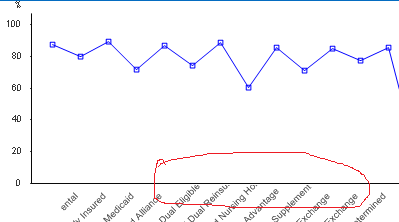
I have tried unchecking the "truncate label" option in Dimension axis in Axis tab . But it was of no help as the text in the dimension used in the x-axis is very long. i need a way to wrap this text?? any Help please??
Accepted Solutions
- Mark as New
- Bookmark
- Subscribe
- Mute
- Subscribe to RSS Feed
- Permalink
- Report Inappropriate Content
Hi Prasenjit,
you could wrap the dimension text in a new data field.
Check my example.
Hope this helps
Tobias
- Mark as New
- Bookmark
- Subscribe
- Mute
- Subscribe to RSS Feed
- Permalink
- Report Inappropriate Content
Unfortunately , There is no option available...!!
Click on chart, press ctrl+shift... you can see boxes with red lines..
Adjust the chart size to see the dimension names properly...
- Mark as New
- Bookmark
- Subscribe
- Mute
- Subscribe to RSS Feed
- Permalink
- Report Inappropriate Content
- Mark as New
- Bookmark
- Subscribe
- Mute
- Subscribe to RSS Feed
- Permalink
- Report Inappropriate Content
Hi Prasenjit,
Actually the thing which you want in this chart i think not possible but you can show some limited values by using dimension limit tab.
In dimension limit set top 10 or as you want then In axis tab select first check box of 'Primary Dimension Label'.
Thanks
- Mark as New
- Bookmark
- Subscribe
- Mute
- Subscribe to RSS Feed
- Permalink
- Report Inappropriate Content
Hi Prasenjit,
you could wrap the dimension text in a new data field.
Check my example.
Hope this helps
Tobias
- Mark as New
- Bookmark
- Subscribe
- Mute
- Subscribe to RSS Feed
- Permalink
- Report Inappropriate Content
Hi,
Below script may help you. First two words on first line and others are on second line.
Left(Name, Index(Name, ' ',2))&Chr(10)&Right(Name, Len(Name)-Index(Name, ' ',2))
- Mark as New
- Bookmark
- Subscribe
- Mute
- Subscribe to RSS Feed
- Permalink
- Report Inappropriate Content
Hi
You can't get the chart to wrap automatically, but you could modify the strings so that they contain a line break (chr(10)). Then they will display the way you want. If its a few, you could modify them manually, or you could automate it of there are too many.
The attached model shows one way that you could insert a chr(10) dynamically into strings longer than a parameter variable (vLengthPoint in the attached). This one breaks the strings longer than 25 characters on a space.You could incorporate some of this logic into your model.
HTH
Jonathan
- Mark as New
- Bookmark
- Subscribe
- Mute
- Subscribe to RSS Feed
- Permalink
- Report Inappropriate Content
Thank you Tobias for your time> ![]()
- Mark as New
- Bookmark
- Subscribe
- Mute
- Subscribe to RSS Feed
- Permalink
- Report Inappropriate Content
Hi All,
This working fine in Bar chart vertical View Orientation. ,I need it in Horizontal Orientation Style of Barchart. How can I make this?