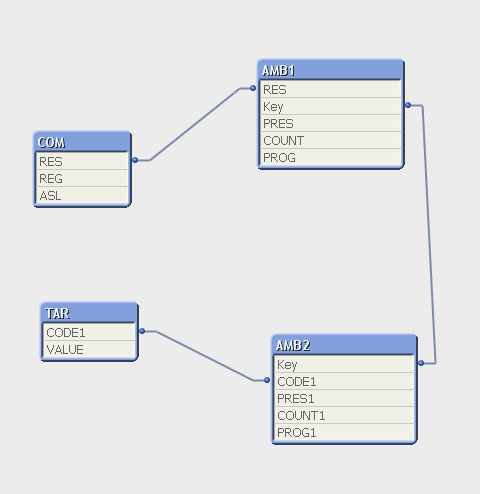Unlock a world of possibilities! Login now and discover the exclusive benefits awaiting you.
- Qlik Community
- :
- All Forums
- :
- QlikView App Dev
- :
- Re: How to write an expression that involved diffe...
- Subscribe to RSS Feed
- Mark Topic as New
- Mark Topic as Read
- Float this Topic for Current User
- Bookmark
- Subscribe
- Mute
- Printer Friendly Page
- Mark as New
- Bookmark
- Subscribe
- Mute
- Subscribe to RSS Feed
- Permalink
- Report Inappropriate Content
How to write an expression that involved different fields of different tables at different levels?
Hi to everyone,
i need help to solve a complex (for me) problem.
i have 3 tables: AMB2, AMB1 and COM.
AMB2 and AMB1 have three key fields, AMB1 and COM one key field, AMB2 and COM no key field.
I need to write an expression in the script that involve fields of tables AMB2 and COM.
Which function could i use? I've tried with ApplyMap but something don't work, is there a different option to do this?
Thanks,
Mattia
- Mark as New
- Bookmark
- Subscribe
- Mute
- Subscribe to RSS Feed
- Permalink
- Report Inappropriate Content
Hi Mattia,
What is the purpose of the expression? more detail (better an extract from your loading script).
otherwise, if you don't penalize the performance of your dashboard, you can use the Set Analysis functions in the sheet, it's very powerful.
Taoufiq
Taoufiq ZARRA
"Please LIKE posts and "Accept as Solution" if the provided solution is helpful "
(you can mark up to 3 "solutions") 😉
- Mark as New
- Bookmark
- Subscribe
- Mute
- Subscribe to RSS Feed
- Permalink
- Report Inappropriate Content
Hi Taoufiq,
thanks for the reply and the suggest. Unfortunately, i'm a newbie and i'am a controller, so i'm in trouble with this thing.
Attached is a sample data file with 3 tables in the script.
The output i want to obtain is in the script as comment.
Thanks,
Mattia
- Mark as New
- Bookmark
- Subscribe
- Mute
- Subscribe to RSS Feed
- Permalink
- Report Inappropriate Content
Hi,
I haven't found anything that can block you.
But one thing you need to review your data model, I deleted the $Syn (concatenate the keys in one), but it may change depending on your context.
otherwise for outputs just put if...else in the script like for example if(WildMatch(REG,'9*') or WildMatch(REG,'8*'),'BDG',if(REG<>'030','EXTRAREG',.........)) as NewREG,
Taoufiq
Taoufiq ZARRA
"Please LIKE posts and "Accept as Solution" if the provided solution is helpful "
(you can mark up to 3 "solutions") 😉
- Mark as New
- Bookmark
- Subscribe
- Mute
- Subscribe to RSS Feed
- Permalink
- Report Inappropriate Content
Mattia, did Taoufiq's last post get you what you needed on this one? If so, as always, do not forget to come back and use the Accept as Solution button on the post from him to give him credit for the assistance and to let other Community Members know it worked. If you are still working on things, please leave on update with what you still need.
Regards,
Brett
I now work a compressed schedule, Tuesday, Wednesday and Thursday, so those will be the days I will reply to any follow-up posts.