Unlock a world of possibilities! Login now and discover the exclusive benefits awaiting you.
- Qlik Community
- :
- All Forums
- :
- QlikView App Dev
- :
- Re: I want to display the label on the cyclic grou...
- Subscribe to RSS Feed
- Mark Topic as New
- Mark Topic as Read
- Float this Topic for Current User
- Bookmark
- Subscribe
- Mute
- Printer Friendly Page
- Mark as New
- Bookmark
- Subscribe
- Mute
- Subscribe to RSS Feed
- Permalink
- Report Inappropriate Content
I want to display the label on the cyclic group fields not the group name.
List box:
I want to display the label on the cyclic group fields not the group name. How do I do that. if I don't write expression in cyclic group, it does display the label name.
Instead of Cycle I want it to display 'Month'
- « Previous Replies
-
- 1
- 2
- Next Replies »
Accepted Solutions
- Mark as New
- Bookmark
- Subscribe
- Mute
- Subscribe to RSS Feed
- Permalink
- Report Inappropriate Content
Check if this works for you
If a post helps to resolve your issue, please accept it as a Solution.
- Mark as New
- Bookmark
- Subscribe
- Mute
- Subscribe to RSS Feed
- Permalink
- Report Inappropriate Content
Quite not sure I followed you. When you click on that cyclic group icon you want the label to be Month?
Why don't you just right click on list box and give a caption Month. ? If not can you explain a little more please.
- Mark as New
- Bookmark
- Subscribe
- Mute
- Subscribe to RSS Feed
- Permalink
- Report Inappropriate Content
Can you show a screenshot of what you are seeing? It seems to show ok for me.
-Rob
- Mark as New
- Bookmark
- Subscribe
- Mute
- Subscribe to RSS Feed
- Permalink
- Report Inappropriate Content
Or something like this?
In your listbox properties Caption tab or in General Title use like below
= Pick(WildMatch(GetCurrentField("Cycle") , '=%Month', '=IF*'), 'Month', 'Year')
You can change the labels in the Pick.
- Mark as New
- Bookmark
- Subscribe
- Mute
- Subscribe to RSS Feed
- Permalink
- Report Inappropriate Content
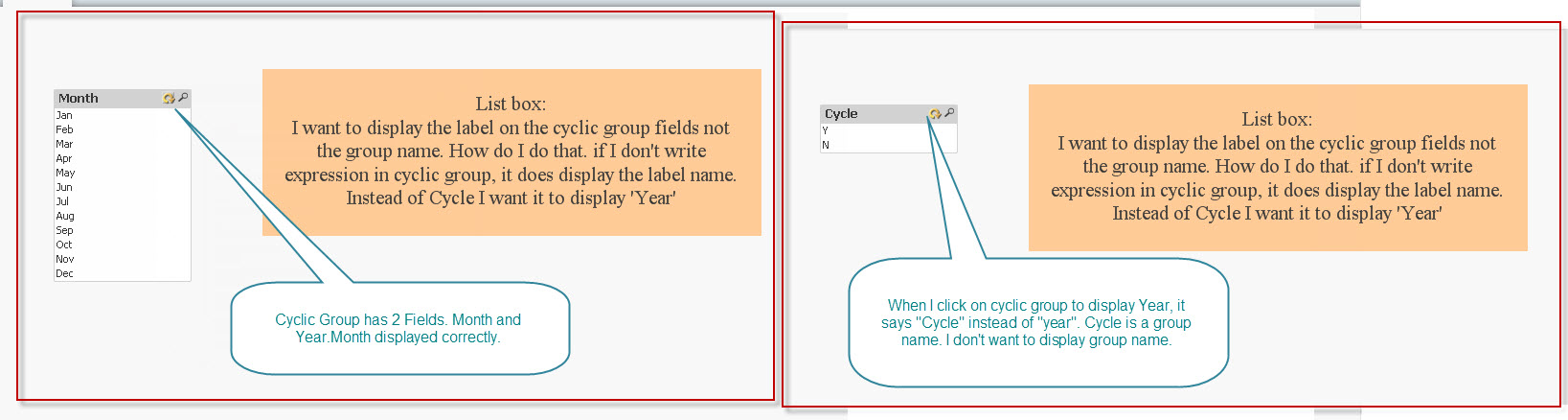
- Mark as New
- Bookmark
- Subscribe
- Mute
- Subscribe to RSS Feed
- Permalink
- Report Inappropriate Content
Sorry! Not Month. My bad. It should be Year. There are 2 fields (Month and Year). Month is displayed correctly, but instead of year it says Cycle.
- Mark as New
- Bookmark
- Subscribe
- Mute
- Subscribe to RSS Feed
- Permalink
- Report Inappropriate Content
When you use a Group as listbox field, the cycle or drill button displays an "instruction" tooltip. The tooltip for a cycle group is "Cycle" telling you what this button does. You just happened to name your Group "Cycle" making you think the group name was being displayed. Change the Group name to "MyGroup" and you'll see that tooltip will still display "Cycle".
For a Drill group, the tooltip displays "Drill Up" regardless of the group name.
I don't know of any way to modify this behavior.
-Rob
- Mark as New
- Bookmark
- Subscribe
- Mute
- Subscribe to RSS Feed
- Permalink
- Report Inappropriate Content
Did you try my Pick(Match()) expression?
- Mark as New
- Bookmark
- Subscribe
- Mute
- Subscribe to RSS Feed
- Permalink
- Report Inappropriate Content
No, No. I think I did not explain it right. I know that, I named it Cycle. What I'm saying is, If I don't right expression for year field, It does display "Year" instead of cycle. Look at the file attached.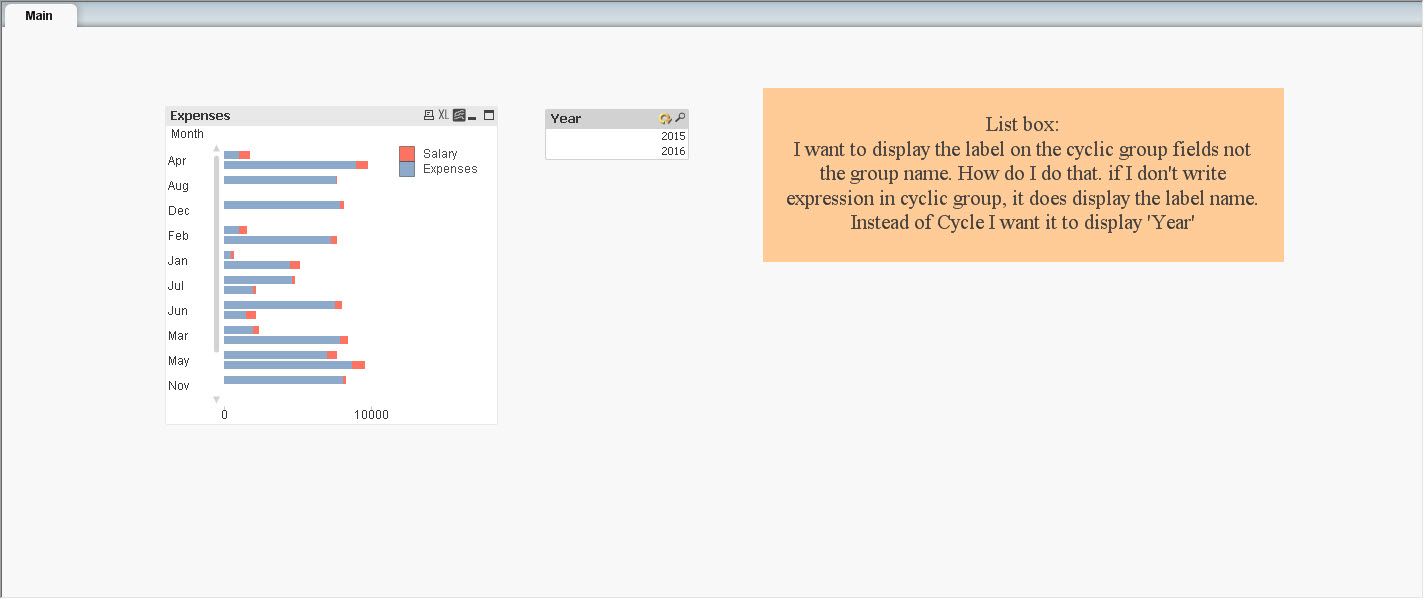
- Mark as New
- Bookmark
- Subscribe
- Mute
- Subscribe to RSS Feed
- Permalink
- Report Inappropriate Content
where exactly are you writing the expression? i added an expression to the listbox and i can see the Title changing as per the field used
If a post helps to resolve your issue, please accept it as a Solution.
- « Previous Replies
-
- 1
- 2
- Next Replies »