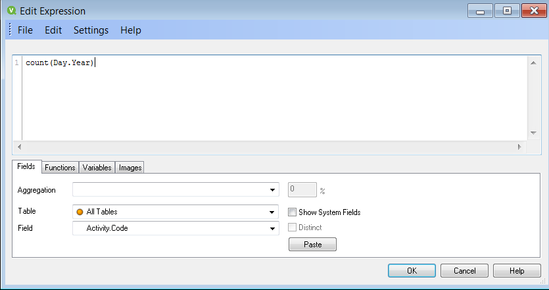Unlock a world of possibilities! Login now and discover the exclusive benefits awaiting you.
- Qlik Community
- :
- All Forums
- :
- QlikView App Dev
- :
- Re: IE Plugin Qlikview April 2019 issue
- Subscribe to RSS Feed
- Mark Topic as New
- Mark Topic as Read
- Float this Topic for Current User
- Bookmark
- Subscribe
- Mute
- Printer Friendly Page
- Mark as New
- Bookmark
- Subscribe
- Mute
- Subscribe to RSS Feed
- Permalink
- Report Inappropriate Content
IE Plugin Qlikview April 2019 issue
Hi,
After updating from Qlikview 11.2 to April 2019 we experience an issues with the IE plugin (thats updated to).
When running the document through the plugin the expression editor no longer gives assistance, autocomplete, nor does it provide coloring on the syntax (see image).
Anyone with suggestions, experience with this?
Thanks
Best regards
Filip
- Tags:
- qlikview_scripting
Accepted Solutions
- Mark as New
- Bookmark
- Subscribe
- Mute
- Subscribe to RSS Feed
- Permalink
- Report Inappropriate Content
This was the response from Qlik, not supported anymore.
To solve our issue we use and old plugin together with our newer QV and it works.
Best regards
- Mark as New
- Bookmark
- Subscribe
- Mute
- Subscribe to RSS Feed
- Permalink
- Report Inappropriate Content
Have a couple of things you can try if you are still seeing the issue. The first would be to check that the Qlikocx.ocx and the Qvp.dll files are of the same version, sometimes the Qvp.dll does not update properly on an upgrade, and if that is not in sync with the Qlikocx.ocx, that can cause stuff like this.
You will find those by default in:
C:\Program Files (x86)\QlikView\QvPlugin
C:\Program Files (x86)\QlikView\QvProtocol
Let's see, the other thing would be to check Programs and Features to be sure you do only have the Plugin installed, if you also have the Desktop client installed, that installs the Plugin as well, so if the Desktop has not yet been upgraded, or is on a different version, that can cause issues as well.
The only other thing someone just ran into the other day that I had not seen in a while, is to check that the security zone in which the site is running does NOT have the Enable Protected Mode setting enabled for that site, see the the following Article to check that: https://support.qlik.com/articles/000019410
You could try clearing the browser cache as well, but I do not think that is likely going to fix it, but worth a shot if none of the above has done the trick either.
Regards,
Brett
I now work a compressed schedule, Tuesday, Wednesday and Thursday, so those will be the days I will reply to any follow-up posts.
- Mark as New
- Bookmark
- Subscribe
- Mute
- Subscribe to RSS Feed
- Permalink
- Report Inappropriate Content
Filip,
Did you find a solution for this issue? I have a customer with the same problem but I don't see a solution in the Qlik KB.
Thanks,
Craig Leach
- Mark as New
- Bookmark
- Subscribe
- Mute
- Subscribe to RSS Feed
- Permalink
- Report Inappropriate Content
Hi, any updates on this issue?
This article (https://support.qlik.com/articles/000086596) suggests it's an intended change for 32-bit versions only, but we have been unable to get a 64 bit version of the plugin installed. Always defaults to the x86 folder. The only places we have 64 bit installed are on the servers which we think came as part of the QV desktop install, and we can't install QV desktop on all user PCs.
Any suggestions would be great thanks
- Mark as New
- Bookmark
- Subscribe
- Mute
- Subscribe to RSS Feed
- Permalink
- Report Inappropriate Content
The only way to get the x64 version of the Plugin is from the QlikView Desktop Client installer, the QVServer installer only installs the x86 version, so things are as expected in your case, if you want the x64 version, you would need to run the Desktop Client install and choose the x64 Plugin client option in the Custom/Component dialog.
Regards,
Brett
I now work a compressed schedule, Tuesday, Wednesday and Thursday, so those will be the days I will reply to any follow-up posts.
- Mark as New
- Bookmark
- Subscribe
- Mute
- Subscribe to RSS Feed
- Permalink
- Report Inappropriate Content
Qlik Support has opened a Bug case with Qlik R&D about this issue. My case is still pending.
- Mark as New
- Bookmark
- Subscribe
- Mute
- Subscribe to RSS Feed
- Permalink
- Report Inappropriate Content
Thanks for the responses guys, we tried the 64 bit plugin on it's own but unfortunately hasn't solved the issue
- Mark as New
- Bookmark
- Subscribe
- Mute
- Subscribe to RSS Feed
- Permalink
- Report Inappropriate Content
This was the response from Qlik, not supported anymore.
To solve our issue we use and old plugin together with our newer QV and it works.
Best regards