Unlock a world of possibilities! Login now and discover the exclusive benefits awaiting you.
- Qlik Community
- :
- All Forums
- :
- QlikView App Dev
- :
- Image file path no longer exported to Excel
- Subscribe to RSS Feed
- Mark Topic as New
- Mark Topic as Read
- Float this Topic for Current User
- Bookmark
- Subscribe
- Mute
- Printer Friendly Page
- Mark as New
- Bookmark
- Subscribe
- Mute
- Subscribe to RSS Feed
- Permalink
- Report Inappropriate Content
Image file path no longer exported to Excel
Hi,
I have to upgrade a QV application from QV8.5 to 11.0. During my tests I found a problem when I export a chart by using the Export to Excel symbol in the title bar.
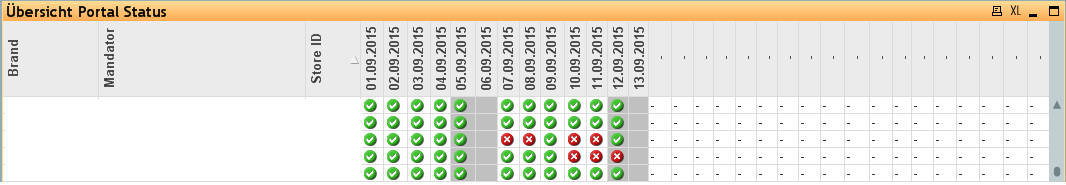
In V8.5 the file path of the images are exported to the excel file. In V11 I get only an empty cell.
My question (because I didn’t found any information in our forum):
Is this a “feature” of v11 or can I switch back to the 8.5 behavior by a setting?
I would like to avoid the effort to write an export for the chart to get the previous behavior.
Version Information:
new: QV 11.20.12345.0 SR6 64bit
old: QV 8.50.6232.5 64bit
OS Win7 prof.
Thanks in advance
Hermann Hemmersbach
- Tags:
- excel export
- Mark as New
- Bookmark
- Subscribe
- Mute
- Subscribe to RSS Feed
- Permalink
- Report Inappropriate Content
I assume that your images are qv inbuilt images which won't be exported as picture and couldn't also provide an image-path because the path is inside from qv - I don't know if there was another behaviour in the former versions from qv and if there might be settings within the easter egg for this. But if you used external pictures which would be implemented like: 'D:\YourPath\YourFile.jpg' the path to the file will be exported.
Btw. why an upgrade to SR6 and not the current release of SR12?
- Marcus
- Mark as New
- Bookmark
- Subscribe
- Mute
- Subscribe to RSS Feed
- Permalink
- Report Inappropriate Content
Hi Marcus,
Thanks for your reply.
Yes, I am using the inbuilt images for the chart.
The information which image is used is needed for further processing tools outside of QV to get the
state of the cell. It is not needed to show a similar image in another application.
Sample of image path and used information:
qmem://<bundled>/BuiltIn/cross_r.png ==> cross_r
qmem://<bundled>/BuiltIn/check_g.png ==> check_g
In all versions before 8.5 the export works as expected. Other version like 11.20 wasn’t tested yet.
The R6 is used because of requirements from the customer ![]()
Any other idea?
Hermann
- Mark as New
- Bookmark
- Subscribe
- Mute
- Subscribe to RSS Feed
- Permalink
- Report Inappropriate Content
I couldn't say if this functionality is only changed or lost but if you replaced the inbuilt pictures with external pictures (and therefore exported links) you won't be need much adjustments in your workflow to get your wanted picture-filename - I assume it will be on excel-side replaced with the same picture and it seems that you could then skip one step.
- Marcus
- Mark as New
- Bookmark
- Subscribe
- Mute
- Subscribe to RSS Feed
- Permalink
- Report Inappropriate Content
Oh, sorry for my not clear description of what I want to do with the Excel file.
The data in the Excel file is used as input from another application. I only need the state which is in QV represented by the images:
Cross_r ==> error
Check_g ==> OK
... ==> some other states
This not used to show images in the external application.
And I would like to avoid the effort to write my own export for the chart data because of existing functionality in an older version of QV.
Hermann
- Mark as New
- Bookmark
- Subscribe
- Mute
- Subscribe to RSS Feed
- Permalink
- Report Inappropriate Content
But then you could use 'error' / 'ok' / 'others' as string-results within in your export-chart which is placed on a hidden sheet. Quite often it's useful to use specialized objects for printing and exporting in hidden sheets and not those one which the user could access.
- Marcus
- Mark as New
- Bookmark
- Subscribe
- Mute
- Subscribe to RSS Feed
- Permalink
- Report Inappropriate Content
OK, for the worst case that there is no other solution this may be a way to reduce the effort.
Marcus, so far thanks for your help ![]()
- Mark as New
- Bookmark
- Subscribe
- Mute
- Subscribe to RSS Feed
- Permalink
- Report Inappropriate Content
If you like above mentioned replaced the internal pictures with external pictures like:
D:\YourPath\cross_r.png
D:\YourPath\check_g.png
you would only needs to adjust those check-expression within the chart and your further workflow is (nearly) unchanged.
- Marcus