Unlock a world of possibilities! Login now and discover the exclusive benefits awaiting you.
- Qlik Community
- :
- All Forums
- :
- QlikView App Dev
- :
- Increase + sign in Pivot Table
- Subscribe to RSS Feed
- Mark Topic as New
- Mark Topic as Read
- Float this Topic for Current User
- Bookmark
- Subscribe
- Mute
- Printer Friendly Page
- Mark as New
- Bookmark
- Subscribe
- Mute
- Subscribe to RSS Feed
- Permalink
- Report Inappropriate Content
Increase + sign in Pivot Table
Hi All,
All my users have problem using the pivot table and they want the size to be increased since the '+' sign in pivot is very small.
Please let me know is there any way to Increase the size of '+' sign.
Regards,
Keerthi KS
- Mark as New
- Bookmark
- Subscribe
- Mute
- Subscribe to RSS Feed
- Permalink
- Report Inappropriate Content
I don't think that this is possible because it are icons with a fixed size and not part of the font. Maybe it could be changed with an extension but I don't know one. I assume your problems occur with small touch-devices - if yes you need a different visualization strategy for them then they are not really suitable for "deep" analyses with table-objects.
- Marcus
- Mark as New
- Bookmark
- Subscribe
- Mute
- Subscribe to RSS Feed
- Permalink
- Report Inappropriate Content
They normally use Mac laptops. Its very difficult to use for them and its very small icon.
- Mark as New
- Bookmark
- Subscribe
- Mute
- Subscribe to RSS Feed
- Permalink
- Report Inappropriate Content
Hi Keerthi ,
You can create a button like
and 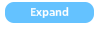

on Button action you can show conditionally show & hide columns in pivot . I think this will help you.
Vikas
If the issue is solved please mark the answer with Accept as Solution & like it.
If you want to go quickly, go alone. If you want to go far, go together.
- Mark as New
- Bookmark
- Subscribe
- Mute
- Subscribe to RSS Feed
- Permalink
- Report Inappropriate Content
Vikas,
Try to share qvw after you created that actions.
So that we understand , Helpful ..
- Mark as New
- Bookmark
- Subscribe
- Mute
- Subscribe to RSS Feed
- Permalink
- Report Inappropriate Content
Let me create something like this. Lets see what happens.
- Mark as New
- Bookmark
- Subscribe
- Mute
- Subscribe to RSS Feed
- Permalink
- Report Inappropriate Content
Hide the default Collapse and Expand icons in the Pivot by a Transparent text box. Then do what vikas suggested
- Mark as New
- Bookmark
- Subscribe
- Mute
- Subscribe to RSS Feed
- Permalink
- Report Inappropriate Content
PFA Sample Data Model.qvw for your understanding , Base on variable you can also give diff types of conditions for expand & Collaps.
Vikas
If the issue is solved please mark the answer with Accept as Solution & like it.
If you want to go quickly, go alone. If you want to go far, go together.
- Mark as New
- Bookmark
- Subscribe
- Mute
- Subscribe to RSS Feed
- Permalink
- Report Inappropriate Content
You don't need to hide the Collapse and Expand icons in the Pivotchart with a transparent textbox. Vikas avoids them by activating "Always Fully expanded" on the presentation-tab.
Kind regards
Peter