Unlock a world of possibilities! Login now and discover the exclusive benefits awaiting you.
- Qlik Community
- :
- All Forums
- :
- QlikView App Dev
- :
- Is Publisher MUST along QVS ?
- Subscribe to RSS Feed
- Mark Topic as New
- Mark Topic as Read
- Float this Topic for Current User
- Bookmark
- Subscribe
- Mute
- Printer Friendly Page
- Mark as New
- Bookmark
- Subscribe
- Mute
- Subscribe to RSS Feed
- Permalink
- Report Inappropriate Content
Is Publisher MUST along QVS ?
Hey,
I am clear about QVS and Publisher but i have a doubt that how project works good without Publisher because Publisher helps in:
1: Distributing the data between different clients.
2: Extract data directly from Data Sources.
3: Distributing data to QVS
According to me , Publisher is MUST along with QVS. But in my project , we dont have Publisher then how updated data is being shown to clients because it is puublisher that fetches data directly form data sources.
Plz help.
thanks
- Tags:
- new_to_qlikview
- « Previous Replies
-
- 1
- 2
- Next Replies »
- Mark as New
- Bookmark
- Subscribe
- Mute
- Subscribe to RSS Feed
- Permalink
- Report Inappropriate Content
Hi,
In QVS ,trigger options are available for Refreshing data from data base.
its not necessary you have a publisher license key. without publisher key you can work with qvs license only.
Read Reference manual carefully of server.
Regards
Vimlesh
- Mark as New
- Bookmark
- Subscribe
- Mute
- Subscribe to RSS Feed
- Permalink
- Report Inappropriate Content
Hey ,
tHanks ubt where can i find the triggers option in QMC ?
- Mark as New
- Bookmark
- Subscribe
- Mute
- Subscribe to RSS Feed
- Permalink
- Report Inappropriate Content
Hi,
In QMC --> Document Tab --> Source Document --> Select u r Application --> Add Task --> Trigger Tab --> Add Trigger
Regards,
Mukesh
- Mark as New
- Bookmark
- Subscribe
- Mute
- Subscribe to RSS Feed
- Permalink
- Report Inappropriate Content
Hi Nikhil,
Without Publisher through Batch Files, Window Scheduler we trigger & Publish our Application
- Mark as New
- Bookmark
- Subscribe
- Mute
- Subscribe to RSS Feed
- Permalink
- Report Inappropriate Content
Hi Nikhil,
Without publisher also you can schedule, reload and access the Dashboards. But without publisher it is not possible to distribute files to a shared folder, reduction of the QV files is not possible, this are the additional benefits of Publisher.
We can schedule the Dashboards refresh by using
QMC --> Document Tab --> User Documents --> Select Qlikview File --> Reload -> Set the timings
Hope this helps you.
Regards,
Jagan.
- Mark as New
- Bookmark
- Subscribe
- Mute
- Subscribe to RSS Feed
- Permalink
- Report Inappropriate Content
Him
In QMC --> Document Tab --> Source Document --> Application-
When you select any application in right side a window will apear in which you can add trigger(daily basis,hourly)
You can also add trigger after successful completion of on application then reload other means in chaining.
this option shows below line.
Regards
Vimlesh
- Mark as New
- Bookmark
- Subscribe
- Mute
- Subscribe to RSS Feed
- Permalink
- Report Inappropriate Content
Hey,
Under DOcuments-> USer Documents is there and no Source Document. When i select User Document , i could not find any AddTask option.
THnaks
- Mark as New
- Bookmark
- Subscribe
- Mute
- Subscribe to RSS Feed
- Permalink
- Report Inappropriate Content
Hey,
Under DOcuments-> USer Documents is there and no Source Document. When i select User Document , i could not find any AddTask option.
THnaks
- Mark as New
- Bookmark
- Subscribe
- Mute
- Subscribe to RSS Feed
- Permalink
- Report Inappropriate Content
Hi,
QMC --> Document Tab --> User Documents --> Select Qlikview File -->
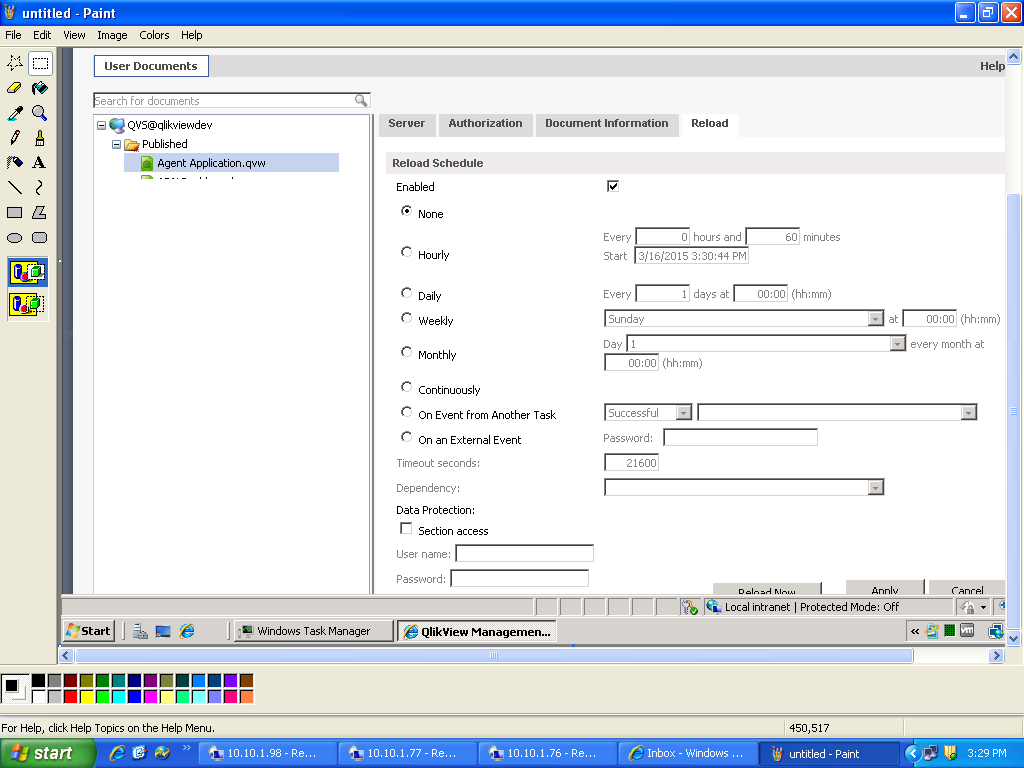
- « Previous Replies
-
- 1
- 2
- Next Replies »