Unlock a world of possibilities! Login now and discover the exclusive benefits awaiting you.
- Qlik Community
- :
- All Forums
- :
- QlikView App Dev
- :
- Re: Is it possible to convert a crosstable into St...
- Subscribe to RSS Feed
- Mark Topic as New
- Mark Topic as Read
- Float this Topic for Current User
- Bookmark
- Subscribe
- Mute
- Printer Friendly Page
- Mark as New
- Bookmark
- Subscribe
- Mute
- Subscribe to RSS Feed
- Permalink
- Report Inappropriate Content
Is it possible to convert a crosstable into Straight Table
How the data looks like:
| Code | Attribute | Value |
|---|---|---|
| A001 | Color | Blue |
| A001 | Grp2 | 20 |
| A001 | Grp3 | 100 |
| A002 | Grp3 | 200 |
| A002 | Grp2 | 10 |
| A002 | Color | Red |
| A003 | Grp4 | 120 |
How I want it to look like:
| Code | Color | Grp2 | Grp3 | Grp4 |
|---|---|---|---|---|
| A001 | Blue | 20 | 100 | |
| A002 | Red | 10 | 200 | |
| A003 | 120 | |||
- Mark as New
- Bookmark
- Subscribe
- Mute
- Subscribe to RSS Feed
- Permalink
- Report Inappropriate Content
Hi Abhay,
Generic
LOAD Code,
Attribute,
Value
FROM
"https://community.qlik.com/message/1280707"
(html, codepage is 1252, embedded labels, table is @1);
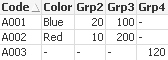
Regards,
Antonio
- Mark as New
- Bookmark
- Subscribe
- Mute
- Subscribe to RSS Feed
- Permalink
- Report Inappropriate Content
Hello, Abhay!
You can see here how to combine all generated tables into one:
- Mark as New
- Bookmark
- Subscribe
- Mute
- Subscribe to RSS Feed
- Permalink
- Report Inappropriate Content
So, in your data in may looks like this (PFA)
- Mark as New
- Bookmark
- Subscribe
- Mute
- Subscribe to RSS Feed
- Permalink
- Report Inappropriate Content
maybe using a pivot table could be a solution.
regards
Marco
- Mark as New
- Bookmark
- Subscribe
- Mute
- Subscribe to RSS Feed
- Permalink
- Report Inappropriate Content
Hi,
May be as in attached file
Regards,
Andrey
- Mark as New
- Bookmark
- Subscribe
- Mute
- Subscribe to RSS Feed
- Permalink
- Report Inappropriate Content
Hi Abhay,
You can use resident load option to get the dimensions :- Color,Group 2,Group 3 Group 4.
The script you can use is
generic load Code,Attribute,Value resident DIM_TABLE;
Replace DIM_TABLE with the table u currently use.
Regards,
Rohan Shetty