Unlock a world of possibilities! Login now and discover the exclusive benefits awaiting you.
- Qlik Community
- :
- All Forums
- :
- QlikView App Dev
- :
- Issue in Leasing a License from Server (Qlikview 1...
- Subscribe to RSS Feed
- Mark Topic as New
- Mark Topic as Read
- Float this Topic for Current User
- Bookmark
- Subscribe
- Mute
- Printer Friendly Page
- Mark as New
- Bookmark
- Subscribe
- Mute
- Subscribe to RSS Feed
- Permalink
- Report Inappropriate Content
Issue in Leasing a License from Server (Qlikview 11)
Hi
I am encountering issues while leasing a license from server, specifically in Qlikview 11 desktop version
The desktop version we were using was Qlikview 10 and could able to lease a license from server without any issue.
After upgrading the desktop to Qlikview 11.0 SR2, leasing a licence from server was no more possible and a timeout error is displayed (Refer to attached screen shot). The server was also upgraded to 11.0 SR2 prior to desktop upgrade. All the required firewall rules are in place and port 4747,4774 & 80 are open. The required users are issued with a named calc. The QV server and user desktops are in the same domain.
If we move back to Qlikview 10 a license can be successfully leased from the server.
Any Idea !!!!!
Thanks in Advance
Regards
Arvind
- « Previous Replies
-
- 1
- 2
- Next Replies »
Accepted Solutions
- Mark as New
- Bookmark
- Subscribe
- Mute
- Subscribe to RSS Feed
- Permalink
- Report Inappropriate Content
Thanks Sokkorn,
I removed the CALC and reapplied the same. There was no difference
I raised the issue with Qliktech and response was; users must have be have the capability to access the following folders & registry keys (i.e read and write access required to lease a license)
1. C:\Documents and Settings\All Users\Application Data\Microsoft\Crypto\RSA\MachineKeys
2. C:\Documents and Settings\UserProfile\Application Data\QlikTech\QlikView
3. Registry Keys
-. HKEY_CURRENT_USER\Software\QlikTech
-. HKEY_LOCAL_MACHINE\Software\QlikTech
I guess this a new inclusion in Qlikview 11 SR2 desktop version
Regards
Arvind
- Mark as New
- Bookmark
- Subscribe
- Mute
- Subscribe to RSS Feed
- Permalink
- Report Inappropriate Content
Hi,
Try clear license information (Setting -> User Preferences -> License). And lease again. For me it working fine both in version 10,11
Regards,
Sokkorn
- Mark as New
- Bookmark
- Subscribe
- Mute
- Subscribe to RSS Feed
- Permalink
- Report Inappropriate Content
Thanks Sokkorn !!!
We are trying to lease a license from the server (via File -> Open in Server) and unable to lease in Qlikview 11.
The licence information are not shared with users for security reasons, therefore cannot try via Setting -> User Preferences -> License.
Any Idea... Why Qlikview 11 cannot lease license via open in server.
Regards
Aravind
- Mark as New
- Bookmark
- Subscribe
- Mute
- Subscribe to RSS Feed
- Permalink
- Report Inappropriate Content
Hi Aravind,
No no, not mean that we share license info to end user. Just clear it -> Close QV -> Restart PC -> Open QV -> Lease license
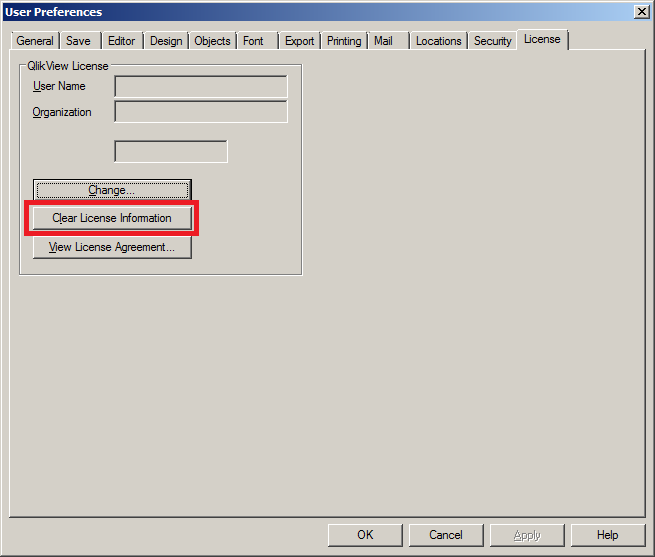
Regards,
Sokkorn
- Mark as New
- Bookmark
- Subscribe
- Mute
- Subscribe to RSS Feed
- Permalink
- Report Inappropriate Content
Hi Sokkorn,
Apologies!! Misunderstood your previous message
I did clear the license (from Setting -> User Preferences -> License) and restarted the pc. However unable to lease the license from server ![]()
Regards
Arvind
- Mark as New
- Bookmark
- Subscribe
- Mute
- Subscribe to RSS Feed
- Permalink
- Report Inappropriate Content
Hi Arvind,
Did you allow user to lease license in QMC? And try with other desktop client yet?
I used to have an issue like you. But after clear license info (no need to restart pc) -> Close QV --> Open QV -> Lease license then work fine for me.
Let try again.
Regards,
Sokkorn
- Mark as New
- Bookmark
- Subscribe
- Mute
- Subscribe to RSS Feed
- Permalink
- Report Inappropriate Content
Hi Sokkorn,
The user(s) are allowed to lease license from QMC. Tried with different desktops the result is the same.
However, I had a interesting scenario !!! The desktops does not allow users to have administrative rights (like installing softwares etc). One of the user have administrative rights on the desktop and, leasing a license was not an issue for this user.
Is there any process Qlikview 11 does during a license lease, which might require administrative rights.
Thanks for your direction
Regards
Aravind
- Mark as New
- Bookmark
- Subscribe
- Mute
- Subscribe to RSS Feed
- Permalink
- Report Inappropriate Content
Hi Aravind,
Sound interesting and I never test with pc who don't have administrative rights.
And try another way by Remove user CAL from QMC --> Restart Server --> Assign user CAL --> Lease license
See also http://community.qlik.com/docs/DOC-2993
Regards,
Sokkorn
- Mark as New
- Bookmark
- Subscribe
- Mute
- Subscribe to RSS Feed
- Permalink
- Report Inappropriate Content
Thanks Sokkorn,
I removed the CALC and reapplied the same. There was no difference
I raised the issue with Qliktech and response was; users must have be have the capability to access the following folders & registry keys (i.e read and write access required to lease a license)
1. C:\Documents and Settings\All Users\Application Data\Microsoft\Crypto\RSA\MachineKeys
2. C:\Documents and Settings\UserProfile\Application Data\QlikTech\QlikView
3. Registry Keys
-. HKEY_CURRENT_USER\Software\QlikTech
-. HKEY_LOCAL_MACHINE\Software\QlikTech
I guess this a new inclusion in Qlikview 11 SR2 desktop version
Regards
Arvind
- Mark as New
- Bookmark
- Subscribe
- Mute
- Subscribe to RSS Feed
- Permalink
- Report Inappropriate Content
Dear Arvind,
Thanks for shared this info. It very help to all members here.
Cheer!!!!
Sokkorn
- « Previous Replies
-
- 1
- 2
- Next Replies »