Unlock a world of possibilities! Login now and discover the exclusive benefits awaiting you.
- Qlik Community
- :
- All Forums
- :
- QlikView App Dev
- :
- Re: Issue loading from Sharepoint
- Subscribe to RSS Feed
- Mark Topic as New
- Mark Topic as Read
- Float this Topic for Current User
- Bookmark
- Subscribe
- Mute
- Printer Friendly Page
- Mark as New
- Bookmark
- Subscribe
- Mute
- Subscribe to RSS Feed
- Permalink
- Report Inappropriate Content
Issue loading from Sharepoint
Has anyone else experienced this when trying to load data from a sharepoint site?
One user sees (notice the field names):
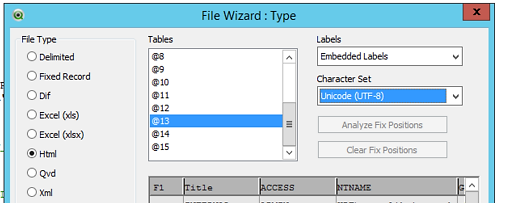
While a different user see this (note field names are missing):
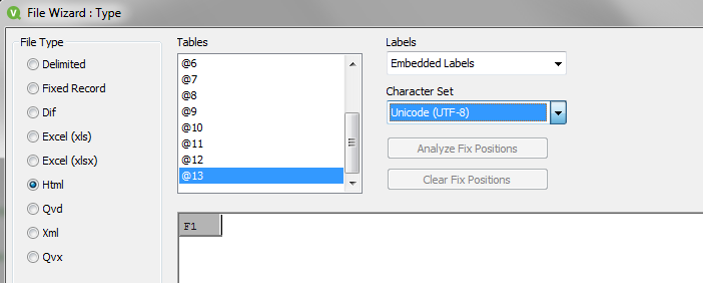
Both using the same link and using the web file wizard.
Ideas?
Sharepoint permissions are the same for both users.
- « Previous Replies
-
- 1
- 2
- Next Replies »
Accepted Solutions
- Mark as New
- Bookmark
- Subscribe
- Mute
- Subscribe to RSS Feed
- Permalink
- Report Inappropriate Content
For the user it would
C:\Users\username\AppData\Roaming\QlikTech\QlikView
QDS
C:\Windows\System32\config\systemprofile\AppData\Roaming\QlikTech\QlikViewBatch
Bill
To help users find verified answers, please don't forget to use the "Accept as Solution" button on any posts that helped you resolve your problem or question.
- Mark as New
- Bookmark
- Subscribe
- Mute
- Subscribe to RSS Feed
- Permalink
- Report Inappropriate Content
I could see both the Qlikview Versions are also different.
Did the second user able to see @14 & @15 columns in SharePoint?
- Mark as New
- Bookmark
- Subscribe
- Mute
- Subscribe to RSS Feed
- Permalink
- Report Inappropriate Content
Yes I believe the versions are different but I might be able to rule that as being the issue.
No the 2nd user couldnt see @14 or @15.
We have tried changing permissions in sharepoint but that didnt help.
- Mark as New
- Bookmark
- Subscribe
- Mute
- Subscribe to RSS Feed
- Permalink
- Report Inappropriate Content
If the user is unable to view the columns in SharePoint itself then you need to fix the issue in SharePoint. If he/she is able to view in SharePoint hopefully there wont be any issue to get it in Qlikview.
- Mark as New
- Bookmark
- Subscribe
- Mute
- Subscribe to RSS Feed
- Permalink
- Report Inappropriate Content
The user has full control over the document so it doesn't appear to be a permission thing.
- Mark as New
- Bookmark
- Subscribe
- Mute
- Subscribe to RSS Feed
- Permalink
- Report Inappropriate Content
If it is a document, can you try download it in your local machine and load. Just to test, it is in local whether the user is able to view all the columns.
- Mark as New
- Bookmark
- Subscribe
- Mute
- Subscribe to RSS Feed
- Permalink
- Report Inappropriate Content
HI,
Try adding
WebFileUserAgent="curl/7.51.0"
to the settings.ini file.
Bill
To help users find verified answers, please don't forget to use the "Accept as Solution" button on any posts that helped you resolve your problem or question.
- Mark as New
- Bookmark
- Subscribe
- Mute
- Subscribe to RSS Feed
- Permalink
- Report Inappropriate Content
Hi Bill,
Where is this file located?
- Mark as New
- Bookmark
- Subscribe
- Mute
- Subscribe to RSS Feed
- Permalink
- Report Inappropriate Content
For the user it would
C:\Users\username\AppData\Roaming\QlikTech\QlikView
QDS
C:\Windows\System32\config\systemprofile\AppData\Roaming\QlikTech\QlikViewBatch
Bill
To help users find verified answers, please don't forget to use the "Accept as Solution" button on any posts that helped you resolve your problem or question.
- Mark as New
- Bookmark
- Subscribe
- Mute
- Subscribe to RSS Feed
- Permalink
- Report Inappropriate Content
Hi All,
We are having the same issue with QV 12.10 and Sharepoint 2013... I have tried the recommendation from Bill without success, locally QV overwrites the .ini file and remove the WebFileUserAgent="curl/7.51.0".
Do have find any possible solution on this?
Thks!
Diego
- « Previous Replies
-
- 1
- 2
- Next Replies »