Unlock a world of possibilities! Login now and discover the exclusive benefits awaiting you.
- Qlik Community
- :
- All Forums
- :
- QlikView App Dev
- :
- Re: Jobs and Scheduling in qlikview
- Subscribe to RSS Feed
- Mark Topic as New
- Mark Topic as Read
- Float this Topic for Current User
- Bookmark
- Subscribe
- Mute
- Printer Friendly Page
- Mark as New
- Bookmark
- Subscribe
- Mute
- Subscribe to RSS Feed
- Permalink
- Report Inappropriate Content
Jobs and Scheduling in qlikview
Hello
How to Creating jobs and scheduling for daily data load?
thank You
Accepted Solutions
- Mark as New
- Bookmark
- Subscribe
- Mute
- Subscribe to RSS Feed
- Permalink
- Report Inappropriate Content
Hi Prachi,
I presuming that you do not have the publisher installed.
You perform this task in QMC at document level, you select:
User Documents > the doc to be reloaded > Reload tab.
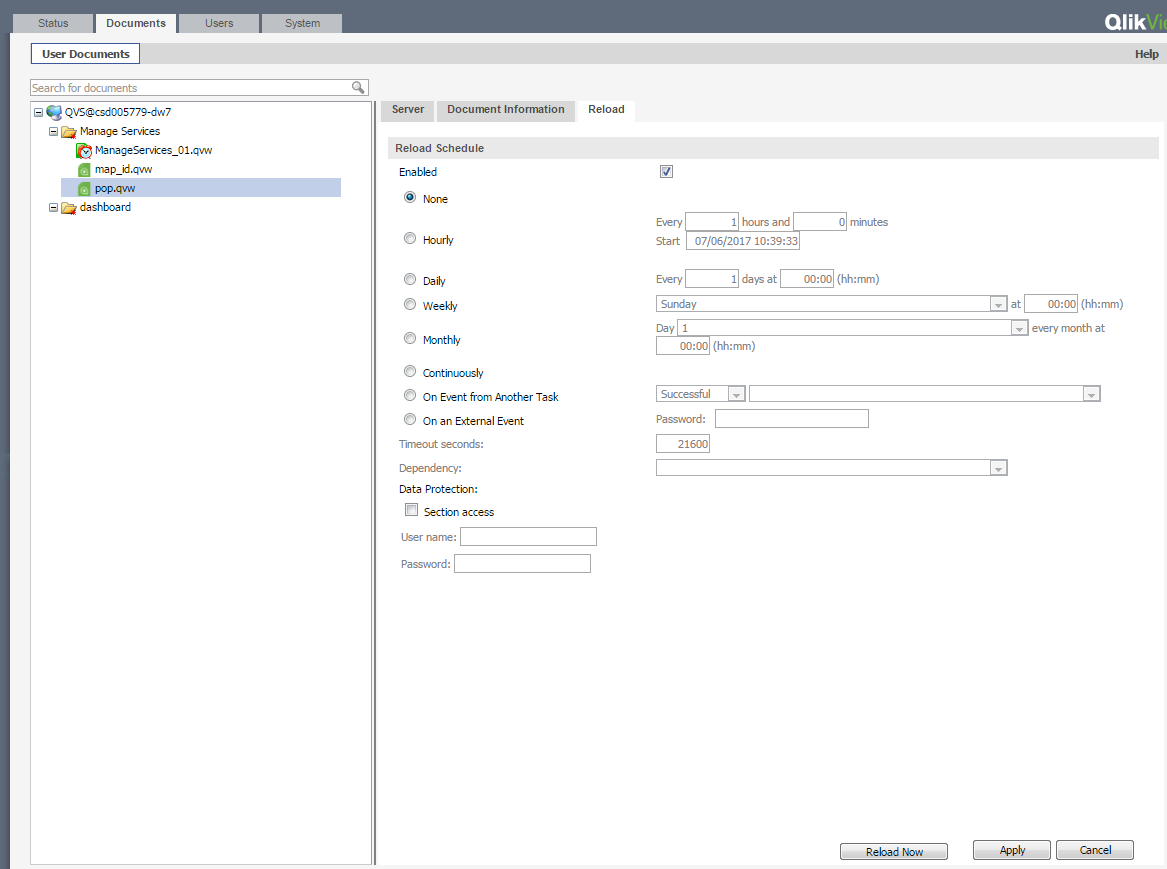
Click enable, then select the required parameters and then click apply. Your reload task will then be displayed on the status tab.
Best regards,
Andy
- Mark as New
- Bookmark
- Subscribe
- Mute
- Subscribe to RSS Feed
- Permalink
- Report Inappropriate Content
Hi
This can be done in QMC.
Have a Look: Step by Step Explanation
Configuring a reload schedule (QlikView) - QVSource: The QlikView & Qlik Sense API Connector (Docs)
Please find attached manual for your reference.
Hope it helps!!
- Mark as New
- Bookmark
- Subscribe
- Mute
- Subscribe to RSS Feed
- Permalink
- Report Inappropriate Content
Hello,
Please refer the attached documents. It will help you.
- Mark as New
- Bookmark
- Subscribe
- Mute
- Subscribe to RSS Feed
- Permalink
- Report Inappropriate Content
Hi Prachi,
I presuming that you do not have the publisher installed.
You perform this task in QMC at document level, you select:
User Documents > the doc to be reloaded > Reload tab.
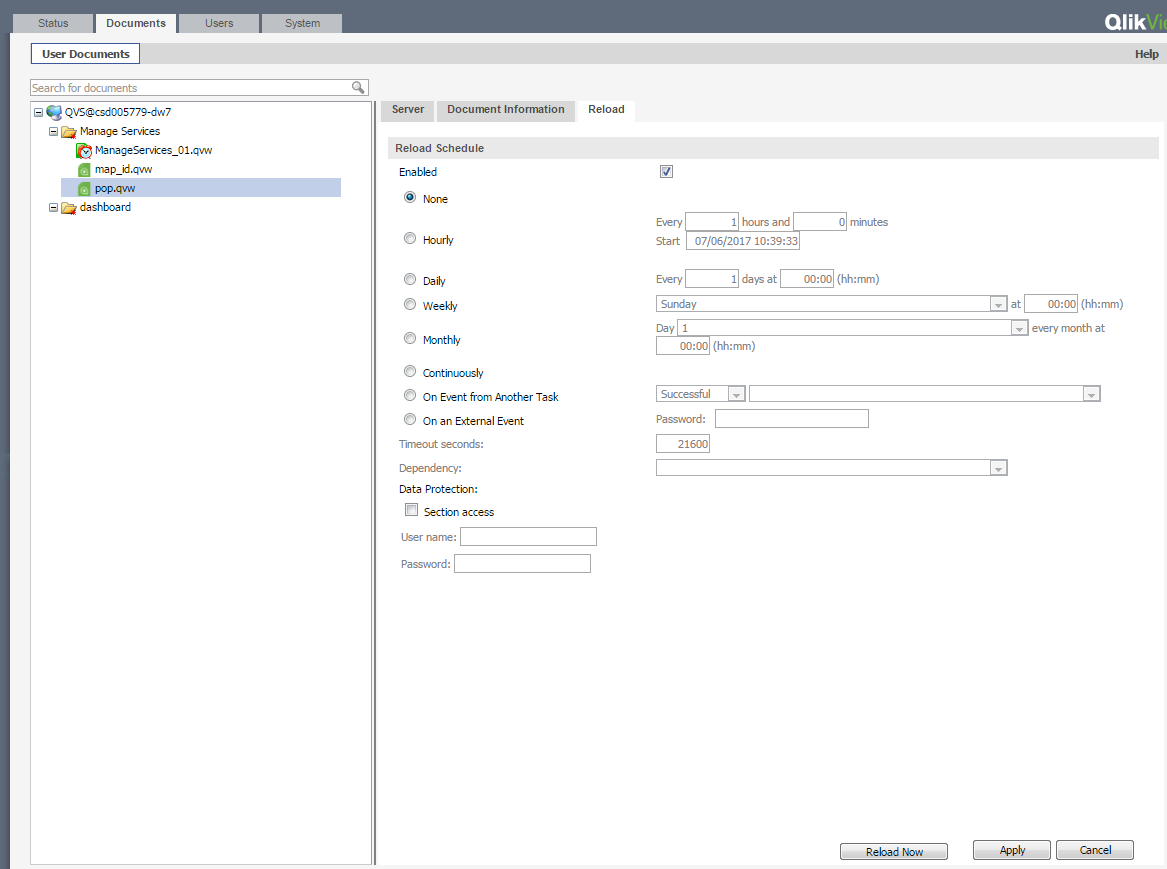
Click enable, then select the required parameters and then click apply. Your reload task will then be displayed on the status tab.
Best regards,
Andy
- Mark as New
- Bookmark
- Subscribe
- Mute
- Subscribe to RSS Feed
- Permalink
- Report Inappropriate Content
Thank You guys.