Unlock a world of possibilities! Login now and discover the exclusive benefits awaiting you.
- Qlik Community
- :
- All Forums
- :
- QlikView App Dev
- :
- Re: Join Two Table Data
- Subscribe to RSS Feed
- Mark Topic as New
- Mark Topic as Read
- Float this Topic for Current User
- Bookmark
- Subscribe
- Mute
- Printer Friendly Page
- Mark as New
- Bookmark
- Subscribe
- Mute
- Subscribe to RSS Feed
- Permalink
- Report Inappropriate Content
Join Two Table Data
Dear Experts,
I want to join two tables, first contains Bill Of Material & second contains Order Issue Data.
I want to compare Required v/s Actual Issue data.
The Data in BOM & Order Issue is as given below:-
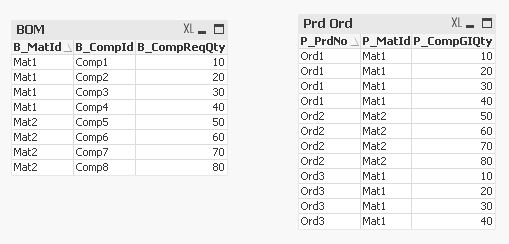
Resulting table required as given below:-
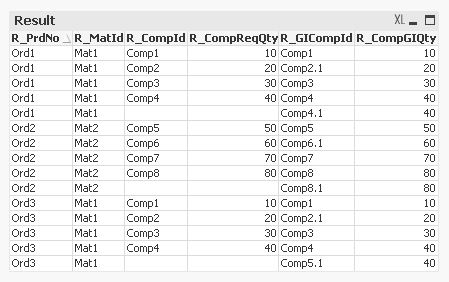
Please help in the same.
- « Previous Replies
-
- 1
- 2
- Next Replies »
- Mark as New
- Bookmark
- Subscribe
- Mute
- Subscribe to RSS Feed
- Permalink
- Report Inappropriate Content
Girish,
This is less of a QlikView problem and more of a data structure and logic problem.
You have CompID's with suffixes, i.e. "Comp2.1", in the Order table that have no corresponding entries in the BOM table. That alone is not a problem.
The problem is that you seem to be applying logic differently for the records with a suffix. In your Result table, rows #2 and 12 assign a Requested Quantity value, even though there is no match to the BOM table. On rows #5, 10 and 15, you do not assign Requested Quantity values.
It appears you want to test for the existence of a row without a suffix value and take different actions if you find one or don't find one.
Record level logic, i.e. joins, won't solve this problem as it appears you need to process groups of records together to determine the right course of action.
I am new to QlikView, so I do not know if this is possible in the tool. I would probably write some code to prepare the data before loading into QlikView.
- Mark as New
- Bookmark
- Subscribe
- Mute
- Subscribe to RSS Feed
- Permalink
- Report Inappropriate Content
Try concatenate both the tables
- Mark as New
- Bookmark
- Subscribe
- Mute
- Subscribe to RSS Feed
- Permalink
- Report Inappropriate Content
Dear All,
Thanks for helping, As Mark said, the requirement was quite odd.
I Manage to derive required result (although with too many table).
Thanks for your support.
Regards,
Girish.
- « Previous Replies
-
- 1
- 2
- Next Replies »