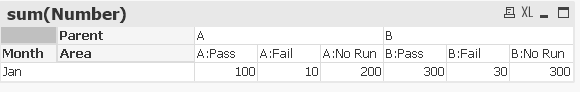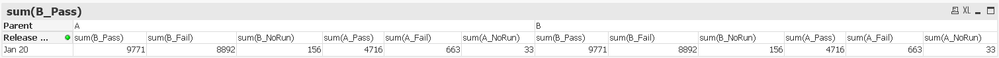Unlock a world of possibilities! Login now and discover the exclusive benefits awaiting you.
- Qlik Community
- :
- All Forums
- :
- QlikView App Dev
- :
- Joining 2 tables
- Subscribe to RSS Feed
- Mark Topic as New
- Mark Topic as Read
- Float this Topic for Current User
- Bookmark
- Subscribe
- Mute
- Printer Friendly Page
- Mark as New
- Bookmark
- Subscribe
- Mute
- Subscribe to RSS Feed
- Permalink
- Report Inappropriate Content
Joining 2 tables
Hi All
I have 2 tables - one loading data from excel file and other inline table.
Excel data:
Load
Month,
A:Pass,
A:Fail,
B:Pass,
B:Fail
from <excel file>
Inline Data:
Load * inline
[
Area, Parent
A:Pass, A
A:Fail, A
B:Pass, B
B:Fail, B
];
How I can join this 2 tables so that I get the data like below:
- Mark as New
- Bookmark
- Subscribe
- Mute
- Subscribe to RSS Feed
- Permalink
- Report Inappropriate Content
You need to cross table load the excel file so that you have a table like Month,Area,Value
https://community.qlik.com/t5/Qlik-Design-Blog/The-Crosstable-Load/ba-p/1468083
- Mark as New
- Bookmark
- Subscribe
- Mute
- Subscribe to RSS Feed
- Permalink
- Report Inappropriate Content
I guess my issue is I need to avoid the cartesian joint. The grouping is not happening properly.
This is what I am getting if I create a pivot table
This is what I want, Parents A and B should be grouped properly.
- Mark as New
- Bookmark
- Subscribe
- Mute
- Subscribe to RSS Feed
- Permalink
- Report Inappropriate Content
Not clear what you mean.
as far as i can see your issue is the values inside the area column of the inline table is same as column names in the other excel.
in such a case the joins doesnt work. instead you should convert the table while loading your excel to make it into a single area column and values using cross table load.
- Mark as New
- Bookmark
- Subscribe
- Mute
- Subscribe to RSS Feed
- Permalink
- Report Inappropriate Content
Hi @sayadutt , I agree with @dplr-rn , I've provided an example of how to do the crosstable in your other post on a related topic, so hopefully that sets you on the right track. In that post I created a "Category" field with the Crosstable, but if you called it "Area" instead it would automatically associate with your inline table on that field and you'll have your solution to both questions.
Cheers,
Rod