Unlock a world of possibilities! Login now and discover the exclusive benefits awaiting you.
- Qlik Community
- :
- All Forums
- :
- QlikView App Dev
- :
- Re: Seasonal measure by selected period
- Subscribe to RSS Feed
- Mark Topic as New
- Mark Topic as Read
- Float this Topic for Current User
- Bookmark
- Subscribe
- Mute
- Printer Friendly Page
- Mark as New
- Bookmark
- Subscribe
- Mute
- Subscribe to RSS Feed
- Permalink
- Report Inappropriate Content
KPI Seasonal measure by selected period
Hi All,
PFA, I've KPI dashboard requirement like below screen image. based on user selected Week & year need to find the current season and last 3 season Qty. Sold measure. is there anyway to fulfill such a requirement. kindly advise.
if we changed to different period then it's Seasonal launch value should change automatically.
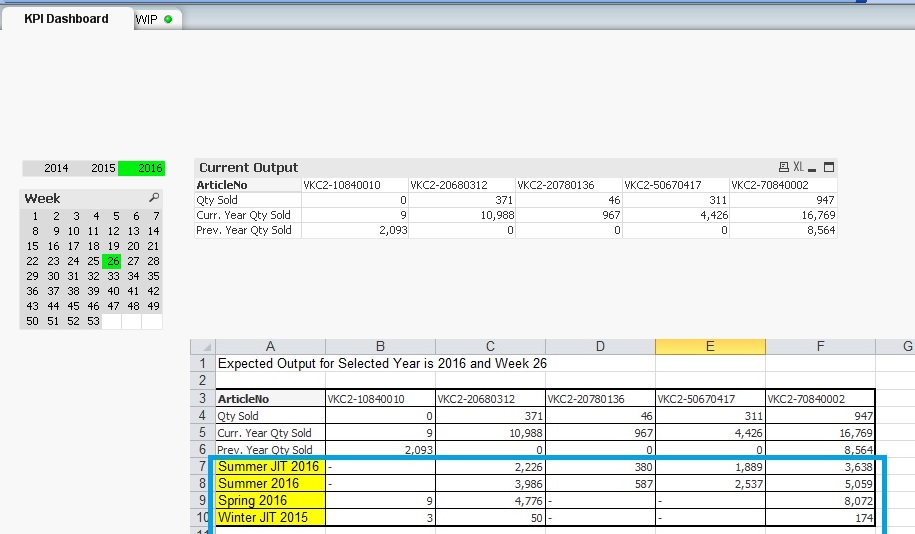
Attached with sample mock report, and note below,
1) our company we use customized seasonal launch master file.(source attached in the doc.)
2) report layout like above format (pivot table with column - into row transformed type)
Thanks,
Deva
- « Previous Replies
-
- 1
- 2
- Next Replies »
- Mark as New
- Bookmark
- Subscribe
- Mute
- Subscribe to RSS Feed
- Permalink
- Report Inappropriate Content
Hi stalwar1
I've got no clue, if you have any thoughts on this please share your valuable input. may thanks
Regards,
Deva
- Mark as New
- Bookmark
- Subscribe
- Mute
- Subscribe to RSS Feed
- Permalink
- Report Inappropriate Content
Can you reload your app with this?
LOAD*,
if(Month=1 or Month=2 or Month=3 , 'Spring'&'-'&Year,
if(Month=4 or Month=5, 'Summer'&'-'&Year,
if(Month=6, 'Summer JIT'&'-'&Year,
if(Month=7 or Month=8 or Month=9, 'Fall'&'-'&Year,
if(Month=10 or Month=11, 'Winter'&'-'&Year,
if(Month=12 ,'Winter JIT'&'-'&Year,
)))))) as SeasonLaunch,
Year*100+Month as FiscalYearMonth;
I guess I can look into it once you share the updated app. I am not sure why you are reluctant to run this?
Note: Changed the name to FiscalYearMonth because you already had MonthYear in your table befor.
- Mark as New
- Bookmark
- Subscribe
- Mute
- Subscribe to RSS Feed
- Permalink
- Report Inappropriate Content
PFA
- Mark as New
- Bookmark
- Subscribe
- Mute
- Subscribe to RSS Feed
- Permalink
- Report Inappropriate Content
Hi stalwar1,
mto
dpi
Need to show output like below (currently last four seasonal measure hard coded value placed for year 2015 & Month is Dec) selection.
but i'm looking based user selected year & week these last four seasons should change respectively. any thoughts or suggestion on this. Thanks
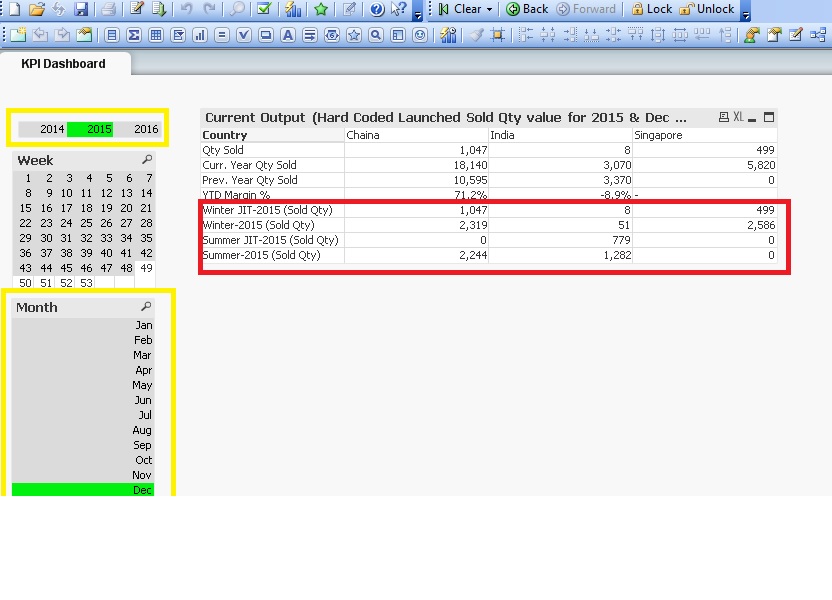
Thanks, Deva
- Mark as New
- Bookmark
- Subscribe
- Mute
- Subscribe to RSS Feed
- Permalink
- Report Inappropriate Content
Look at the attached
Created a new field
AutoNumber(if(Month=1 or Month=2 or Month=3 , 'Spring'&'-'&Year,
if(Month=4 or Month=5, 'Summer'&'-'&Year,
if(Month=6, 'Summer JIT'&'-'&Year,
if(Month=7 or Month=8 or Month=9, 'Fall'&'-'&Year,
if(Month=10 or Month=11, 'Winter'&'-'&Year,
if(Month=12 ,'Winter JIT'&'-'&Year,
))))))) as SeasonLaunchOrder,
and used this
Sum({<Month=,Year=,Week=,SeasonLaunchOrder={$(=Max(SeasonLaunchOrder))}>}SoldQty)
Why did you skip Fall-2015?
- « Previous Replies
-
- 1
- 2
- Next Replies »