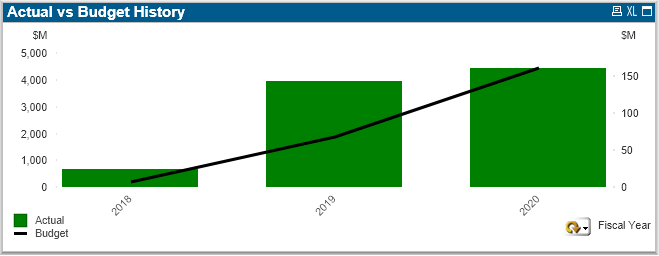Unlock a world of possibilities! Login now and discover the exclusive benefits awaiting you.
- Qlik Community
- :
- All Forums
- :
- QlikView App Dev
- :
- Labeling Dual Y-Axis' with Expressions
- Subscribe to RSS Feed
- Mark Topic as New
- Mark Topic as Read
- Float this Topic for Current User
- Bookmark
- Subscribe
- Mute
- Printer Friendly Page
- Mark as New
- Bookmark
- Subscribe
- Mute
- Subscribe to RSS Feed
- Permalink
- Report Inappropriate Content
Labeling Dual Y-Axis' with Expressions
Is there a way for you to identify the expression to the corresponding Y-Axis? Please see screenshot below. The Budget line are represented on the left Y-Axis. The Actual bars are represented on the right Y-Axis. The legend on the bottom left corner is there but I want to label the left Y-Axis as "Budget" / right Y-Axis as "Actual" but cannot figure out how to do that.
FYI...the dimensions > Fiscal Year / expressions > Budget & Actual
Any advice on how to do that?
- Mark as New
- Bookmark
- Subscribe
- Mute
- Subscribe to RSS Feed
- Permalink
- Report Inappropriate Content
I believe the only way to do what you want would be to use a transparent Text Object with the text in it and the caption bar turned off etc. I think that should get you what you want, but you would likely need to lock the chart and text objects so nobody moves or resizes them in that case. Only thing of which I can think.
Regards,
Brett
I now work a compressed schedule, Tuesday, Wednesday and Thursday, so those will be the days I will reply to any follow-up posts.