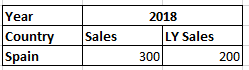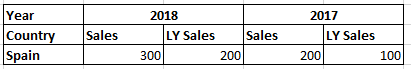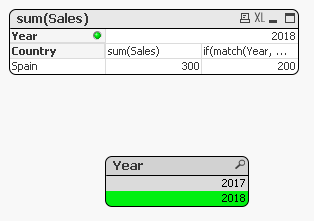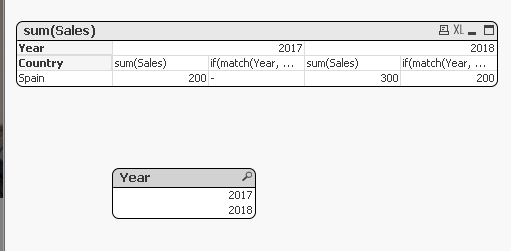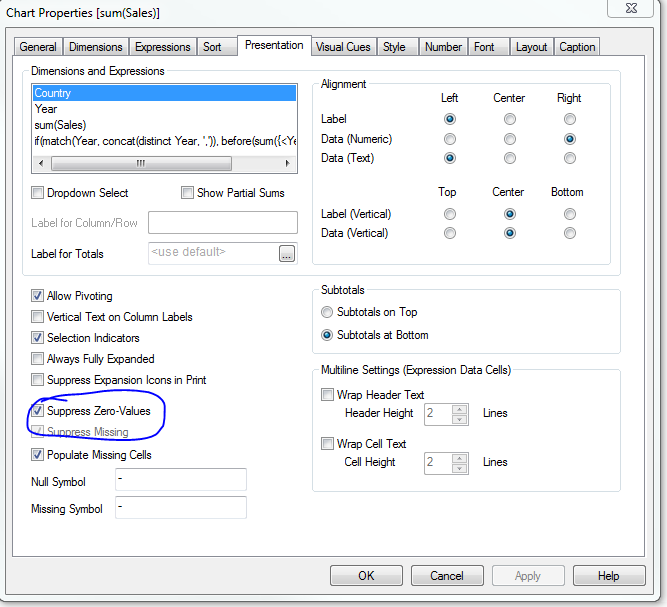Unlock a world of possibilities! Login now and discover the exclusive benefits awaiting you.
- Qlik Community
- :
- All Forums
- :
- QlikView App Dev
- :
- Re: Last Year Sales with Year as Dimension
- Subscribe to RSS Feed
- Mark Topic as New
- Mark Topic as Read
- Float this Topic for Current User
- Bookmark
- Subscribe
- Mute
- Printer Friendly Page
- Mark as New
- Bookmark
- Subscribe
- Mute
- Subscribe to RSS Feed
- Permalink
- Report Inappropriate Content
Last Year Sales with Year as Dimension
Hi, I need to show Last Year Sales per Year, but I'm always end with the same result :
And I need this :
Sales : Sum(Sales)
LY Sales : Sum({<Year={"$(=Date(Year-1,'YYYY'))"}>} Sales)
Thanks for any advice.
- « Previous Replies
- Next Replies »
Accepted Solutions
- Mark as New
- Bookmark
- Subscribe
- Mute
- Subscribe to RSS Feed
- Permalink
- Report Inappropriate Content
The following should work:
if(match(Year, concat(distinct Year, ',')), before(sum({<Year=>}Sales)))
Example file is also attached.
- Mark as New
- Bookmark
- Subscribe
- Mute
- Subscribe to RSS Feed
- Permalink
- Report Inappropriate Content
Oh yes, my bad, forgot to change the expression... try this expression
Aggr(Above(Sum({<Year=>}Sales)), Country, Year)- Mark as New
- Bookmark
- Subscribe
- Mute
- Subscribe to RSS Feed
- Permalink
- Report Inappropriate Content
The following should work:
if(match(Year, concat(distinct Year, ',')), before(sum({<Year=>}Sales)))
Example file is also attached.
- Mark as New
- Bookmark
- Subscribe
- Mute
- Subscribe to RSS Feed
- Permalink
- Report Inappropriate Content
Hi,
You can try this
rangesum(before(TOTAL sum(Sales),1,ColumnNo(TOTAL)))
- Mark as New
- Bookmark
- Subscribe
- Mute
- Subscribe to RSS Feed
- Permalink
- Report Inappropriate Content
Use these expressions rather:
Sales: =Sum({<Year = {$(=Max(Year))}>} Sales)
LY Sales: =Sum({<Year = {$(=Max(Year) - 1)}>} Sales)
Max(Year) will respond to your selections and will get the latest year and prior year when nothing is selected.
- Mark as New
- Bookmark
- Subscribe
- Mute
- Subscribe to RSS Feed
- Permalink
- Report Inappropriate Content
Thanks for the responses!
Nicole, this seems to work, but if I select Year 2018 I can't hide 2016 and 2017 and I need to see just the selected years.
Reon, your solution is not working.
Jonty, your solution is not working if I need to see 2 years or more, and the last year of that years.
- Mark as New
- Bookmark
- Subscribe
- Mute
- Subscribe to RSS Feed
- Permalink
- Report Inappropriate Content
You want to see 2016 & 2017 when 2018 is selected or do you not want to see it?
- Mark as New
- Bookmark
- Subscribe
- Mute
- Subscribe to RSS Feed
- Permalink
- Report Inappropriate Content
I don't want to see it.
If I select 2018, I want to see:
If I select 2018 and 2017, I want to see:
If I select 2017 and 2016, I want to see:
- Mark as New
- Bookmark
- Subscribe
- Mute
- Subscribe to RSS Feed
- Permalink
- Report Inappropriate Content
That is what @Nicole-Smith proposed solution is doing, isn't it? I mean she only used 2 years in the data that she created, but if there were more than 2 years, it would work the same way....
When 2018 is selected
When nothing is selected
What's wrong here?
- Mark as New
- Bookmark
- Subscribe
- Mute
- Subscribe to RSS Feed
- Permalink
- Report Inappropriate Content
I don't know why this works differently on your end, but I'm seeing this :
- Mark as New
- Bookmark
- Subscribe
- Mute
- Subscribe to RSS Feed
- Permalink
- Report Inappropriate Content
Do you have 'Suppress Zero-Values' on the presentation tab of the chart properties?
- « Previous Replies
- Next Replies »