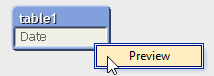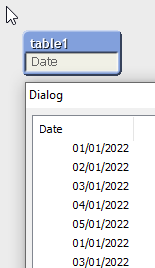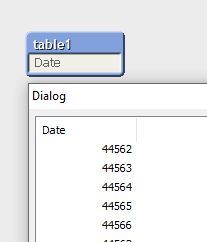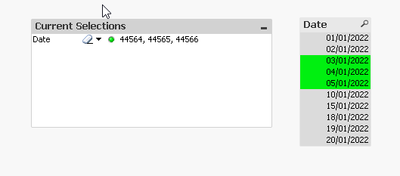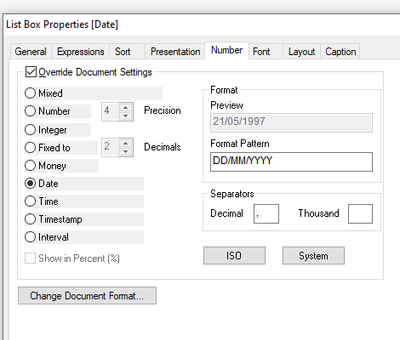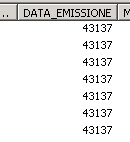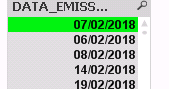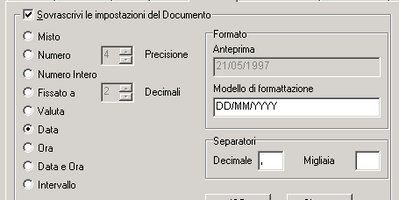Unlock a world of possibilities! Login now and discover the exclusive benefits awaiting you.
- Qlik Community
- :
- All Forums
- :
- QlikView App Dev
- :
- Layout issue dates in selection
- Subscribe to RSS Feed
- Mark Topic as New
- Mark Topic as Read
- Float this Topic for Current User
- Bookmark
- Subscribe
- Mute
- Printer Friendly Page
- Mark as New
- Bookmark
- Subscribe
- Mute
- Subscribe to RSS Feed
- Permalink
- Report Inappropriate Content
Layout issue dates in selection
As shown in the photo, the dates in the "current selections" are shown to me as a number and not in date format (picture 1), it is possible to put them in date format as I see them when I go to select them (picture 2)
Accepted Solutions
- Mark as New
- Bookmark
- Subscribe
- Mute
- Subscribe to RSS Feed
- Permalink
- Report Inappropriate Content
The current selections box is showing you the format that your field actually is loaded with.
If you change the format that is generated during the load, you don't have to define a special format in the ListBox while also getting your desired format in the current selections box.
- Mark as New
- Bookmark
- Subscribe
- Mute
- Subscribe to RSS Feed
- Permalink
- Report Inappropriate Content
you have to already format the field as a date in your load script, e.g.:
LOAD Date(whatever expression you are currently using for DATA_EMISSIONE) as DATA_EMISSIONE
- Mark as New
- Bookmark
- Subscribe
- Mute
- Subscribe to RSS Feed
- Permalink
- Report Inappropriate Content
Thanks MarcoWedel, but sorry... the problem is only in the "current selection" , in the "select box" i see already well
- Mark as New
- Bookmark
- Subscribe
- Mute
- Subscribe to RSS Feed
- Permalink
- Report Inappropriate Content
Hi Danosoft.
Have you tried DATE(field_name, 'DD/MM/YYYY')?
- Mark as New
- Bookmark
- Subscribe
- Mute
- Subscribe to RSS Feed
- Permalink
- Report Inappropriate Content
Sorry but where?
In Current Selection i can't put that
- Mark as New
- Bookmark
- Subscribe
- Mute
- Subscribe to RSS Feed
- Permalink
- Report Inappropriate Content
So you tried using Date() in your LOAD statement and nevertheless did not get the expected result or you did not try because you believe that your issue is restricted to the current selections box?
Can you please post a preview of this field in the table viewer as well as the number format setting of your ListBox?
thanks
thanks
- Mark as New
- Bookmark
- Subscribe
- Mute
- Subscribe to RSS Feed
- Permalink
- Report Inappropriate Content
"or you did not try because you believe that your issue is restricted to the current selections box?" Yes right
In the preview i see the number
in my list box i see it well, but yes i use date format there
in my "current selection" i see the number
- Mark as New
- Bookmark
- Subscribe
- Mute
- Subscribe to RSS Feed
- Permalink
- Report Inappropriate Content
Hi Danosoft,
As suggested by Marco, you need to change the format in the script part in order to fix the problem.
Load Date(UrDateField, 'DD/MM/YYYY') as UrDateField from ursource;
Then it will fix auto in the current selections box.
Please close the thread by marking correct answer & give likes if you like the post.
- Mark as New
- Bookmark
- Subscribe
- Mute
- Subscribe to RSS Feed
- Permalink
- Report Inappropriate Content
The current selections box is showing you the format that your field actually is loaded with.
If you change the format that is generated during the load, you don't have to define a special format in the ListBox while also getting your desired format in the current selections box.