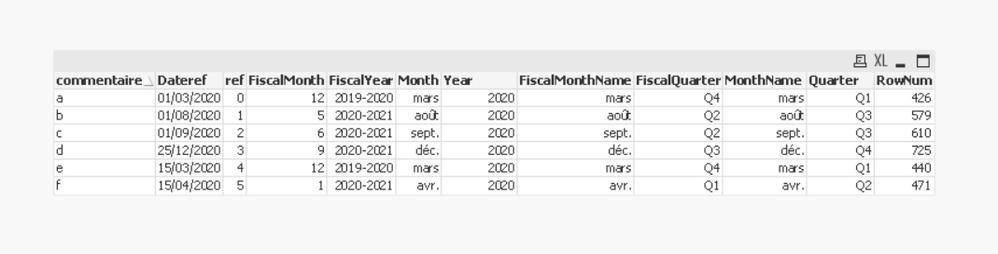Unlock a world of possibilities! Login now and discover the exclusive benefits awaiting you.
- Qlik Community
- :
- All Forums
- :
- QlikView App Dev
- :
- Lien "automatique" calendrier Civil VS calendrier ...
- Subscribe to RSS Feed
- Mark Topic as New
- Mark Topic as Read
- Float this Topic for Current User
- Bookmark
- Subscribe
- Mute
- Printer Friendly Page
- Mark as New
- Bookmark
- Subscribe
- Mute
- Subscribe to RSS Feed
- Permalink
- Report Inappropriate Content
Lien "automatique" calendrier Civil VS calendrier Fiscal
Bonjour
Après le rachat de mon entreprise, le calendrier fiscal est passé du 01/01-31/12 au 01/04-31/03.
Les utilisateurs souhaiteraient pouvoir sélectionner soit sur une année civile, soit sur année fiscale.
Dans l'exemple joint en image, j'ai fait une bête formule avec des IF pour définir dans quel calendrier fiscale se trouve une date donnée. J'ai commencé de regarder aussi avec la fonction InYear.
Cette solution ne me satisfait pas vraiment car limitée dans le temps ou oblige à régulièrement revoir le script pour rajouter des tests 8-(
Des idées pour rendre "générique" une fonction indiquant à quel calendrier fiscal appartient une date donnée ?
Merci d'avance pour vos contributions/idées.
Accepted Solutions
- Mark as New
- Bookmark
- Subscribe
- Mute
- Subscribe to RSS Feed
- Permalink
- Report Inappropriate Content
Bonjour @DTL ,
Je te propose de passer par MasterCalendar dans ce cas avec l'ajout de l'année fiscal, c'est plus simple et propre.
voilà un exemple de script:
Listedate:
load * inline [
ref,Dateref,commentaire
0,01/03/2020,a
1,01/08/2020,b
2,01/09/2020,c
3,25/12/2020,d
4,15/03/2020,e
5,15/04/2020,f
]
;
Temp:
Load
min(Date#(Dateref,'DD/MM/YYYY')) as minDate,
max(Date#(Dateref,'DD/MM/YYYY')) as maxDate
Resident Listedate;
LET vStartDate = Num(YearStart(Peek('minDate', 0, 'Temp'), -1));//depuis ta data tu va récuperer le min et max pour construire le mastercalendar
LET vEndDate = Num(YearEnd(Peek('maxDate', 0, 'Temp')));
DROP Table Temp;
SET vFiscalYearStartMonth = 4;
FiscalCalendar:
left join(Listedate)
LOAD
*,
Dual('Q' & Ceil(FiscalMonth/3), Ceil(FiscalMonth/3)) AS FiscalQuarter, // Fiscal Calendar Quarter
Dual(Text(Date(MonthEnd(Dateref), 'MMM')), FiscalMonth) AS FiscalMonthName; // Fiscal Calendar Month Name
LOAD
*,
Year(Dateref) AS Year, // Standard Calendar Year
Month(Dateref) AS Month, // Standard Calendar Month
Date(MonthEnd(Dateref), 'MMM') AS MonthName, // Standard Calendar Month Name
Dual('Q' & Ceil(Month(Dateref)/3), Ceil(Month(Dateref)/3)) AS Quarter, // Standard Calendar Quarter
Mod(Month(Dateref) - $(vFiscalYearStartMonth), 12)+1 AS FiscalMonth, // Fiscal Calendar Month
YearName(Dateref, 0, $(vFiscalYearStartMonth)) AS FiscalYear; // Fiscal Calendar Year
LOAD
Date($(vStartDate) + RangeSum(Peek('RowNum'), 1) - 1) AS Dateref,
RangeSum(Peek('RowNum'), 1) AS RowNum
AutoGenerate vEndDate - vStartDate + 1;
pour l'exemple d'entrée, le output est :
tu peux enlever le left join si tu veux garder le calendrier séparément sinon tu affiche le calendrier fiscal des données d'entrées seulement
Taoufiq ZARRA
"Please LIKE posts and "Accept as Solution" if the provided solution is helpful "
(you can mark up to 3 "solutions") 😉
- Mark as New
- Bookmark
- Subscribe
- Mute
- Subscribe to RSS Feed
- Permalink
- Report Inappropriate Content
Bonjour @DTL ,
Je te propose de passer par MasterCalendar dans ce cas avec l'ajout de l'année fiscal, c'est plus simple et propre.
voilà un exemple de script:
Listedate:
load * inline [
ref,Dateref,commentaire
0,01/03/2020,a
1,01/08/2020,b
2,01/09/2020,c
3,25/12/2020,d
4,15/03/2020,e
5,15/04/2020,f
]
;
Temp:
Load
min(Date#(Dateref,'DD/MM/YYYY')) as minDate,
max(Date#(Dateref,'DD/MM/YYYY')) as maxDate
Resident Listedate;
LET vStartDate = Num(YearStart(Peek('minDate', 0, 'Temp'), -1));//depuis ta data tu va récuperer le min et max pour construire le mastercalendar
LET vEndDate = Num(YearEnd(Peek('maxDate', 0, 'Temp')));
DROP Table Temp;
SET vFiscalYearStartMonth = 4;
FiscalCalendar:
left join(Listedate)
LOAD
*,
Dual('Q' & Ceil(FiscalMonth/3), Ceil(FiscalMonth/3)) AS FiscalQuarter, // Fiscal Calendar Quarter
Dual(Text(Date(MonthEnd(Dateref), 'MMM')), FiscalMonth) AS FiscalMonthName; // Fiscal Calendar Month Name
LOAD
*,
Year(Dateref) AS Year, // Standard Calendar Year
Month(Dateref) AS Month, // Standard Calendar Month
Date(MonthEnd(Dateref), 'MMM') AS MonthName, // Standard Calendar Month Name
Dual('Q' & Ceil(Month(Dateref)/3), Ceil(Month(Dateref)/3)) AS Quarter, // Standard Calendar Quarter
Mod(Month(Dateref) - $(vFiscalYearStartMonth), 12)+1 AS FiscalMonth, // Fiscal Calendar Month
YearName(Dateref, 0, $(vFiscalYearStartMonth)) AS FiscalYear; // Fiscal Calendar Year
LOAD
Date($(vStartDate) + RangeSum(Peek('RowNum'), 1) - 1) AS Dateref,
RangeSum(Peek('RowNum'), 1) AS RowNum
AutoGenerate vEndDate - vStartDate + 1;
pour l'exemple d'entrée, le output est :
tu peux enlever le left join si tu veux garder le calendrier séparément sinon tu affiche le calendrier fiscal des données d'entrées seulement
Taoufiq ZARRA
"Please LIKE posts and "Accept as Solution" if the provided solution is helpful "
(you can mark up to 3 "solutions") 😉
- Mark as New
- Bookmark
- Subscribe
- Mute
- Subscribe to RSS Feed
- Permalink
- Report Inappropriate Content
Bonjour et merci pour la réactivité
Le champ FiscalYear est exactement ce que je cherchais.
Merci encore
- Mark as New
- Bookmark
- Subscribe
- Mute
- Subscribe to RSS Feed
- Permalink
- Report Inappropriate Content
très bien ! bonne chance pour la suite
Taoufiq ZARRA
"Please LIKE posts and "Accept as Solution" if the provided solution is helpful "
(you can mark up to 3 "solutions") 😉