Unlock a world of possibilities! Login now and discover the exclusive benefits awaiting you.
- Qlik Community
- :
- All Forums
- :
- QlikView App Dev
- :
- Limiting records displayed in a straight table
- Subscribe to RSS Feed
- Mark Topic as New
- Mark Topic as Read
- Float this Topic for Current User
- Bookmark
- Subscribe
- Mute
- Printer Friendly Page
- Mark as New
- Bookmark
- Subscribe
- Mute
- Subscribe to RSS Feed
- Permalink
- Report Inappropriate Content
Limiting records displayed in a straight table
I have the following straight table:
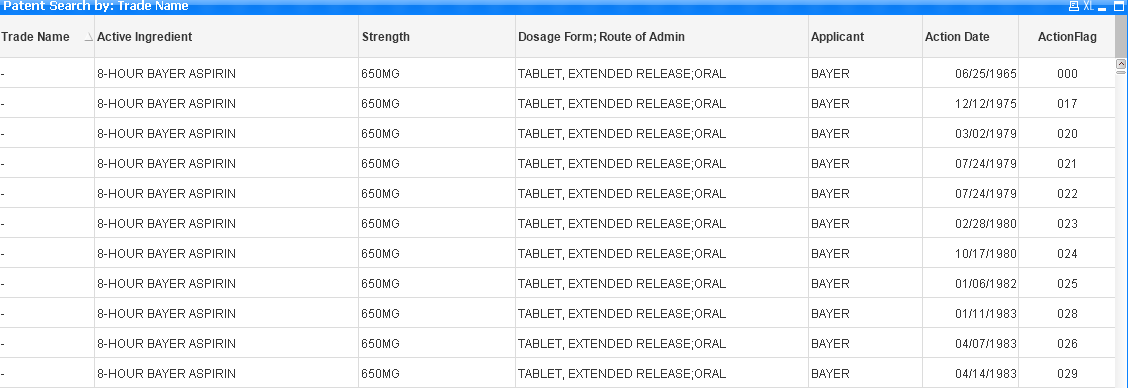
I want to restrict records displayed in the above table where the ActionFlag = 000 and the rest should not be displayed in the table.
How can this be accomplished in QV?
Regards
Accepted Solutions
- Mark as New
- Bookmark
- Subscribe
- Mute
- Subscribe to RSS Feed
- Permalink
- Report Inappropriate Content
- Mark as New
- Bookmark
- Subscribe
- Mute
- Subscribe to RSS Feed
- Permalink
- Report Inappropriate Content
Is this a straight table or table box? for straight table you can use set analysis to make only ActionFlag = 000, but for table box the only solution would be to move this table in an alternate state and make a selection of ActionFlag = 000 and lock it down so that it cannot be cleared.
- Mark as New
- Bookmark
- Subscribe
- Mute
- Subscribe to RSS Feed
- Permalink
- Report Inappropriate Content
Thanks Sunny, it is a straight table. I tried to use a calculated dimension like:
ActionFlag = 000
and this does not work
- Mark as New
- Bookmark
- Subscribe
- Mute
- Subscribe to RSS Feed
- Permalink
- Report Inappropriate Content
Use set analysis in your expressions:
{<ActionFlag = {000}>}
- Mark as New
- Bookmark
- Subscribe
- Mute
- Subscribe to RSS Feed
- Permalink
- Report Inappropriate Content
Hi,
Calculated Dimension will have performance issues when you have huge data, so better use set analysis to eliminate the unwanted records
Example:
Sum({<ActionFlag = {'000'}>} FieldName)
OR
Count({<ActionFlag = {'000'}>} FieldName)
This will have better performance than calculated dimension.
Regards,
Jagan.
- Mark as New
- Bookmark
- Subscribe
- Mute
- Subscribe to RSS Feed
- Permalink
- Report Inappropriate Content
Thanks Sunny, i had done it at the back end limiting data load with a where clause.
- Mark as New
- Bookmark
- Subscribe
- Mute
- Subscribe to RSS Feed
- Permalink
- Report Inappropriate Content
Thanks Jagan, however the table has no facts and only has dimensions for display and selections