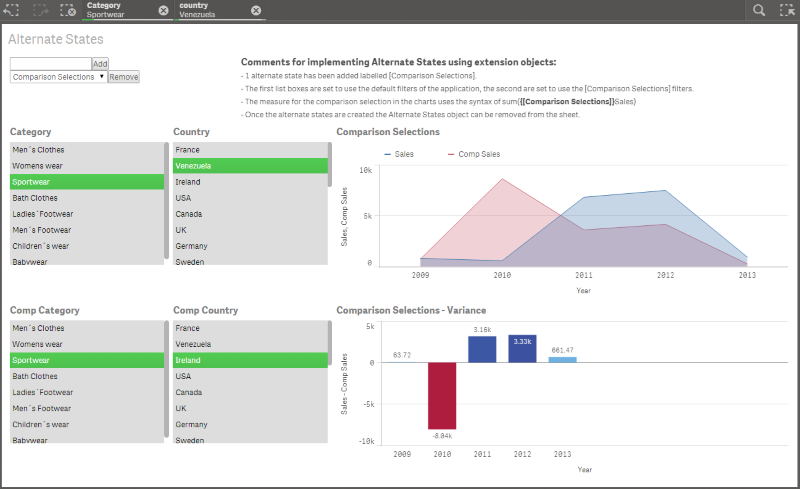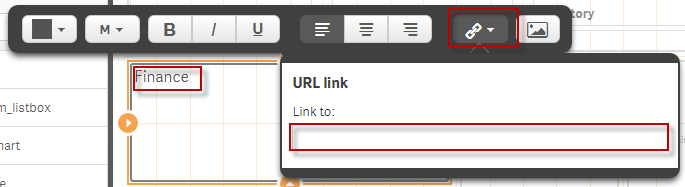Unlock a world of possibilities! Login now and discover the exclusive benefits awaiting you.
- Qlik Community
- :
- All Forums
- :
- QlikView App Dev
- :
- Re: Linking filter pane with specific chart - qlik...
- Subscribe to RSS Feed
- Mark Topic as New
- Mark Topic as Read
- Float this Topic for Current User
- Bookmark
- Subscribe
- Mute
- Printer Friendly Page
- Mark as New
- Bookmark
- Subscribe
- Mute
- Subscribe to RSS Feed
- Permalink
- Report Inappropriate Content
Linking filter pane with specific chart - qliksense
Hi
I am using QlikSense.
Is it possible to associate a filter pane with only specific charts and not with all the charts?
Also, how do I link 2 different sheets?
Thanks and Regards,
Urvashi Singla
- Mark as New
- Bookmark
- Subscribe
- Mute
- Subscribe to RSS Feed
- Permalink
- Report Inappropriate Content
Hi,
Is it possible to associate a filter pane with only specific charts and not with all the charts?
Yes,it is possible with a concept "Alternate States" in both QV as well as QS.
Option 1:-
Using Alternate State in QLikSense (without Extensions)
Option 2:-
The two extensions above do allow you to create alternate states. The limitation is in the list box object that recognises alternate states as it does not behave as the native list box does. However it does provide the capability to create and manage alternate states through the front end of Qlik Sense. The syntax for calculations is identical to QlikView. See attached example.
Syntax:
- For expressions based on the normal selected dateset: sum(Sales)
- For expressions based on the alternate selected dataset: sum({[Alternate State Name]} Sales)
- You can mix these up in a single expression as I have done for the variance chart in the attached example qvf (screenshot below).
2 .How do I link 2 different sheets?
Option 1:-
Qlik Sense Link to Sheet | Qlik Community
Option 2:-
Seems you are asking in the Sense and YES you can by using either Text box or by using KPI object.
Text Object: Add a text say "Finance" in the text box and select that Text and add a URL as shown below.
And then add your URL to the sheet you want to jump to.
h ttps://<Server name>/sense/app/<App ID>/sheet/<Sheet ID>/state/analysis
Here APP ID and SHEET ID are GUI ID's you will see once you open an app and click on the sheet you are trying to jump to.
KPI Object:
This is straight forward. you can Link to sheet by enabling "Link to Sheet" property.
Appearance --> Presentation --> enable Link to sheet and select the sheet you want to jump to.
- Mark as New
- Bookmark
- Subscribe
- Mute
- Subscribe to RSS Feed
- Permalink
- Report Inappropriate Content
Hello All,
I am facing the same issue. I need to link my 1st line chart with the particular filter and the other with the other one.
How can I do this in Qlik sense/
Thanks in advance
-Nishtha
- Mark as New
- Bookmark
- Subscribe
- Mute
- Subscribe to RSS Feed
- Permalink
- Report Inappropriate Content
like Rama mentioned Alternate states using extension.
Slight update is alternate states out of the box is supposed to be on the way next release. (Already available on qlik cloud)
- Mark as New
- Bookmark
- Subscribe
- Mute
- Subscribe to RSS Feed
- Permalink
- Report Inappropriate Content
Thanks Dilip for your reply.
That means, Is there no way to carry out this functionality apart from using qlik cloud?
-Nishtha
- Mark as New
- Bookmark
- Subscribe
- Mute
- Subscribe to RSS Feed
- Permalink
- Report Inappropriate Content
As its released in qlik cloud it is high probability that next release Nov 2018 will contain the feature. thats the general trend at least.
if you are on older versions with issues upgrading the extensions are the way to go