Unlock a world of possibilities! Login now and discover the exclusive benefits awaiting you.
- Qlik Community
- :
- All Forums
- :
- QlikView App Dev
- :
- Linking tables with more than 1 KEY
- Subscribe to RSS Feed
- Mark Topic as New
- Mark Topic as Read
- Float this Topic for Current User
- Bookmark
- Subscribe
- Mute
- Printer Friendly Page
- Mark as New
- Bookmark
- Subscribe
- Mute
- Subscribe to RSS Feed
- Permalink
- Report Inappropriate Content
Linking tables with more than 1 KEY
I have the below table structure in my database:
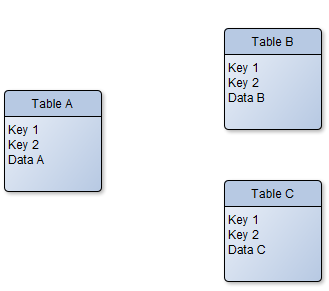
But when I tried to load the data as it is into QlikView, it will create loops.
Is there any way I can load the data so that there will be no loops?
Maybe something like this?
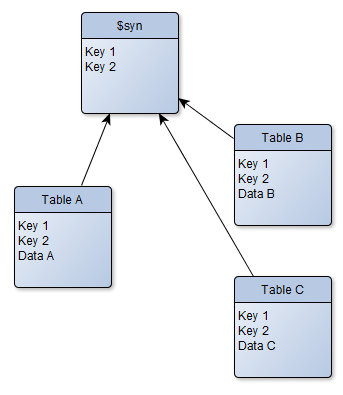
- Mark as New
- Bookmark
- Subscribe
- Mute
- Subscribe to RSS Feed
- Permalink
- Report Inappropriate Content
Remove the synthetic keys and make the composite key combinations like
Key1&'_'&Key2 as KeyA
Some thing like this
- Mark as New
- Bookmark
- Subscribe
- Mute
- Subscribe to RSS Feed
- Permalink
- Report Inappropriate Content
If Data A and Data B and Data C are same then concatenate the tables. If you have sample data then provide might be easy.
- Mark as New
- Bookmark
- Subscribe
- Mute
- Subscribe to RSS Feed
- Permalink
- Report Inappropriate Content
Load your like below for avoiding the synthetic keys
TableA:
Load
Key1&'_'&Key2 as Key,
Data A
From Location;
TableB:
Load
Key1&'_'&Key2 as Key,
Data B
From Location;
TableC:
Load
Key1&'_'&Key2 as Key,
Data C
From Location;
- Mark as New
- Bookmark
- Subscribe
- Mute
- Subscribe to RSS Feed
- Permalink
- Report Inappropriate Content
Hi,
Try like this using Link table, by using this you can Key1 and Key2 as filters also.
TableA:
Load
Key1&'_'&Key2 as Key,
Data A
From Location;
LinkTable:
LOAD
Key1&'_'&Key2 as Key,
Key1,
Key2
From Location;
TableB:
Load
Key1&'_'&Key2 as Key,
Data B
From Location;
Concatenate(LinkTable)
LOAD
Key1&'_'&Key2 as Key,
Key1,
Key2
From Location;
TableC:
Load
Key1&'_'&Key2 as Key,
Data C
From Location;
Concatenate(LinkTable)
LOAD
Key1&'_'&Key2 as Key,
Key1,
Key2
From Location;
Regards,
Jagan.
- Mark as New
- Bookmark
- Subscribe
- Mute
- Subscribe to RSS Feed
- Permalink
- Report Inappropriate Content
The method of using KEY1 + KEY2 = KEY cannot work as the key1 in each table is actually a date key. Which was linked to a calendar.
![]() Sorry I miss this important information out eariler.
Sorry I miss this important information out eariler.
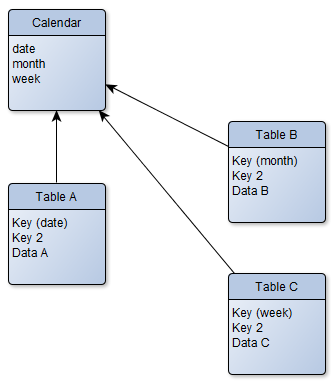
I could do a month(date)+Key2 = key, but then I will not be able to keep the calendar.
- Mark as New
- Bookmark
- Subscribe
- Mute
- Subscribe to RSS Feed
- Permalink
- Report Inappropriate Content
Hi,
In above table structure you can rename fields in Table A,B,C and join these three tables on same key and then final output table join with calendar Table