Unlock a world of possibilities! Login now and discover the exclusive benefits awaiting you.
- Qlik Community
- :
- All Forums
- :
- QlikView App Dev
- :
- List box, show some values on click
- Subscribe to RSS Feed
- Mark Topic as New
- Mark Topic as Read
- Float this Topic for Current User
- Bookmark
- Subscribe
- Mute
- Printer Friendly Page
- Mark as New
- Bookmark
- Subscribe
- Mute
- Subscribe to RSS Feed
- Permalink
- Report Inappropriate Content
List box, show some values on click
I have a list box with two columns. I would like to show the most used items and hide the rest. The rest of items will be shown available in the list when the users clicks on any button within the list or similar. Something like expand the list on a user action (click, etc.) to show the rest of items (less used).
Is it possible to do it?
Accepted Solutions
- Mark as New
- Bookmark
- Subscribe
- Mute
- Subscribe to RSS Feed
- Permalink
- Report Inappropriate Content
You could probably achieve this using the "Treeview" display option. Something along the lines of:
Load
If(FieldIsCommon=true(),Field,'Show More Values\' & Field) as ListBoxField;
And then enable Treeview in your list box for this field. The result should look like this:
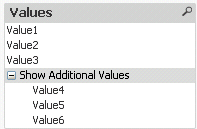
I've included the QVW used to generate this, though obviously I used an inline load rather than a dynamic load based on actual data.
- Mark as New
- Bookmark
- Subscribe
- Mute
- Subscribe to RSS Feed
- Permalink
- Report Inappropriate Content
Is this listbox with frequency column or with expression?
Could post an example or screenshot?
- Mark as New
- Bookmark
- Subscribe
- Mute
- Subscribe to RSS Feed
- Permalink
- Report Inappropriate Content
You could probably achieve this using the "Treeview" display option. Something along the lines of:
Load
If(FieldIsCommon=true(),Field,'Show More Values\' & Field) as ListBoxField;
And then enable Treeview in your list box for this field. The result should look like this:
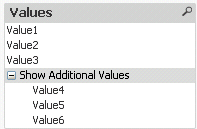
I've included the QVW used to generate this, though obviously I used an inline load rather than a dynamic load based on actual data.
- Mark as New
- Bookmark
- Subscribe
- Mute
- Subscribe to RSS Feed
- Permalink
- Report Inappropriate Content
This list box is populated from an excel field, that is, initially I load data from excel and then I populate the list box by assigning it a field in the general tab. No expressions are used.
- Mark as New
- Bookmark
- Subscribe
- Mute
- Subscribe to RSS Feed
- Permalink
- Report Inappropriate Content
ok, I understand you more or less but what is FieldIsCommon in your conditional?
- Mark as New
- Bookmark
- Subscribe
- Mute
- Subscribe to RSS Feed
- Permalink
- Report Inappropriate Content
Just what I am looking for ![]()
- Mark as New
- Bookmark
- Subscribe
- Mute
- Subscribe to RSS Feed
- Permalink
- Report Inappropriate Content
Hi tony,
for above Req i have one doubt for ex i want to apply same for multiple listboxes that means each list box sholud i create in line table?
or we can create expression ?
am little confused pls help
- Mark as New
- Bookmark
- Subscribe
- Mute
- Subscribe to RSS Feed
- Permalink
- Report Inappropriate Content
Are you using the same table for populate all your list boxes? Are your list boxes being populated from the same table but from different fields? I think there is no need to create any expression. Only associate the field and then select "Treeview" display option from list box general tab as orsh_says. Choose your character separator and that's it.
I provide the Or Shoham example modified that shows two listboxes pointing to the same inline table but using different fields.