- Mark as New
- Bookmark
- Subscribe
- Mute
- Subscribe to RSS Feed
- Permalink
- Report Inappropriate Content
Macro for hidding column in pivot table?
Hello,
I have a requirement
I want to hide an expression in the pivot table.Though this can be done in straight table as it has hide option, but pivot does not have this option.
I'm attaching a sample qvw, in that i want to hide the column sum(amount).
I know this can be done using macros..could someone add the mcaro to the file I'm attaching.
Note: I don't want to use button to show or hid, i want to hide this column permanatly.
I'm using qv 11 edition
Thnx
B
- « Previous Replies
-
- 1
- 2
- Next Replies »
Accepted Solutions
- Mark as New
- Bookmark
- Subscribe
- Mute
- Subscribe to RSS Feed
- Permalink
- Report Inappropriate Content
Hi,
If this is QV 11, in the expression tab you can check the box 'Conditional' at the right and use 0 as the condition that will permanently hide that expression.
Hope this helps,
Erich
- Mark as New
- Bookmark
- Subscribe
- Mute
- Subscribe to RSS Feed
- Permalink
- Report Inappropriate Content
The reason why I'm trying to hide , is the pivot table has 2 columns (1 dimension and 1 expression) and as qlikview supresses rows that have 0's in it (Note: only when the whole row contains zeros , qlikveiw suppressess it)
My req is it has to be a pivot table not a st table
- Mark as New
- Bookmark
- Subscribe
- Mute
- Subscribe to RSS Feed
- Permalink
- Report Inappropriate Content
Hi,
If this is QV 11, in the expression tab you can check the box 'Conditional' at the right and use 0 as the condition that will permanently hide that expression.
Hope this helps,
Erich
- Mark as New
- Bookmark
- Subscribe
- Mute
- Subscribe to RSS Feed
- Permalink
- Report Inappropriate Content
Hi Eric,
You are right, it works..but the thing is the reason why I'm using this hidden column is..I want to show a row that contains '0'(which QV is supressing..that's why I'm using this Hide column so that it doesn't suppress..but after hidding it..the row containing 0 disappears)
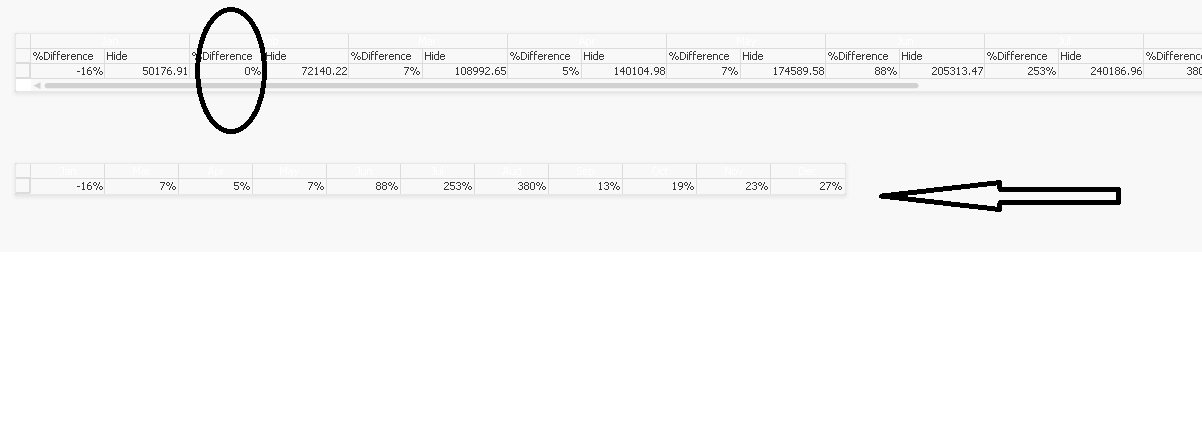
- Mark as New
- Bookmark
- Subscribe
- Mute
- Subscribe to RSS Feed
- Permalink
- Report Inappropriate Content
Does it work if you unckeck the suppress zeros on the presentation tab?
- Mark as New
- Bookmark
- Subscribe
- Mute
- Subscribe to RSS Feed
- Permalink
- Report Inappropriate Content
In the fig, the top one conatins value 0%, after hidding the column (below table), the value 0% disappears,..i want the 0% to stay
- Mark as New
- Bookmark
- Subscribe
- Mute
- Subscribe to RSS Feed
- Permalink
- Report Inappropriate Content
Hi,
I don't believe that there is a simple solution for this problem, a easy workaround is to set the expression color to white and uncheck the expression and dimension cell borders.
see the attached file.
Regards
- Mark as New
- Bookmark
- Subscribe
- Mute
- Subscribe to RSS Feed
- Permalink
- Report Inappropriate Content
Yes it does, than you Eric ..
- Mark as New
- Bookmark
- Subscribe
- Mute
- Subscribe to RSS Feed
- Permalink
- Report Inappropriate Content
Jeff,
Where can i find the expressions and dimension cells
Thx
B
- Mark as New
- Bookmark
- Subscribe
- Mute
- Subscribe to RSS Feed
- Permalink
- Report Inappropriate Content
On Style tab in the chart properties.
- « Previous Replies
-
- 1
- 2
- Next Replies »