Unlock a world of possibilities! Login now and discover the exclusive benefits awaiting you.
- Qlik Community
- :
- All Forums
- :
- QlikView App Dev
- :
- Re: Re: Make LEGEND Horizontal Display instead of ...
- Subscribe to RSS Feed
- Mark Topic as New
- Mark Topic as Read
- Float this Topic for Current User
- Bookmark
- Subscribe
- Mute
- Printer Friendly Page
- Mark as New
- Bookmark
- Subscribe
- Mute
- Subscribe to RSS Feed
- Permalink
- Report Inappropriate Content
Make LEGEND Horizontal Display instead of Vertical
Hi everyone,
How do you make the legends horizontal instead of displayed vertically like the image below?
Please help.
Thanks in advance
- « Previous Replies
-
- 1
- 2
- Next Replies »
Accepted Solutions
- Mark as New
- Bookmark
- Subscribe
- Mute
- Subscribe to RSS Feed
- Permalink
- Report Inappropriate Content
- Mark as New
- Bookmark
- Subscribe
- Mute
- Subscribe to RSS Feed
- Permalink
- Report Inappropriate Content
Click ctrl+shift simultaneusly, you will see red containers appearing on the graph, drag the one with legends to the bottom or resize it and you will have what you need
Hope it helps
- Mark as New
- Bookmark
- Subscribe
- Mute
- Subscribe to RSS Feed
- Permalink
- Report Inappropriate Content
I have tried it many times along with reset sizing and reset docking in general tab.
But nothing's happening.
- Mark as New
- Bookmark
- Subscribe
- Mute
- Subscribe to RSS Feed
- Permalink
- Report Inappropriate Content
Press ctrl+Shift simultaneously....
Red rectangular border will appear around Legends...Then Drag That rectangle to Top Border of your chart untill Top Border of both Legend's Border and Chart border Matches....
You will notice that Legends are now Horizontal.
Regards
Kiran Rode
- Mark as New
- Bookmark
- Subscribe
- Mute
- Subscribe to RSS Feed
- Permalink
- Report Inappropriate Content
Still not coming. I exactly did the same.
- Mark as New
- Bookmark
- Subscribe
- Mute
- Subscribe to RSS Feed
- Permalink
- Report Inappropriate Content
1) left click on the graph
2) press ctrl + shift
....
Let me know
- Mark as New
- Bookmark
- Subscribe
- Mute
- Subscribe to RSS Feed
- Permalink
- Report Inappropriate Content
It is done. Thanks a lot.
one more help please.
I have 15 values in a list box that i am displaying horizontally. So, it is showing only certain values and rest are not getting displayed and not even scrollbar or arrow is there,
So, how can it be done?
- Mark as New
- Bookmark
- Subscribe
- Mute
- Subscribe to RSS Feed
- Permalink
- Report Inappropriate Content
by pressing ctrl+shift and making proper alignment, we can do that; but it needs special practice.
Kindly give your qvw; so that all the repliers can give you solution
- Mark as New
- Bookmark
- Subscribe
- Mute
- Subscribe to RSS Feed
- Permalink
- Report Inappropriate Content
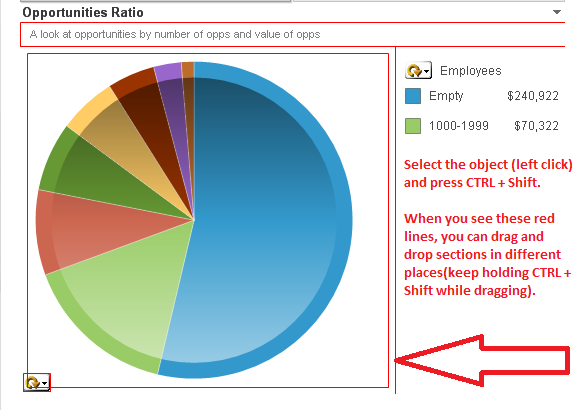
Hiya,
Maybe this will help.
Above is a sample of the red lines that you should see if you follow the instructions.
- Mark as New
- Bookmark
- Subscribe
- Mute
- Subscribe to RSS Feed
- Permalink
- Report Inappropriate Content
Initially my legends were displaying vertically but now it is showing horizontally but all the values are not visible in horizontal as in vertical legends, not even arrows or scrollbar.
So, please help me on that
- « Previous Replies
-
- 1
- 2
- Next Replies »