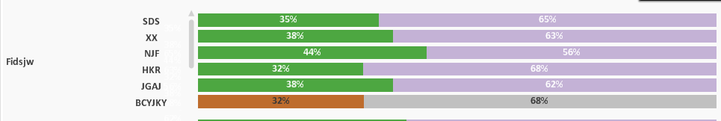Unlock a world of possibilities! Login now and discover the exclusive benefits awaiting you.
- Qlik Community
- :
- All Forums
- :
- QlikView App Dev
- :
- Make a bar static in Bar chart
- Subscribe to RSS Feed
- Mark Topic as New
- Mark Topic as Read
- Float this Topic for Current User
- Bookmark
- Subscribe
- Mute
- Printer Friendly Page
- Mark as New
- Bookmark
- Subscribe
- Mute
- Subscribe to RSS Feed
- Permalink
- Report Inappropriate Content
Make a bar static in Bar chart
I have a stacked bar chart with two dimensions (one of them is Cyclic Group) and 4 expressions. Clicking on the dimensions drill down into next level cyclic groups. And clicking on any bars shows that one specific bar.
Is there a way to make one bar out of those 4 bars static? Meaning no matter what selections are made on other fields or dimensions within the chart, that one bar should always appear while the other bars change as per selections.
Accepted Solutions
- Mark as New
- Bookmark
- Subscribe
- Mute
- Subscribe to RSS Feed
- Permalink
- Report Inappropriate Content
Can you not exclude the selections via set? like below
sum({<Field1,Field2>}Sales)
- Mark as New
- Bookmark
- Subscribe
- Mute
- Subscribe to RSS Feed
- Permalink
- Report Inappropriate Content
Can you share expected screenshot of Bar?
- Mark as New
- Bookmark
- Subscribe
- Mute
- Subscribe to RSS Feed
- Permalink
- Report Inappropriate Content
This is first level in Dimension Cyclic Group:
So when I drill down on the dimensions or make any other selections on other fields in the Dashboard, the last bar (BCYJKY) should always stay. This is because the BCYJKY bar data is not connected to other columns and hence when I make any selection on other fields, it disappears. I need to make that one bar static no matter what selections a user makes and thus that bar should always appear even if other bars drill down or change.
- Mark as New
- Bookmark
- Subscribe
- Mute
- Subscribe to RSS Feed
- Permalink
- Report Inappropriate Content
Can you not exclude the selections via set? like below
sum({<Field1,Field2>}Sales)
- Mark as New
- Bookmark
- Subscribe
- Mute
- Subscribe to RSS Feed
- Permalink
- Report Inappropriate Content
Maybe use IF condition?
What is your backend expression?
What dimensions do you have?