Unlock a world of possibilities! Login now and discover the exclusive benefits awaiting you.
- Qlik Community
- :
- All Forums
- :
- QlikView App Dev
- :
- Re: Manipulating the Legend Display
- Subscribe to RSS Feed
- Mark Topic as New
- Mark Topic as Read
- Float this Topic for Current User
- Bookmark
- Subscribe
- Mute
- Printer Friendly Page
- Mark as New
- Bookmark
- Subscribe
- Mute
- Subscribe to RSS Feed
- Permalink
- Report Inappropriate Content
Manipulating the Legend Display
As some know, it is possible to move items/objects of a chart by making their boundaries visible holding the Cntr and Shift buttons on the keyboard and then dragging with the mouse.
When I move the Ledgend object from its normal location on the right to show it on the bottom of the chart, sometimes it spreads out on a single line/row (as I want it to be) while other times it will remain in a column. (See images below. The horizontal is what I am looking for).
Is there a way to control the appearance so it always shows in a single row and not a column?
This is what I want
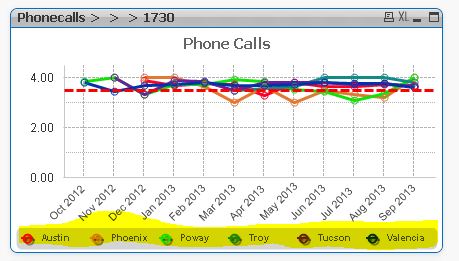
And this is what I do not want
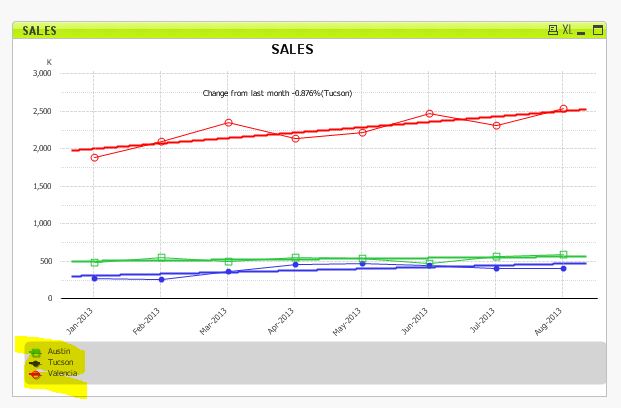
Thanks for your input
Josh
- Mark as New
- Bookmark
- Subscribe
- Mute
- Subscribe to RSS Feed
- Permalink
- Report Inappropriate Content
Hi Josh,
Can you attach your app?
In my file, I have the Legend appear as you want.
EDIT: I think it has to do with the surface of your chart area. if there is space, it might behave that way
- Mark as New
- Bookmark
- Subscribe
- Mute
- Subscribe to RSS Feed
- Permalink
- Report Inappropriate Content
I appreciate your reply.
I managed to get it done. It was a case when the objects were overlapping each other and that is why they were not aligned correctly.
Thank you