Unlock a world of possibilities! Login now and discover the exclusive benefits awaiting you.
- Qlik Community
- :
- All Forums
- :
- QlikView App Dev
- :
- Re: Max Function with leading 0
- Subscribe to RSS Feed
- Mark Topic as New
- Mark Topic as Read
- Float this Topic for Current User
- Bookmark
- Subscribe
- Mute
- Printer Friendly Page
- Mark as New
- Bookmark
- Subscribe
- Mute
- Subscribe to RSS Feed
- Permalink
- Report Inappropriate Content
Max Function with leading 0
Hello! How can I get the max number andt keep the leading 0 based on last suffix... I tried using formula below but doesn't work.
max(Num(SubField(Material, '-',-1),Repeat('0',Len(SubField(Material, '-',-1))))) or
num(max(SubField(Material, '-',-1),Repeat('0',Len(SubField(Material, '-',-1)))))
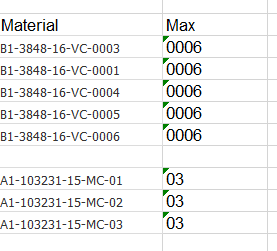
Thank you in advance.
- « Previous Replies
-
- 1
- 2
- Next Replies »
Accepted Solutions
- Mark as New
- Bookmark
- Subscribe
- Mute
- Subscribe to RSS Feed
- Permalink
- Report Inappropriate Content
you can get the max with this script
Materials:
LOAD
Material,
Left(Material, Index(Material, '-', -1) -1) as MatStart,
Text(SubField(Material, '-', -1)) as MatEnd,
Len(Text(SubField(Material, '-', -1))) as LenMatEnd
Inline [
Material
A1-10847-15-SM-0009
A1-10847-15-SM-0008
A1-10847-15-SM-0007
A1-10847-15-SM-0003
A1-10847-15-SM-0002
A1-10847-15-SM-0001
B1-3848-16-VC-03
B1-3848-16-VC-01
B1-3848-16-VC-05
B1-1010365-16-MC-1
B1-1010365-16-MC-2
B1-1010365-16-MC-3
B1-1010365-16-MC-4
];
Left Join (Materials)
load
MatStart,
MaxString(MatEnd) as MaxMatEnd
Resident Materials
group by MatStart;
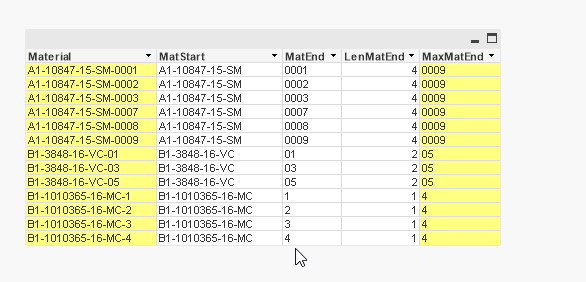
- Mark as New
- Bookmark
- Subscribe
- Mute
- Subscribe to RSS Feed
- Permalink
- Report Inappropriate Content
Output ??
- Mark as New
- Bookmark
- Subscribe
- Mute
- Subscribe to RSS Feed
- Permalink
- Report Inappropriate Content
This is duplicate thread, Don't like !! And please provide excel which you have. So then we can work for you
- Mark as New
- Bookmark
- Subscribe
- Mute
- Subscribe to RSS Feed
- Permalink
- Report Inappropriate Content
Hi! Anil,
Pls. see attached. Actually my objective is to create new material that has new Mfg Part Number using autonumber . I actually have 2 options :
option 1 :
1. Use autonumber to start after from the max suffix,,,,, pls. see 18 char count tab in the attached. The problem is if the material doesn't exist (Row 10 and 11) , I need to create a new material with number format '0000' suffix. However, New Material field is limited to only 18 char. If there is a way to auto reduce the leading 0 if the item I exceeds to 18 char ( New Material after reduce to 18 char)...., this would be better
Option 2 :
Since I was having difficulties in option 1, I tried to break down into a few fields..
1. First determine the max suffix
2. Counter - create a counter for unique materials (excluding last number suffix)
3. New suffix Max suffix + counter - this will be the autonumber
4. concat the subfield(OldMaterial,'-',-1)&new suffix - this will be my new material
I hope I have explained well. Sorry , But I'm not really a techie person and still consider myself as novice. I would really appreciate your help.
Thank you.
- Mark as New
- Bookmark
- Subscribe
- Mute
- Subscribe to RSS Feed
- Permalink
- Report Inappropriate Content
Is that is the same?? Re: Autonumber Based on Suffix
- Mark as New
- Bookmark
- Subscribe
- Mute
- Subscribe to RSS Feed
- Permalink
- Report Inappropriate Content
Try
Max(0+Material)
- Mark as New
- Bookmark
- Subscribe
- Mute
- Subscribe to RSS Feed
- Permalink
- Report Inappropriate Content
Dear Caroline Acosta
maybe you can refrence this solution.
Load Script:
MData:
LOAD Material,
mid(Material,1,FindOneOf(Material, '-',SubStringCount(Material,'-'))-1) as Lead_Key,
TEXT('' & mid(Material,FindOneOf(Material, '-',SubStringCount(Material,'-'))+1)) as Num_Key,
[Max (Desired output)]
FROM
[.\count.xls]
(biff, embedded labels, table is Max$);
Pivot Exp
=MaxString(total <Lead_Key> Num_Key)
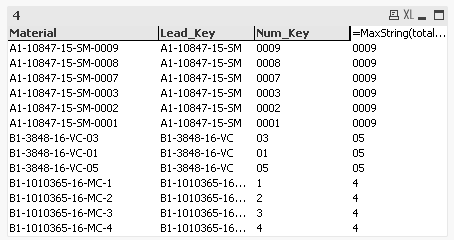
- Mark as New
- Bookmark
- Subscribe
- Mute
- Subscribe to RSS Feed
- Permalink
- Report Inappropriate Content
Hi! Anil,
Yes, I just broke down my discussion into 2 parts (max and autonumber).
Tks.
- Mark as New
- Bookmark
- Subscribe
- Mute
- Subscribe to RSS Feed
- Permalink
- Report Inappropriate Content
you can get the max with this script
Materials:
LOAD
Material,
Left(Material, Index(Material, '-', -1) -1) as MatStart,
Text(SubField(Material, '-', -1)) as MatEnd,
Len(Text(SubField(Material, '-', -1))) as LenMatEnd
Inline [
Material
A1-10847-15-SM-0009
A1-10847-15-SM-0008
A1-10847-15-SM-0007
A1-10847-15-SM-0003
A1-10847-15-SM-0002
A1-10847-15-SM-0001
B1-3848-16-VC-03
B1-3848-16-VC-01
B1-3848-16-VC-05
B1-1010365-16-MC-1
B1-1010365-16-MC-2
B1-1010365-16-MC-3
B1-1010365-16-MC-4
];
Left Join (Materials)
load
MatStart,
MaxString(MatEnd) as MaxMatEnd
Resident Materials
group by MatStart;
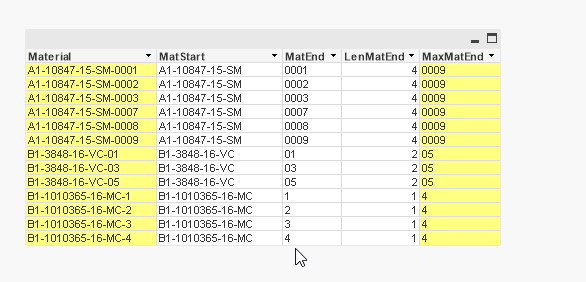
- Mark as New
- Bookmark
- Subscribe
- Mute
- Subscribe to RSS Feed
- Permalink
- Report Inappropriate Content
Hi! Weiping,
Thank you but is there any way to put the max in the script? ...coz I still need this in my other calculations.
Tks.
- « Previous Replies
-
- 1
- 2
- Next Replies »