Unlock a world of possibilities! Login now and discover the exclusive benefits awaiting you.
- Qlik Community
- :
- All Forums
- :
- QlikView App Dev
- :
- Max value for each series in a line graph
- Subscribe to RSS Feed
- Mark Topic as New
- Mark Topic as Read
- Float this Topic for Current User
- Bookmark
- Subscribe
- Mute
- Printer Friendly Page
- Mark as New
- Bookmark
- Subscribe
- Mute
- Subscribe to RSS Feed
- Permalink
- Report Inappropriate Content
Max value for each series in a line graph
Hi, I am a newbie in using Qlikview and had just picked up a couple of days ago.
I was wondering if we can use Qlikview to automatically identify the maximum values for each series of the graph.
the image i have in my mind is something like...
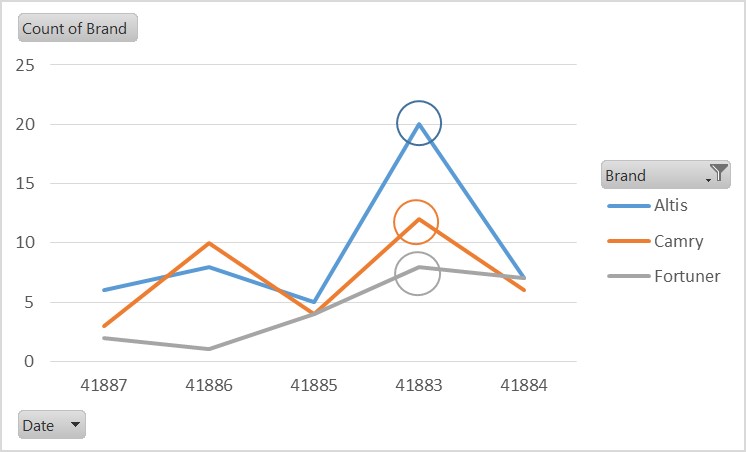
Where the max value for each series is identified and a symbol is added to highlight the max value.
I tried replicating this graph by using
Dimensions: "Date" and "Brand"
Expressions: "TextCount(Brand)" and "If(TextCount(Brand) =Max(TOTAL <Brand> aggr(TextCount(Brand),Date,Brand)),TextCount(Brand))"
Not sure what am i doing wrong here.
I have attached a sample of the data source for testing.
Thanks.. ![]()
Accepted Solutions
- Mark as New
- Bookmark
- Subscribe
- Mute
- Subscribe to RSS Feed
- Permalink
- Report Inappropriate Content
After much struggle, I saw a youtube clip that suggests that what I wanted to do cannot be done automatically.
- Mark as New
- Bookmark
- Subscribe
- Mute
- Subscribe to RSS Feed
- Permalink
- Report Inappropriate Content
See attached example, it uses a combination chart with a second expression to mark the max.
- Mark as New
- Bookmark
- Subscribe
- Mute
- Subscribe to RSS Feed
- Permalink
- Report Inappropriate Content
Hi yilin,
In chart properties, under expressions tab just add another expression with say max(fortuner) function,
then in display options, uncheck the line and check the symbols box, where you can choose the variety of symbols.
For values on data points, You can check that corresponding check box.
hope it helps!
- Mark as New
- Bookmark
- Subscribe
- Mute
- Subscribe to RSS Feed
- Permalink
- Report Inappropriate Content
After much struggle, I saw a youtube clip that suggests that what I wanted to do cannot be done automatically.