Unlock a world of possibilities! Login now and discover the exclusive benefits awaiting you.
- Qlik Community
- :
- All Forums
- :
- QlikView App Dev
- :
- Merging two Pivot Table
- Subscribe to RSS Feed
- Mark Topic as New
- Mark Topic as Read
- Float this Topic for Current User
- Bookmark
- Subscribe
- Mute
- Printer Friendly Page
- Mark as New
- Bookmark
- Subscribe
- Mute
- Subscribe to RSS Feed
- Permalink
- Report Inappropriate Content
Merging two Pivot Table
Hi All,
I have and layout requirement like below:
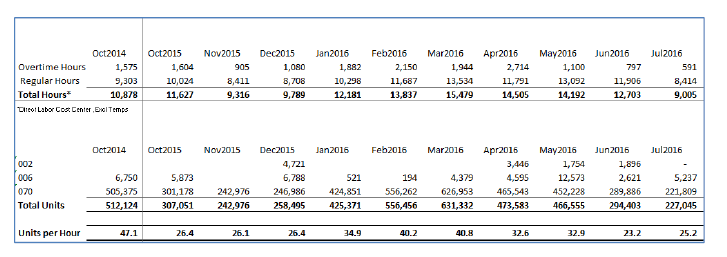
I am trying to create two different Pivot table and merge those. But I am not able to do it properly.
Is there any other way to do the same?
I am attaching my sample App.
Please help.
Thanks,
Sarif
- « Previous Replies
-
- 1
- 2
- Next Replies »
Accepted Solutions
- Mark as New
- Bookmark
- Subscribe
- Mute
- Subscribe to RSS Feed
- Permalink
- Report Inappropriate Content
Yeah, I understand there are limitations but still if you want you can manually align them.
Goto View->Design Grid
this will create a grid and you can use those lines as baselines to align your columns (may be this will help you to align columns a bit precisely)
- Mark as New
- Bookmark
- Subscribe
- Mute
- Subscribe to RSS Feed
- Permalink
- Report Inappropriate Content
Is there any reason why you are not using a container to accommodate both of them?
Edit:
And what is merging, merging the data or just keeping two charts side by side.
- Mark as New
- Bookmark
- Subscribe
- Mute
- Subscribe to RSS Feed
- Permalink
- Report Inappropriate Content
Can container provide the same look and feel?
Thanks,
Sarif
- Mark as New
- Bookmark
- Subscribe
- Mute
- Subscribe to RSS Feed
- Permalink
- Report Inappropriate Content
you will have something like this. Check attached app.
- Mark as New
- Bookmark
- Subscribe
- Mute
- Subscribe to RSS Feed
- Permalink
- Report Inappropriate Content
You may also play with different properties to change the layout and may be making it more attractive.. ![]()
- Mark as New
- Bookmark
- Subscribe
- Mute
- Subscribe to RSS Feed
- Permalink
- Report Inappropriate Content
Hide the title bar and it looks much closer to your view.
- Mark as New
- Bookmark
- Subscribe
- Mute
- Subscribe to RSS Feed
- Permalink
- Report Inappropriate Content
okk..this is very close to my requirement.
I need two help from you:
1. How to hide the Period Level?
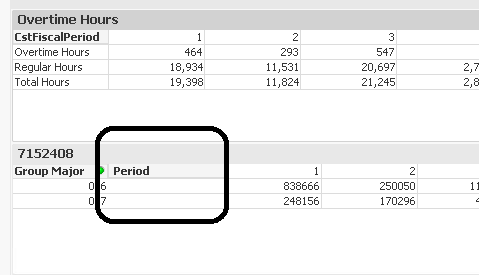
2. Is there any way to fix the width of each and every cell?
Please help.
Thanks,
Sarif
- Mark as New
- Bookmark
- Subscribe
- Mute
- Subscribe to RSS Feed
- Permalink
- Report Inappropriate Content
Is Period a dimension which you dragged over? If yes you can just change the label to make it blank and reduce the width of column manually.
- Mark as New
- Bookmark
- Subscribe
- Mute
- Subscribe to RSS Feed
- Permalink
- Report Inappropriate Content
See this, The Chart at Top is similar to what you have and the below one I have changed it the way you want.
Attaching the QV doc for the reference.
- Mark as New
- Bookmark
- Subscribe
- Mute
- Subscribe to RSS Feed
- Permalink
- Report Inappropriate Content
Hi Kamal,
The problem is for your case both chart is having two dimension, for me one chart is having One dimension and another is having two dimension.
So the entire layout is not allinged.
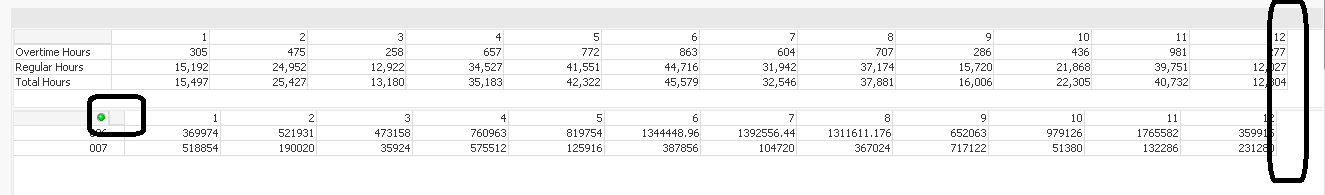
Is there any way to fix the width of each cell.
Please help.
Thanks,
Sarif
- « Previous Replies
-
- 1
- 2
- Next Replies »