Unlock a world of possibilities! Login now and discover the exclusive benefits awaiting you.
- Qlik Community
- :
- All Forums
- :
- QlikView App Dev
- :
- Message inside a Chart
- Subscribe to RSS Feed
- Mark Topic as New
- Mark Topic as Read
- Float this Topic for Current User
- Bookmark
- Subscribe
- Mute
- Printer Friendly Page
- Mark as New
- Bookmark
- Subscribe
- Mute
- Subscribe to RSS Feed
- Permalink
- Report Inappropriate Content
Message inside a Chart
Hi
I can’t find in Chart Properties how I can change the text which appears in Chart in case the Chart is not calculated.
It does not belong to Error Message Setting.
Could you please have a look in the file attached?
Thank you in advance,
Larisa
Accepted Solutions
- Mark as New
- Bookmark
- Subscribe
- Mute
- Subscribe to RSS Feed
- Permalink
- Report Inappropriate Content
- Mark as New
- Bookmark
- Subscribe
- Mute
- Subscribe to RSS Feed
- Permalink
- Report Inappropriate Content
if I understand in genaral (1st one) tab
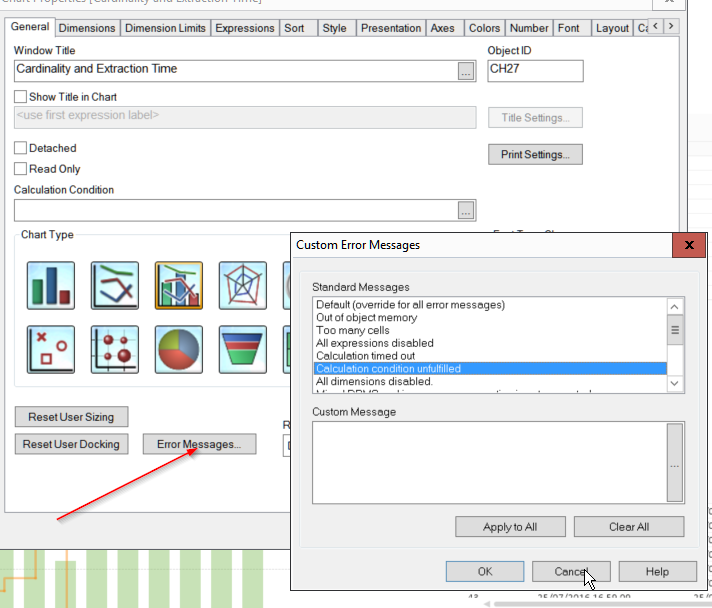
- Mark as New
- Bookmark
- Subscribe
- Mute
- Subscribe to RSS Feed
- Permalink
- Report Inappropriate Content
Under General you will have the calculated condition which you'd like to to occur before showing the data. So you set that first, then under Error Messages under calculation condition unfulfilled you'll add your condition similar to the following:
=IF((GetSelectedCount(@AdHocDim) = 0 AND GetSelectedCount(@AdHocPHIDim) = 0) AND GetSelectedCount(@AdHocMetric) = 0,
'Select a dimension(s) and metric(s) to create a report.',
IF((GetSelectedCount(@AdHocDim) > 0 OR GetSelectedCount(@AdHocPHIDim) > 0) AND GetSelectedCount(@AdHocMetric) = 0,
'Select a metric(s) to create a report.',
'Select a dimension(s) to create a report.'))
This is what I use for my calculated condition for this example:
(GetSelectedCount(@AdHocDim) > 0 OR GetSelectedCount(@AdHocPHIDim) > 0)
AND
GetSelectedCount(@AdHocMetric) > 0
- Mark as New
- Bookmark
- Subscribe
- Mute
- Subscribe to RSS Feed
- Permalink
- Report Inappropriate Content
You need to calculate depends on your BRD from your Conditional calculation on General tab of your Chart. Then choose Error Messages and Go to that Calculation Condition Unfulfilled then write what ever you want
Good Luck
- Mark as New
- Bookmark
- Subscribe
- Mute
- Subscribe to RSS Feed
- Permalink
- Report Inappropriate Content
Thank you!