Unlock a world of possibilities! Login now and discover the exclusive benefits awaiting you.
- Qlik Community
- :
- All Forums
- :
- QlikView App Dev
- :
- Min. Sum(Sales) for UserID where Sum(Sales) >= 10 ...
- Subscribe to RSS Feed
- Mark Topic as New
- Mark Topic as Read
- Float this Topic for Current User
- Bookmark
- Subscribe
- Mute
- Printer Friendly Page
- Mark as New
- Bookmark
- Subscribe
- Mute
- Subscribe to RSS Feed
- Permalink
- Report Inappropriate Content
Min. Sum(Sales) for UserID where Sum(Sales) >= 10 for Date between 18/08/2016 and 04/09/2016 - Daily report
Hi,
I am struggling with an Expression, if anyone could please help it would be greatly appreciated!. I need to add the following criteria:
- Minimum Sum( Sales Amount) for all 'UserIDs'
- Where Sum( Sales Amount ) > = 10 (In a given day there could be multiple sales so we need the sum for that day)
- 'ReportDate' between '18/08/2016' and '04/09/2016''
- ReportDate' must = '31/08/2016' as it is a daily report and we are checking the minimum Sum(Sales) for that day only
I have tried using:
Calculated Dimensions:
- ReportDate: if(Date>= '18/08/2016' and Date<='04/09/2016', Date)
Expression:
= IF( ReportDate = MIN(total <UserId, Date> Date) AND Sum( Sales Amount ) >= 10 AND ReportDate = '31/08/2016', SUM(Amount))
The above clearly doesn't work and I am getting some really strange inclusions. Any help whatsoever will be highly appreciated!
Edit:
28 Dec. 2016:
Updated both files to include the correct UserIds as the previous file had an issue with a few of the trailing UserIds.
27 Dec. 2016:
I've added sample data below and a QVW. As you will notice from the Excel sample data everything in yellow highlight should not be inoth cluded (all UserIds from and including 100043) in the resultant output.
Thanks,
S W
- « Previous Replies
-
- 1
- 2
- Next Replies »
- Mark as New
- Bookmark
- Subscribe
- Mute
- Subscribe to RSS Feed
- Permalink
- Report Inappropriate Content
Hi Vishwarath,
This has been hugely helpful, however, there is something which i/ have not accounted for in the larger data set I am working on.
It seems there are multiple sales in a given day.
With your solution it delivers the first value for that day:
=Firstsortedvalue({< [Sales Amount]= {">=10"}>} [Sales Amount], Aggr(Min(Date), SbUserId))
What I need is the Total sales for the day rather than the first amount, so as an example if i changed UserID: 1000442 to:
| Date | UserId | Sales Amount |
|---|---|---|
| 31/08/2016 | 1000442 | 4 |
| 31/08/2016 | 1000442 | 6 |
This means that this UserId would be excluded. Is there any way to Sum the [Sales Amount] first before doing the >=10 filter and also return the sum?
Also, I need to return the date so if it could be modified to do that too, that would be great!
Thanks again for all your help!
- Mark as New
- Bookmark
- Subscribe
- Mute
- Subscribe to RSS Feed
- Permalink
- Report Inappropriate Content
Can you tell me why this UserID needs to be excluded? This userId has the salesamount as 10 in your excel sheet, which qualified our >= 10 criteria? Can you elaborate?
Or if your data is different to what you have on your current excel sheet attached let us know or send me a new set of data you actually working on.
Try this attached?
= Firstsortedvalue({<[Sales Amount] = {'>=10'}>} Aggr(Sum([Sales Amount]), Date, UserId), Aggr(Min(Date), UserId))
- Mark as New
- Bookmark
- Subscribe
- Mute
- Subscribe to RSS Feed
- Permalink
- Report Inappropriate Content
We don't have a sample to test this, but try this:
=Sum(Aggr(If(Date = Min(TOTAL <UserId> Aggr(If(Sum([Sales Amount]) >= 10, Date), UserId, Date)), [Sales Amount]), UserId, Date))
- Mark as New
- Bookmark
- Subscribe
- Mute
- Subscribe to RSS Feed
- Permalink
- Report Inappropriate Content
Hi Vishwarath,
I've tested that and it doesn't work with the new above Expression.
I've created a link for the files below:
Thanks and highly appreciated!
- Mark as New
- Bookmark
- Subscribe
- Mute
- Subscribe to RSS Feed
- Permalink
- Report Inappropriate Content
Hi Sunny,
Thanks for your input, it's highly appreciated! I've added the files above in response to Vishwarath.
I just tried your qvw and updated the data and it's clear that UserID: 1000442 is missing from the data.
Also, as a reminder, I need this for 31/08/2016 (I probably can do this myself but not sure what the solution would be so worth noting for now).
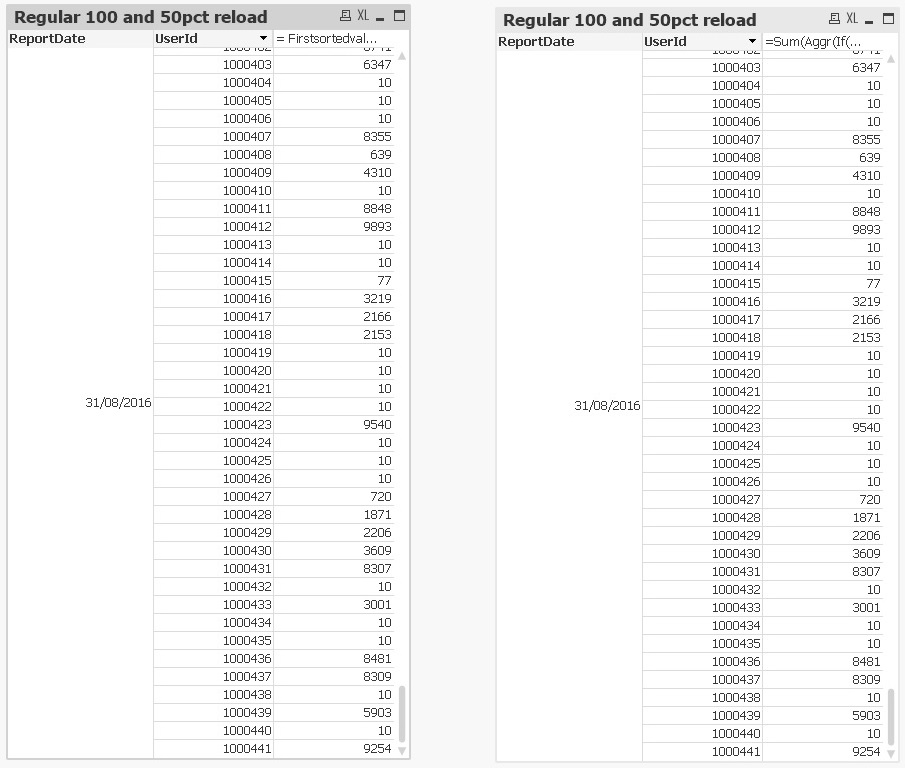
Thanks,
Sjaun
- Mark as New
- Bookmark
- Subscribe
- Mute
- Subscribe to RSS Feed
- Permalink
- Report Inappropriate Content
May be this?
=Sum(Aggr(If(Date = Min(TOTAL <UserId> Aggr(If(Sum([Sales Amount]) >= 10, Date), UserId, Date)), Sum([Sales Amount])), UserId, Date))
- Mark as New
- Bookmark
- Subscribe
- Mute
- Subscribe to RSS Feed
- Permalink
- Report Inappropriate Content
Thanks Sunny.
I've checked on of the UserIds and the numbers are incorrect - it seems to have summed all the values for the UserId, please see below image.
Thanks!
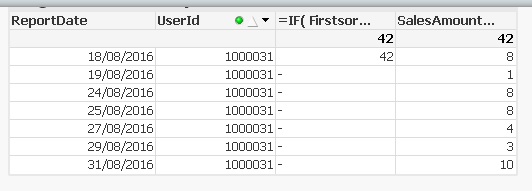
- Mark as New
- Bookmark
- Subscribe
- Mute
- Subscribe to RSS Feed
- Permalink
- Report Inappropriate Content
Is this for me or Vishwarath? I guess you responded to one of my threads... Did you try what I suggested?
=Sum(Aggr(If(Date = Min(TOTAL <UserId> Aggr(If(Sum([Sales Amount]) >= 10, Date), UserId, Date)), Sum([Sales Amount])), UserId, Date))
- Mark as New
- Bookmark
- Subscribe
- Mute
- Subscribe to RSS Feed
- Permalink
- Report Inappropriate Content
Thank You, Thank You, Thank You Sunny!! That works like a charm. I made a few adjustments to your expression but not much. Works beautifully though!
You've saved my holidays!
Also, a big shout out to Vishwarath who also helped us get to this point!
Min Dep. Amount:
=IF(Sum(Aggr(If(Date = Min(TOTAL <UserId> Aggr(If(Sum([Sales Amount]) >= 10, Date), UserId, Date)), Sum([Sales Amount])), UserId, Date))>=10,
IF(
Min(TOTAL <UserId> Aggr(If(Sum([Sales Amount])>= 10, Date), UserId, Date), Sum([Sales Amount]))
= '31/08/2016',
Sum(Aggr(If(Date = Min(TOTAL <UserId> Aggr(If(Sum([Sales Amount]) >= 10, Date), UserId, Date)), Sum([Sales Amount])), UserId, Date)))
)
Min Dep. Date:
=IF(Sum(Aggr(If(Date = Min(TOTAL <UserId> Aggr(If(Sum([Sales Amount]) >= 10, Date), UserId, Date)), Sum([Sales Amount])), UserId, Date))>=10,
IF(
Min(TOTAL <UserId> Aggr(If(Sum([Sales Amount])>= 10, Date), UserId, Date), Sum([Sales Amount]))
= '31/08/2016', '31/08/2016')
- « Previous Replies
-
- 1
- 2
- Next Replies »