Unlock a world of possibilities! Login now and discover the exclusive benefits awaiting you.
- Qlik Community
- :
- All Forums
- :
- QlikView App Dev
- :
- Missing data in chart or list box, available in th...
- Subscribe to RSS Feed
- Mark Topic as New
- Mark Topic as Read
- Float this Topic for Current User
- Bookmark
- Subscribe
- Mute
- Printer Friendly Page
- Mark as New
- Bookmark
- Subscribe
- Mute
- Subscribe to RSS Feed
- Permalink
- Report Inappropriate Content
Missing data in chart or list box, available in the table
Dear Qlikview community,
I have 2 fact Tables. I linked them with a Link Table (first test) and with composite key (second test).
The field I want to display is BUDGET (please see the enclosed picture). As you can see in the preview value for the key 310-4-2012-5-12 is existing and it's equal to 1823,544 but when I added a chart and a simple list selection box, I am not able to find this value. (It's the same case for other values in a diffrent year).
The link key between the to fact tables is ; CODUSN&'-'&CODU&'-'&ANNEE&'-'&MOIS&'-'&CODPROD AS BudgetMoisCodeKey,
where:
CODUSN: factory code
CODU: unit code
ANNEE: year
MOIS: month
CODPROD: product code.
Do you have an idea why the field BUDGET values got removed? and did I make mistake that led to this issue?
Kind regards,
Abdallah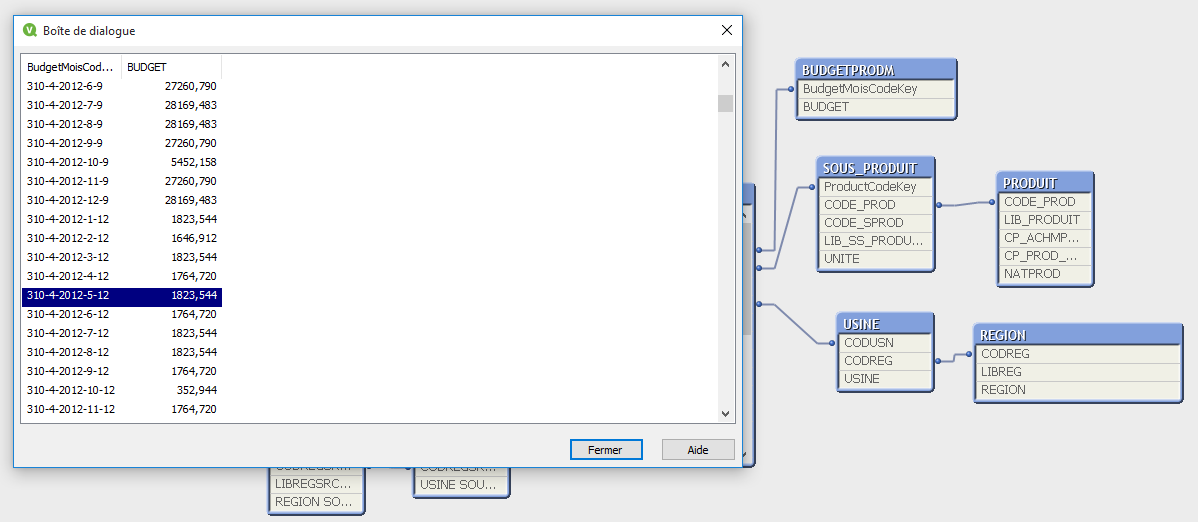
- « Previous Replies
-
- 1
- 2
- Next Replies »
Accepted Solutions
- Mark as New
- Bookmark
- Subscribe
- Mute
- Subscribe to RSS Feed
- Permalink
- Report Inappropriate Content
T:
CrossTable(Month, Data, 3)
LOAD * FROM
[..\Desktop\Missing data Excel.xlsx]
(ooxml, embedded labels, table is Document_CH23);
- Mark as New
- Bookmark
- Subscribe
- Mute
- Subscribe to RSS Feed
- Permalink
- Report Inappropriate Content
What is the expression in your chart long with the dimensions?
on which dimension the expression is not working?
can you share the data to check?
- Mark as New
- Bookmark
- Subscribe
- Mute
- Subscribe to RSS Feed
- Permalink
- Report Inappropriate Content
Hi Shivesh,
- The expression is Sum(BUDGET)
- The dimensions are : ANNEE (Year), MOIS (month) and CODUSN (factory).
So far the expression is not working on the dimension MOIS (month) and I didn't chek the other dimensions.
I enclosed the data in qvd format. If you want I transform it to an other format please let me know.
- Mark as New
- Bookmark
- Subscribe
- Mute
- Subscribe to RSS Feed
- Permalink
- Report Inappropriate Content
How to enclose an Excel file to the current discussion.
- Mark as New
- Bookmark
- Subscribe
- Mute
- Subscribe to RSS Feed
- Permalink
- Report Inappropriate Content
- Mark as New
- Bookmark
- Subscribe
- Mute
- Subscribe to RSS Feed
- Permalink
- Report Inappropriate Content
plz check attached and let me know the requirement
- Mark as New
- Bookmark
- Subscribe
- Mute
- Subscribe to RSS Feed
- Permalink
- Report Inappropriate Content
Hi Shivesh,
I am not able to find the attachement. Could you please re-attach it?
Kind regards,
Abdallah
- Mark as New
- Bookmark
- Subscribe
- Mute
- Subscribe to RSS Feed
- Permalink
- Report Inappropriate Content
pfa
- Mark as New
- Bookmark
- Subscribe
- Mute
- Subscribe to RSS Feed
- Permalink
- Report Inappropriate Content
Hi Shivesh,
Can you send me the script in a Wordpad file please.
Thank you,
Abdallah
- Mark as New
- Bookmark
- Subscribe
- Mute
- Subscribe to RSS Feed
- Permalink
- Report Inappropriate Content
T:
CrossTable(Month, Data, 3)
LOAD * FROM
[..\Desktop\Missing data Excel.xlsx]
(ooxml, embedded labels, table is Document_CH23);
- « Previous Replies
-
- 1
- 2
- Next Replies »