Unlock a world of possibilities! Login now and discover the exclusive benefits awaiting you.
- Qlik Community
- :
- All Forums
- :
- QlikView App Dev
- :
- Mouse Hover not working for whole bar chart, But w...
- Subscribe to RSS Feed
- Mark Topic as New
- Mark Topic as Read
- Float this Topic for Current User
- Bookmark
- Subscribe
- Mute
- Printer Friendly Page
- Mark as New
- Bookmark
- Subscribe
- Mute
- Subscribe to RSS Feed
- Permalink
- Report Inappropriate Content
Mouse Hover not working for whole bar chart, But working for particular dimension, when selected
Hi All,
The Mouse Hover option is not working fine for entire chart, but working fine when for particular select in dimension.
Please find below screenshot
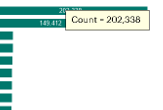
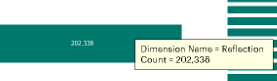
don't know y so weird.
Can anyone help me on this? Thanks in Advance!!
Regards,
Heena Kauser
- Mark as New
- Bookmark
- Subscribe
- Mute
- Subscribe to RSS Feed
- Permalink
- Report Inappropriate Content
This sounds to me as space concern. Can you increase maximum and see?
- Mark as New
- Bookmark
- Subscribe
- Mute
- Subscribe to RSS Feed
- Permalink
- Report Inappropriate Content
Hi,
Maximize option is also giving the same issue. Just checked now.
Thanks & Regards,
Heena Kauser
- Mark as New
- Bookmark
- Subscribe
- Mute
- Subscribe to RSS Feed
- Permalink
- Report Inappropriate Content
Heena, any chance you can attach a sample app or the actual app, so we can have a look directly at things? It is a bit difficult to troubleshoot without that. Also, you may want to try the latest SR for the version you are running as well, here are the latest builds for each of the supported releases:
11.20.13804 SR19
12.10.20900 SR11
12.20.21000 SR9
12.30.20300 SR3
12.40.20100 SR1
If this is defect related, the latest build may take care of things, sorry I do not have anything better for you at the moment. Oh, you can check this via Help\About in the Desktop Client.
Regards,
Brett
I now work a compressed schedule, Tuesday, Wednesday and Thursday, so those will be the days I will reply to any follow-up posts.