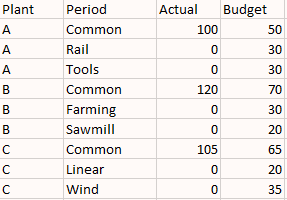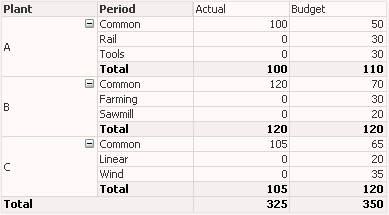Unlock a world of possibilities! Login now and discover the exclusive benefits awaiting you.
- Qlik Community
- :
- All Forums
- :
- QlikView App Dev
- :
- Move the amounts to the Common dimension value for...
- Subscribe to RSS Feed
- Mark Topic as New
- Mark Topic as Read
- Float this Topic for Current User
- Bookmark
- Subscribe
- Mute
- Printer Friendly Page
- Mark as New
- Bookmark
- Subscribe
- Mute
- Subscribe to RSS Feed
- Permalink
- Report Inappropriate Content
Move the amounts to the Common dimension value for Budget expression
Hello,
Here are my data:
The result in my QVW:
For the Budget expression I'd like to move the data to the Common dimension for each Plant.
How can I do that?
Thank you very much.
- Mark as New
- Bookmark
- Subscribe
- Mute
- Subscribe to RSS Feed
- Permalink
- Report Inappropriate Content
Hi,
You can do it through script like below:
DATA:
LOAD
Plant,
Period,
Actual
FROM [C:\Users\sumantakm215\Desktop\CFO\CFO_Data set.xlsx] (ooxml, embedded labels, table is Sheet5);
LEFT JOIN
LOAD
Plant,
'Common' AS Period,
Sum(Budget) AS Budget
FROM [C:\Users\sumantakm215\Desktop\CFO\CFO_Data set.xlsx] (ooxml, embedded labels, table is Sheet5)
GROUP BY Plant;
- Mark as New
- Bookmark
- Subscribe
- Mute
- Subscribe to RSS Feed
- Permalink
- Report Inappropriate Content
I see. Unfortunately I can't keep the field 'Period' in my real file since it creates a loop in the datamodel.
Here is the structure of the current data:
• Plant
•• Production Unit
••• Cost center
My data source only has cost centers. These cost centers codes are linked to a global table to get the related production units and plants.
Please check the file attached which should explain my problem.
- Mark as New
- Bookmark
- Subscribe
- Mute
- Subscribe to RSS Feed
- Permalink
- Report Inappropriate Content
I would recommend searching in the Design Blog area, not exactly sure what you need at the moment, so just giving you the base URL, you can use the search box there to look around for posts that may be helpful for your use case. Sorry I do not have something better for you, but hopefully this may provide some further ideas. It is best to start with a single word in the search, see what pops up and narrow from there...
https://community.qlik.com/t5/Qlik-Design-Blog/bg-p/qlik-design-blog
Regards,
Brett
I now work a compressed schedule, Tuesday, Wednesday and Thursday, so those will be the days I will reply to any follow-up posts.