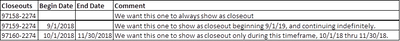Unlock a world of possibilities! Login now and discover the exclusive benefits awaiting you.
- Qlik Community
- :
- All Forums
- :
- QlikView App Dev
- :
- Multiple conditions
- Subscribe to RSS Feed
- Mark Topic as New
- Mark Topic as Read
- Float this Topic for Current User
- Bookmark
- Subscribe
- Mute
- Printer Friendly Page
- Mark as New
- Bookmark
- Subscribe
- Mute
- Subscribe to RSS Feed
- Permalink
- Report Inappropriate Content
Multiple conditions
Hello All,
attached Qvw and written inline source below
am trying to create close out field using below statement but failing
if(len(trim(date([BeginDate])))=0 and len(trim(date([EndDate])))=0 , this means if both BeginDate & EndDate are null consider item 12 as close out
if(len(trim(date([Begin Date])))>0 , starting this date item 1234 falls under close out
if(len(trim( date([Begin Date] and date([End Date]>0)))),'Closeouts','Excl Closeout'))) as Closeout
between this dates item 12345 should fall under this criteria
all other scenarios like item 123 should fall under Excl Closeout
Source
load*
inline
[Item,BeginDate, EndDate
12, ,
123,-1, ,
1234,02/15/2018,
12345,02/17/2018,05/16/2018];
Please help
thanks,
D
- Mark as New
- Bookmark
- Subscribe
- Mute
- Subscribe to RSS Feed
- Permalink
- Report Inappropriate Content
I think the following meets your criteria:
between this dates item 12345 should fall under this criteria all other scenarios like item 123 should fall under Excl Closeout
Script:
Source: load *, if(len(trim([BeginDate]))>0 and len(trim([EndDate]))>0,'Closeouts','Excl Closeout') as Closeout inline [ Item,BeginDate, EndDate 12, , 123,-1, , 1234,02/15/2018, 12345,02/17/2018,05/16/2018 ];
Output:
| Item | BeginDate | EndDate | Closeout |
| 12 | Excl Closeout | ||
| 123 | -1 | Excl Closeout | |
| 1234 | 2/15/2018 | Excl Closeout | |
| 12345 | 2/17/2018 | 5/16/2018 | Closeouts |
- Mark as New
- Bookmark
- Subscribe
- Mute
- Subscribe to RSS Feed
- Permalink
- Report Inappropriate Content
Hello Nicole,
This scenario worked only for Item 12345, except 123 with -1 begin date everything should fall under closeouts.
Example:
Thanks,
D
- Mark as New
- Bookmark
- Subscribe
- Mute
- Subscribe to RSS Feed
- Permalink
- Report Inappropriate Content
Can you please give what you want the final table to look like? I can help write the code for it, but only if I can understand what the final output should look like.