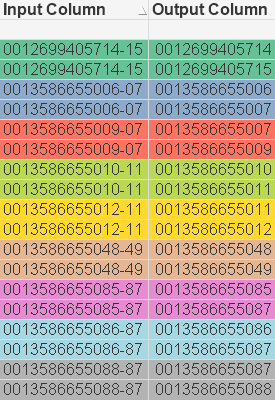Unlock a world of possibilities! Login now and discover the exclusive benefits awaiting you.
- Qlik Community
- :
- All Forums
- :
- QlikView App Dev
- :
- Re: Need help with cleaning a column
- Subscribe to RSS Feed
- Mark Topic as New
- Mark Topic as Read
- Float this Topic for Current User
- Bookmark
- Subscribe
- Mute
- Printer Friendly Page
- Mark as New
- Bookmark
- Subscribe
- Mute
- Subscribe to RSS Feed
- Permalink
- Report Inappropriate Content
Need help with cleaning a column
Hello Friends
Kindly help me get the column clean.
In attached excel , Input Column to be transformed as Output column.
Thanks in advance.
Thanks & Regards
Chintan
Accepted Solutions
- Mark as New
- Bookmark
- Subscribe
- Mute
- Subscribe to RSS Feed
- Permalink
- Report Inappropriate Content
LOAD
[Input Column],
LEFT([Input Column], 11) & subfield(Right([Input Column],5),'-') as [Output Column]
INLINE [
Input Column
0013586655006-07
0013586655009-07
0013586655010-11
0013586655012-11
0012699405714-15
0013586655048-49
0013586655085-87
0013586655088-87
0013586655086-87
];
Qlik Community MVP
- Mark as New
- Bookmark
- Subscribe
- Mute
- Subscribe to RSS Feed
- Permalink
- Report Inappropriate Content
Hi,
Use the code below which will transform the rows and populate the data as you desire.
AAA:
load * Inline
[
Input_Column
0013586655006-07
0013586655009-07
0013586655010-11
0013586655012-11
0012699405714-15
0013586655048-49
0013586655085-87
0013586655088-87
0013586655086-87
];
M1:
NoConcatenate
Load LEFT([Input_Column], 13) as Input_Column Resident AAA;
Concatenate
Load LEFT([Input_Column], 11) & SubField([Input_Column], '-' ,2) as Input_Column Resident AAA;
drop table AAA;
Output////
Input_Column
| 0012699405714 |
| 0012699405715 |
| 0013586655006 |
| 0013586655007 |
| 0013586655009 |
| 0013586655010 |
| 0013586655011 |
| 0013586655012 |
| 0013586655048 |
| 0013586655049 |
| 0013586655085 |
| 0013586655086 |
| 0013586655087 |
| 0013586655088 |
- Mark as New
- Bookmark
- Subscribe
- Mute
- Subscribe to RSS Feed
- Permalink
- Report Inappropriate Content
You are not giving us any rules you need to have applied, so I am just suggesting you the simplest, based on the fact that number of characters is constant, that you have leading zeros "0" and that you always have 16 charactes in you input column!
Right(Left([Input Column],13),11)
- Mark as New
- Bookmark
- Subscribe
- Mute
- Subscribe to RSS Feed
- Permalink
- Report Inappropriate Content
- Mark as New
- Bookmark
- Subscribe
- Mute
- Subscribe to RSS Feed
- Permalink
- Report Inappropriate Content
Hello Tresesco
Thanks for your reply.
Logic is like below:
Input column is : 0013586655006-07 ,
so we need to spit this into 2 records as ,13586655006 and 13586655007.
Basically its like adding the part before '-' again to after '-'part.
Regards
Chintan
- Mark as New
- Bookmark
- Subscribe
- Mute
- Subscribe to RSS Feed
- Permalink
- Report Inappropriate Content
Hello Lech
Thanks for your reply.
Logic is like below:
Input column is : 0013586655006-07 ,
so we need to spit this into 2 records as ,13586655006 and 13586655007.
Basically its like adding the part before '-' again to after '-'part.
Regards
Chintan
- Mark as New
- Bookmark
- Subscribe
- Mute
- Subscribe to RSS Feed
- Permalink
- Report Inappropriate Content
Use Subfield() , like:
Load
SubField([InputCol], '-') as Output
From <>;
- Mark as New
- Bookmark
- Subscribe
- Mute
- Subscribe to RSS Feed
- Permalink
- Report Inappropriate Content
LOAD
[Input Column],
LEFT([Input Column], 11) & subfield(Right([Input Column],5),'-') as [Output Column]
INLINE [
Input Column
0013586655006-07
0013586655009-07
0013586655010-11
0013586655012-11
0012699405714-15
0013586655048-49
0013586655085-87
0013586655088-87
0013586655086-87
];
Qlik Community MVP
- Mark as New
- Bookmark
- Subscribe
- Mute
- Subscribe to RSS Feed
- Permalink
- Report Inappropriate Content
Subfield will split it into multiple rows,
Now since you still need to replace x number of characters the logic is bit more complex.
so here are my questions:
- are there always only 2 charactes after "-" sign? like -07,-87,-49 etc?
- is this string always 16 characters
- when you have example like this, what is your expected output (as in your example sheet you skipped those where second part is less than first part:
- 0013586655009-07
- what do you expect to see here?
- 0013586655085-87
- do yo u expect to see here
- 0013586655085
- 0013586655086
- 0013586655087
- or only
- 0013586655085
- 0013586655087
- do yo u expect to see here
- 0013586655009-07
Depending on rules you could use subfield or I rather see here possibility of using while loop with IterNo function...but again rules have to be described with details!
- Mark as New
- Bookmark
- Subscribe
- Mute
- Subscribe to RSS Feed
- Permalink
- Report Inappropriate Content
I got your point. There are many variations in the column. Even the complete scenarios are still not clear as what other variations can be expected in the data.
Thanks for pointing it out.
Time being will use Vegar's provided solution.
Thanks & Regards
Chintan
- Mark as New
- Bookmark
- Subscribe
- Mute
- Subscribe to RSS Feed
- Permalink
- Report Inappropriate Content
Hi,
Use the code below which will transform the rows and populate the data as you desire.
AAA:
load * Inline
[
Input_Column
0013586655006-07
0013586655009-07
0013586655010-11
0013586655012-11
0012699405714-15
0013586655048-49
0013586655085-87
0013586655088-87
0013586655086-87
];
M1:
NoConcatenate
Load LEFT([Input_Column], 13) as Input_Column Resident AAA;
Concatenate
Load LEFT([Input_Column], 11) & SubField([Input_Column], '-' ,2) as Input_Column Resident AAA;
drop table AAA;
Output////
Input_Column
| 0012699405714 |
| 0012699405715 |
| 0013586655006 |
| 0013586655007 |
| 0013586655009 |
| 0013586655010 |
| 0013586655011 |
| 0013586655012 |
| 0013586655048 |
| 0013586655049 |
| 0013586655085 |
| 0013586655086 |
| 0013586655087 |
| 0013586655088 |