Unlock a world of possibilities! Login now and discover the exclusive benefits awaiting you.
- Qlik Community
- :
- All Forums
- :
- QlikView App Dev
- :
- Need last 3 months data in pivot table
- Subscribe to RSS Feed
- Mark Topic as New
- Mark Topic as Read
- Float this Topic for Current User
- Bookmark
- Subscribe
- Mute
- Printer Friendly Page
- Mark as New
- Bookmark
- Subscribe
- Mute
- Subscribe to RSS Feed
- Permalink
- Report Inappropriate Content
Need last 3 months data in pivot table
HI All,
I am new to qlikview and working on one of the dashboard where pivot table is involved.I need to show last three months net sales in table as a column and i have below expression.
=Sum({<[Calendar Year/Month (Key)]={">$(vMonthprev) <= $(vMonthprev1)"}>}[NET SALES])
I have Month and year in list box.
Month is in below format
Jan , Feb , Mar ....
year is in below format
2014 , 2015 , 2016 ,2017
I have cal month as a field apart from year and month. Somehow this expression is giving eme 0 value.
I have used vMonthprev = (Date(AddMonths(Date#([Calendar Year/Month],'MMM YYYY'),-1),'MMM YYYY')) variable to get previous month
vMonthprev = (Date(AddMonths(Date#([Calendar Year/Month],'MMM YYYY'),0),'MMM YYYY')) variable to show dynamically selected month and year.
Please guide me if i am doing any mistake while writing expression.
I don't have calmonth in list box but Month and year separately in different list boxes.
I have attached image for reference.please guide me for my query.
Accepted Solutions
- Mark as New
- Bookmark
- Subscribe
- Mute
- Subscribe to RSS Feed
- Permalink
- Report Inappropriate Content
If I were you, I would handle your dates like this in the script:
Data1:
LOAD Customer,
Date(MonthStart(Date#([CalMonth (Key)], 'YYYYMM')), 'YYYYMM') as [CalMonth (Key)],
Date(MonthStart(Date#(Calmonth, 'MMM YYYY')), 'MMM YYYY') as Calmonth,
Month(Date#(Calmonth, 'MMM YYYY')) as Month,
Sales
FROM
Book1.xlsx
(ooxml, embedded labels, table is Sheet1);
Data:
LOAD *,
Year([CalMonth (Key)]) as YEAR,
Num(Month([CalMonth (Key)])) as MONTH
Resident Data1;
DROP Table Data1;
- Mark as New
- Bookmark
- Subscribe
- Mute
- Subscribe to RSS Feed
- Permalink
- Report Inappropriate Content
Is [Calendar Year/Month (Key)] read as date field by QlikView?
- Mark as New
- Bookmark
- Subscribe
- Mute
- Subscribe to RSS Feed
- Permalink
- Report Inappropriate Content
HI Sunny,
Thanks for reply.I am not using any date field in my dashboard.
Highlighted image in green is from Calmonth and orange one is showing value of variable for month selected through below expression
(Date(AddMonths(Date#([Calendar Year/Month],'MMM YYYY'),0),'MMM YYYY'))
Is it really necessary to have date in dashboard?Please guide me.
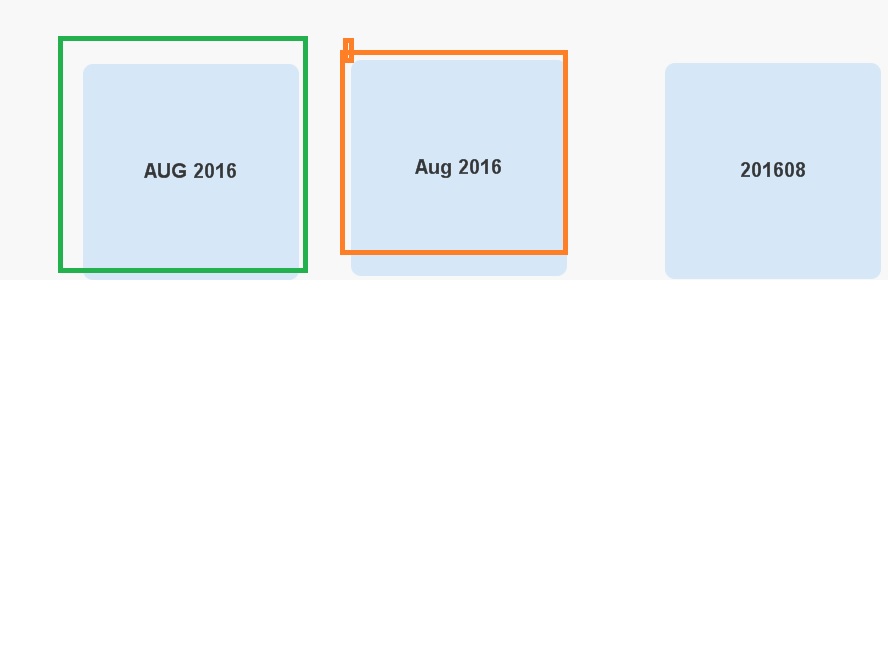
- Mark as New
- Bookmark
- Subscribe
- Mute
- Subscribe to RSS Feed
- Permalink
- Report Inappropriate Content
When using set analysis on dates, its always a good idea to have them in dual format because then you can do ranges, you can sort them correctly and so on and so forth. I would def. encourage you to help QlikView read them as date using Date#() or TimeStamp#() function and then your life would be so much easier with the date range you are looking to get
- Mark as New
- Bookmark
- Subscribe
- Mute
- Subscribe to RSS Feed
- Permalink
- Report Inappropriate Content
Hi Sunny,
i have attached last 3 months sales qvw file along with excel data.Please let me know if i am missing anything in terms of format.
Thanks for your help.
- Mark as New
- Bookmark
- Subscribe
- Mute
- Subscribe to RSS Feed
- Permalink
- Report Inappropriate Content
If I were you, I would handle your dates like this in the script:
Data1:
LOAD Customer,
Date(MonthStart(Date#([CalMonth (Key)], 'YYYYMM')), 'YYYYMM') as [CalMonth (Key)],
Date(MonthStart(Date#(Calmonth, 'MMM YYYY')), 'MMM YYYY') as Calmonth,
Month(Date#(Calmonth, 'MMM YYYY')) as Month,
Sales
FROM
Book1.xlsx
(ooxml, embedded labels, table is Sheet1);
Data:
LOAD *,
Year([CalMonth (Key)]) as YEAR,
Num(Month([CalMonth (Key)])) as MONTH
Resident Data1;
DROP Table Data1;
- Mark as New
- Bookmark
- Subscribe
- Mute
- Subscribe to RSS Feed
- Permalink
- Report Inappropriate Content
Thanks Sunny for help.