Unlock a world of possibilities! Login now and discover the exclusive benefits awaiting you.
- Qlik Community
- :
- All Forums
- :
- QlikView App Dev
- :
- Need "All selection" Button
- Subscribe to RSS Feed
- Mark Topic as New
- Mark Topic as Read
- Float this Topic for Current User
- Bookmark
- Subscribe
- Mute
- Printer Friendly Page
- Mark as New
- Bookmark
- Subscribe
- Mute
- Subscribe to RSS Feed
- Permalink
- Report Inappropriate Content
Need "All selection" Button
Hi all,
i have list box Flag here I need one more option like ALL
- if i select ALL it want to select all value in the list box (Green Flag, Red Flag, Yellow Flag)
- if we did not select any value it wants to select Green flag automatically
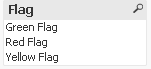
Result should be like

Thanks,
- « Previous Replies
-
- 1
- 2
- Next Replies »
- Mark as New
- Bookmark
- Subscribe
- Mute
- Subscribe to RSS Feed
- Permalink
- Report Inappropriate Content
Are you saying that this is what you want or is this what it is doing right now? The reason I am confused is because you are saying Green want to select...
user select in button it want to reflect....
It seems to me that this is what is going on right now.... but I might be mis-interpreting you...
- Mark as New
- Bookmark
- Subscribe
- Mute
- Subscribe to RSS Feed
- Permalink
- Report Inappropriate Content
See Attachment
- Mark as New
- Bookmark
- Subscribe
- Mute
- Subscribe to RSS Feed
- Permalink
- Report Inappropriate Content
actual requirement
by default or nothing selected in listbox means it' automatically select green flag, other than that it depends on user selection
and one more is user need all value in list box if they select all means it's want to select (green,yellow,red) flag
- Mark as New
- Bookmark
- Subscribe
- Mute
- Subscribe to RSS Feed
- Permalink
- Report Inappropriate Content
May be this
=If(GetSelectedCount(Button) = 0, 'Green Flag',
If(SubStringCount(Concat(DISTINCT '|' & Button & '|', ','), '|All|') = 1, '("Green Flag"|"Red Flag"|"Yellow Flag")',
'(' & Concat(DISTINCT Chr(34) & Button & ' Flag' & Chr(34), '|') & ')'))
- Mark as New
- Bookmark
- Subscribe
- Mute
- Subscribe to RSS Feed
- Permalink
- Report Inappropriate Content
Hi Antonio/Vengadesh,
Modified App from Antonio.
Now this will satisfy your condition.
Regards,
Pankaj
- Mark as New
- Bookmark
- Subscribe
- Mute
- Subscribe to RSS Feed
- Permalink
- Report Inappropriate Content
Another way, without add 'Flag' in Concat
and this works also if field is like 'Red AnyText'
=If(GetSelectedCount(Button)=0,'Green Flag',If(Button='All','*','('&Concat(DISTINCT '*'&Button&'*','|')&')'))
Regards,
Antonio
- « Previous Replies
-
- 1
- 2
- Next Replies »