Unlock a world of possibilities! Login now and discover the exclusive benefits awaiting you.
- Qlik Community
- :
- All Forums
- :
- QlikView App Dev
- :
- Re: New to QV: Pivot Chart - Differentiating betwe...
- Subscribe to RSS Feed
- Mark Topic as New
- Mark Topic as Read
- Float this Topic for Current User
- Bookmark
- Subscribe
- Mute
- Printer Friendly Page
- Mark as New
- Bookmark
- Subscribe
- Mute
- Subscribe to RSS Feed
- Permalink
- Report Inappropriate Content
New to QV: Pivot Chart - Differentiating between Dimension and Expression
Hi
I am trying to create a pie chart out of the following data. It is literally one line of data. I would like to display a pie chart where, the Number of Green Accounts is shown as a percentage of the Total Number of All Colours Entity Accounts. I have tried various ways, but I am not getting it right. Can anyone please help.
| Line of Business | Type of Transaction | Number of Green Accounts | TotalNumber of AllColours Entity Accounts |
| Green Banking | Account Opening | 66,000 | 6,000,000 |
Thank you
- Tags:
- new_to_qlikview
- « Previous Replies
-
- 1
- 2
- Next Replies »
Accepted Solutions
- Mark as New
- Bookmark
- Subscribe
- Mute
- Subscribe to RSS Feed
- Permalink
- Report Inappropriate Content
Hi Natasha
You're nearly there!.
You are still using 2 dimensions, whereas i reckon you need to use only a single dimension "Line of Business".
Then you will need to use Set Analysis for each chart.
So, for Type of Transaction = Account Opening, enter this in expression:
Then create separate charts for Type of Transactions = Payments to Foreign Entities etc, replacing Account Opening in the above formula.
For what it's worth, some thoughts:
I would make the comment (respectfully) that maybe Qlikview is not the ideal solution in this case?
Whilst I would be a huge fan of QV, in this case I would suggest that Excel might be a better option? (See attached spreadsheet).
Anyway, let me know if you need any more help.
- Mark as New
- Bookmark
- Subscribe
- Mute
- Subscribe to RSS Feed
- Permalink
- Report Inappropriate Content
Can you create a dimension to indicate y for Colour = Green and n for Colour <> Green?
Then simply create the pie chart for the Total of Accounts using the new dimension?
- Mark as New
- Bookmark
- Subscribe
- Mute
- Subscribe to RSS Feed
- Permalink
- Report Inappropriate Content
Hi Mazacini
I am really sorry - I don't really understand what you are asking me to do.
Are you saying I can create a dimension on the fly within the 'Properties' window?
- Mark as New
- Bookmark
- Subscribe
- Mute
- Subscribe to RSS Feed
- Permalink
- Report Inappropriate Content
I think you have 2 expressions for the dimensions Line of Business / Type of Transaction.
But for the pie chart, you should have 1 expression for a new dimension, with the dimension having 2 values.
So you table would look like this:
| Line of Bus | Type of TX | NewDim | Amount |
|---|---|---|---|
| Green Banking | Account Opening | Green | 66,000 |
| Green Banking | Account Opening | Other | 5,934.000 |
- Mark as New
- Bookmark
- Subscribe
- Mute
- Subscribe to RSS Feed
- Permalink
- Report Inappropriate Content
Hi Mazacini
thank you for your help so far. I've made more progress than I had previously, but I am still not there.
I have attached a screen print of the 'pie chart' as it stands now and the underlying data. Can you please nudge me in the right direction.
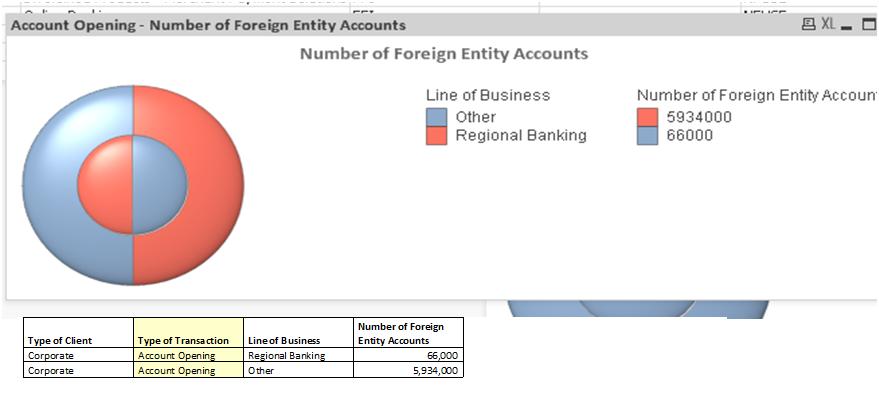
- Mark as New
- Bookmark
- Subscribe
- Mute
- Subscribe to RSS Feed
- Permalink
- Report Inappropriate Content
Can you show me screenshots of Dimensions and Expressions?
I think you should have one Dimension (Line of Business) and one Expression =sum(Number of Foreign Entity Accounts).
- Mark as New
- Bookmark
- Subscribe
- Mute
- Subscribe to RSS Feed
- Permalink
- Report Inappropriate Content
Hi Mazacini
Thank you for your help so far. I have left work now, so cannot send you any screenshots tonight but from your response below, I know I'm totally off point. I have three expressions none of which is a sum. I have two dimensions (I think).
When I get back in tomorrow morning, I will try and implement what you have just sent to me.
Your help is much appreciated.
Natasha
- Mark as New
- Bookmark
- Subscribe
- Mute
- Subscribe to RSS Feed
- Permalink
- Report Inappropriate Content
Hi. I am around today.
- Mark as New
- Bookmark
- Subscribe
- Mute
- Subscribe to RSS Feed
- Permalink
- Report Inappropriate Content
Hi Mazacini
Thank you.
Ok, I’ve amended the spreadsheet. I am trying to create 3 pie charts to reflect the 3 different types of transactions:
Here’s the s/sheet data:
Line of Business
Number of Foreign Entity Accounts
Type of Transaction
Regional Banking
66,000
Account Opening
Other
5,934,000
Account Opening
Regional Banking
10,000,000
Payments to Foreign Entities
Other
590,000,000
Payments to Foreign Entities
Regional Banking
0
No of Foreign Entity Vendors
Other
6,000
No of Foreign Entity Vendors
Do you still want to see the screen shots?
KR
Natasha
- Mark as New
- Bookmark
- Subscribe
- Mute
- Subscribe to RSS Feed
- Permalink
- Report Inappropriate Content
Hi
Can you attache the spreadsheet?
- « Previous Replies
-
- 1
- 2
- Next Replies »