Unlock a world of possibilities! Login now and discover the exclusive benefits awaiting you.
- Qlik Community
- :
- All Forums
- :
- QlikView App Dev
- :
- Re: Number formatting in Partial Sums
- Subscribe to RSS Feed
- Mark Topic as New
- Mark Topic as Read
- Float this Topic for Current User
- Bookmark
- Subscribe
- Mute
- Printer Friendly Page
- Mark as New
- Bookmark
- Subscribe
- Mute
- Subscribe to RSS Feed
- Permalink
- Report Inappropriate Content
Number formatting in Partial Sums
Hi, I saw a webpage teaching how to customize Qlikview Subtotal. However, I had a problem changing the number format. Let's look at this example:
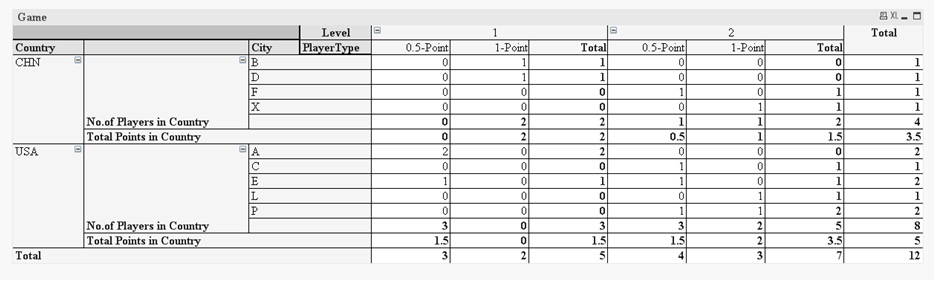
There are 12 players in the game. Some players earn 1-point and some earn 0.5 point.
And in each sub-total, I want to calculate the total no. of players and total points the players earned.
Let's say I want the subtotal in country level, "No. of Players in Country" and "Total Points in Country" (as shown on the graph above)
To do this,
First, I created a dimension called "No. of Players in Country"
Then, I checked the Partial Sums and rename as "Total Points in Country"
Finally, in the Expression, to make a correct calculation of "Total Points in Country", I use:
if(Dimensionality()=1, count({<PlayerType={'1-Point'}>} ID)+ count({<PlayerType={'0.5-Point'}>} ID)/2, count(ID))
Then, the question comes, I want the whole row of "Total Points in Country" presented as 1 decimal point place. e.g. 0 --> 0.0, 1-->1.0
When I tried:
if(Dimensionality()=1, num(count({<PlayerType={'1-Point'}>} ID)+ count({<PlayerType={'0.5-Point'}>} ID)/2,'###0.0'), count(ID))
it doesn't work. (See graph shown below)
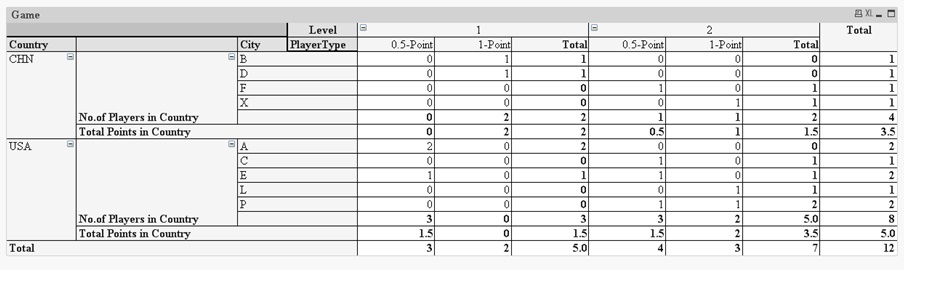
Hope someone could help. Thanks.
- Tags:
- new_to_qlikview
- « Previous Replies
-
- 1
- 2
- Next Replies »
- Mark as New
- Bookmark
- Subscribe
- Mute
- Subscribe to RSS Feed
- Permalink
- Report Inappropriate Content
In the presentation tab, under number format settings, click 'Fixed To' 1 decimals. Regards, Sivasankar
- Mark as New
- Bookmark
- Subscribe
- Mute
- Subscribe to RSS Feed
- Permalink
- Report Inappropriate Content
Thanks for reply but I don't understand. Let me explain by graph.
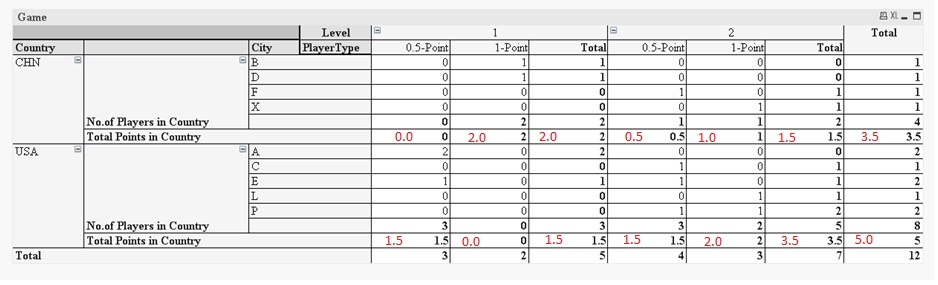
The number format in red is what I want to show in the pivot table.
- Mark as New
- Bookmark
- Subscribe
- Mute
- Subscribe to RSS Feed
- Permalink
- Report Inappropriate Content
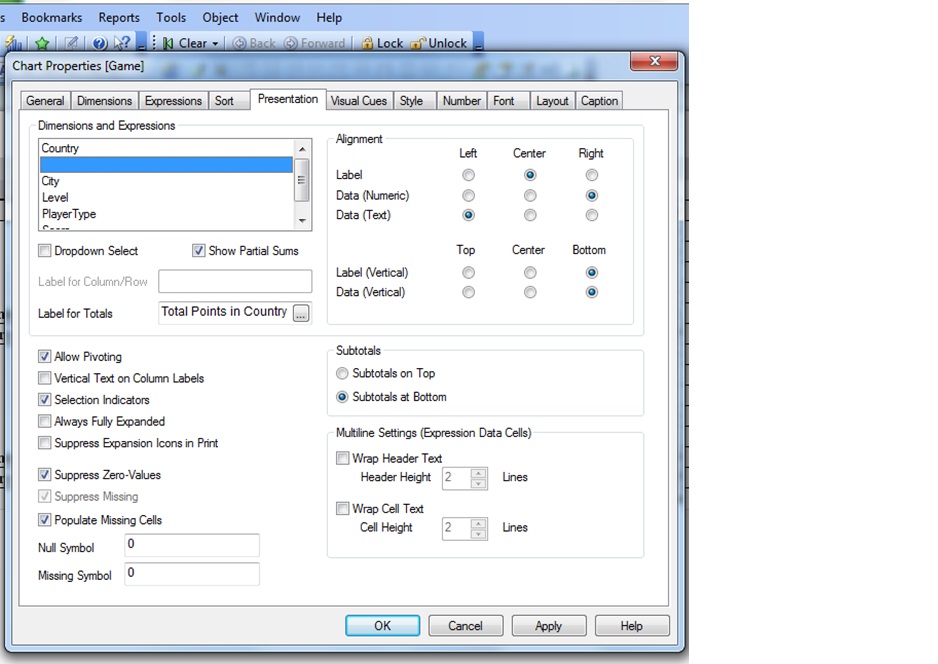
I can't find the number format settings in presentation tab. ![]()
- Mark as New
- Bookmark
- Subscribe
- Mute
- Subscribe to RSS Feed
- Permalink
- Report Inappropriate Content
I tired many combinaions of code in set analysis these days,
I found that dimensionality() works really well on calculations, but totally messed up on the number formatting.
- Mark as New
- Bookmark
- Subscribe
- Mute
- Subscribe to RSS Feed
- Permalink
- Report Inappropriate Content
Change it in Expressions Text Color Settings
Thanks ![]()
- Mark as New
- Bookmark
- Subscribe
- Mute
- Subscribe to RSS Feed
- Permalink
- Report Inappropriate Content
Thanks for answering. ![]()
Do you know how to change the partial sum in the number format 0.0 instead of 0?
In general, I can type num(player, '###0.0') to change the number format.
However, I can't apply the formula on subtotal,
and I tried to use dimensionality(), but the number format of some data is wrong. ![]()
- Mark as New
- Bookmark
- Subscribe
- Mute
- Subscribe to RSS Feed
- Permalink
- Report Inappropriate Content
Hi
please check the attachec file.
if(Dimensionality()=1, Num(count({<PlayerType={'1-Point'}>} ID)+ count({<PlayerType={'0.5-Point'}>} ID)/2,'###0.0'), count(ID))
- Mark as New
- Bookmark
- Subscribe
- Mute
- Subscribe to RSS Feed
- Permalink
- Report Inappropriate Content
I tried this formula, but it gives me the same result. ![]()
- Mark as New
- Bookmark
- Subscribe
- Mute
- Subscribe to RSS Feed
- Permalink
- Report Inappropriate Content
check the attached file above, it is working .
- « Previous Replies
-
- 1
- 2
- Next Replies »