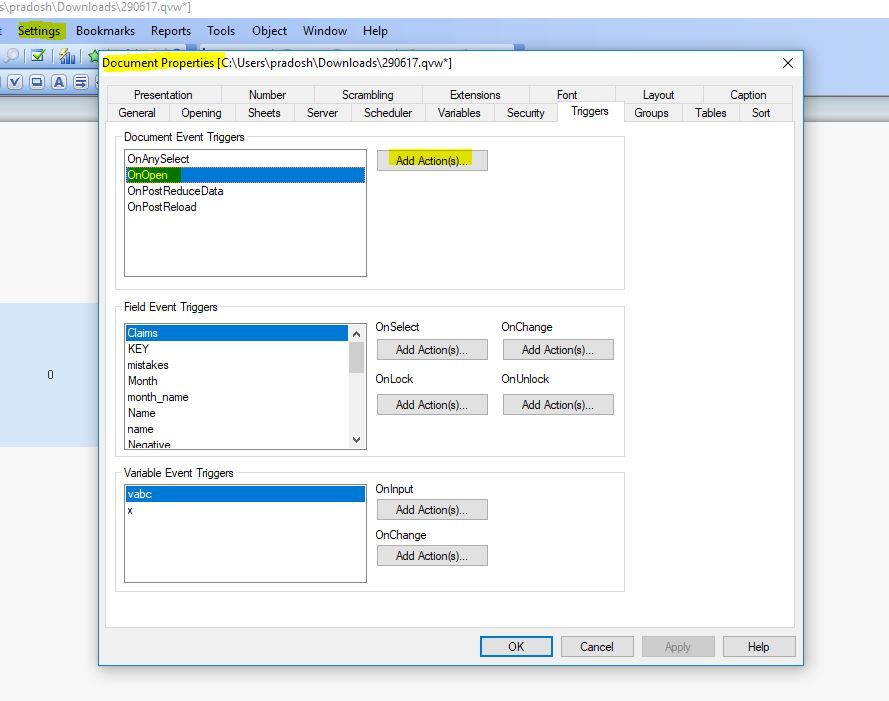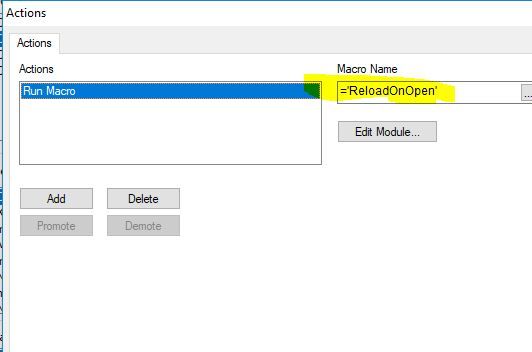Unlock a world of possibilities! Login now and discover the exclusive benefits awaiting you.
- Qlik Community
- :
- All Forums
- :
- QlikView App Dev
- :
- On Open Reload in QlikView
- Subscribe to RSS Feed
- Mark Topic as New
- Mark Topic as Read
- Float this Topic for Current User
- Bookmark
- Subscribe
- Mute
- Printer Friendly Page
- Mark as New
- Bookmark
- Subscribe
- Mute
- Subscribe to RSS Feed
- Permalink
- Report Inappropriate Content
On Open Reload in QlikView
Hello,
My Target is to reload my qlikview application On open.
I am using QlikView server. I have created a run macro script on open from the document settings. My code:
Sub ReloadOnOpen
ActiveDocument.Reload
End Sub
Then I have added this document to my source documents on the server, so each user will be able to access it from its own QlikView desktop. But the problem is that the reload code didnt work at the level of the user and even at the level of the server.
I tried all the suggestions on Community. Can anyone provide me with the right answer?
Thank you in advance
Best Regards,
Nancy Sbeity
- « Previous Replies
- Next Replies »
- Mark as New
- Bookmark
- Subscribe
- Mute
- Subscribe to RSS Feed
- Permalink
- Report Inappropriate Content
Did you try the document level trigger of on open reload option?
- Mark as New
- Bookmark
- Subscribe
- Mute
- Subscribe to RSS Feed
- Permalink
- Report Inappropriate Content
Hello,
Actually I didnt get your point. but you can find attached the document I am trying to apply the macros on.
I have tried to open using QV desktop with no success.
Thanks for your help.
- Mark as New
- Bookmark
- Subscribe
- Mute
- Subscribe to RSS Feed
- Permalink
- Report Inappropriate Content
Try below
- Mark as New
- Bookmark
- Subscribe
- Mute
- Subscribe to RSS Feed
- Permalink
- Report Inappropriate Content
So you need to write ='ReloadOnOpen' in the macro name in the expression box and it will work , like i have showed in the screenshot above.
- Mark as New
- Bookmark
- Subscribe
- Mute
- Subscribe to RSS Feed
- Permalink
- Report Inappropriate Content
Good news! It worked at the level of the server. Now when a user is accessing it through Qlikview desktop (Open in Server). it won't work. Is there something missing?
- Mark as New
- Bookmark
- Subscribe
- Mute
- Subscribe to RSS Feed
- Permalink
- Report Inappropriate Content
https://community.qlik.com/t5/QlikView-App-Development/macros-not-working-on-server/td-p/309806
- Mark as New
- Bookmark
- Subscribe
- Mute
- Subscribe to RSS Feed
- Permalink
- Report Inappropriate Content
Is the query resolved or you are still stuck ?
- Mark as New
- Bookmark
- Subscribe
- Mute
- Subscribe to RSS Feed
- Permalink
- Report Inappropriate Content
Hello,
Actually no 😞
It worked at the level of the server only. but when a user try to access from qv desktop, nothing happens.
- Mark as New
- Bookmark
- Subscribe
- Mute
- Subscribe to RSS Feed
- Permalink
- Report Inappropriate Content
Check
User preference -> security -> macro related check are ticked
documnet properties -> security -> macro related check are ticked
There is no reason why it should not work.
- « Previous Replies
- Next Replies »