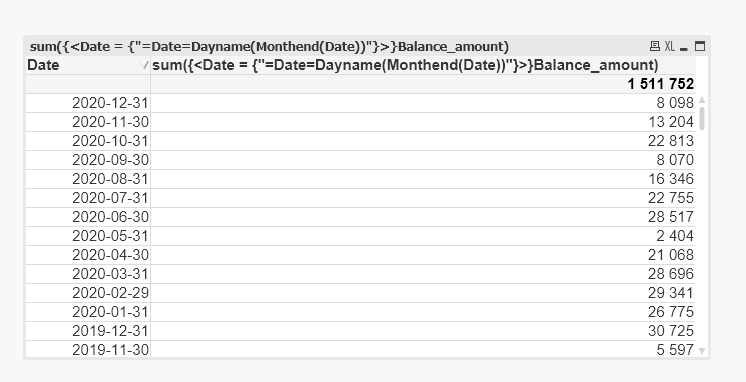Unlock a world of possibilities! Login now and discover the exclusive benefits awaiting you.
- Qlik Community
- :
- All Forums
- :
- QlikView App Dev
- :
- Re: Only show monthends in a graph
- Subscribe to RSS Feed
- Mark Topic as New
- Mark Topic as Read
- Float this Topic for Current User
- Bookmark
- Subscribe
- Mute
- Printer Friendly Page
- Mark as New
- Bookmark
- Subscribe
- Mute
- Subscribe to RSS Feed
- Permalink
- Report Inappropriate Content
Only show monthends in a graph
Hi,
I have a table with balances for every day of the month for 2 years (2018 to 2020)
two fields: Balance_date, Balance_amount
I want a chart that will only show me the monthends for these values.
Dimension would be: Year(Balance_date)&'-'&Month(Balance_date)
Expression: sum(Balance_amount)
I tried sum({< Balance_date = {'$(=Date(Monthend(Balance_date )))'}>} Balance_amount)
But it obviously didn't work...
Accepted Solutions
- Mark as New
- Bookmark
- Subscribe
- Mute
- Subscribe to RSS Feed
- Permalink
- Report Inappropriate Content
Hi @sibrulotte
You can create one flag in script and use in the set analysis which is very flexible.
Load Balance_date, Balance_amount,
Dual(Year(Balance_date)&'-'&Month(Balance_date), MonthName(Balance_date)) as MonthYear,
If(Floor(Balance_date) = Floor(MonthEnd(Balance_date)), 1, 0) as Flag
from yoursourcetable;
In front end,
MonthYear as Dimension
and sum({<Flag={1}>}Balance_amount)
Please close the thread by marking correct answer & give likes if you like the post.
- Mark as New
- Bookmark
- Subscribe
- Mute
- Subscribe to RSS Feed
- Permalink
- Report Inappropriate Content
Hi @sibrulotte
You can create one flag in script and use in the set analysis which is very flexible.
Load Balance_date, Balance_amount,
Dual(Year(Balance_date)&'-'&Month(Balance_date), MonthName(Balance_date)) as MonthYear,
If(Floor(Balance_date) = Floor(MonthEnd(Balance_date)), 1, 0) as Flag
from yoursourcetable;
In front end,
MonthYear as Dimension
and sum({<Flag={1}>}Balance_amount)
Please close the thread by marking correct answer & give likes if you like the post.
- Mark as New
- Bookmark
- Subscribe
- Mute
- Subscribe to RSS Feed
- Permalink
- Report Inappropriate Content
Can you try this?
Sum({$<Balance_date ={'$(=MonthEnd(AddMonths(Balance_date), -1))'}>} Balance_amount)
or
if(monthend(Balance_date) = Balance_date, 1,0) as MonthEnd_Flag. -- script
Sum({$<MonthEnd_Flag = {"1"}>} Balance_amount)
- Mark as New
- Bookmark
- Subscribe
- Mute
- Subscribe to RSS Feed
- Permalink
- Report Inappropriate Content
Try this expression.
=sum({<Date = {"=Date=Dayname(Monthend(Date))"}>}Balance_amount)
See attached qvw
Qlik Community MVP
- Mark as New
- Bookmark
- Subscribe
- Mute
- Subscribe to RSS Feed
- Permalink
- Report Inappropriate Content
@sibrulotte You have received three good responses on this one, we would appreciate it if you would return to the thread and use the Accept as Solution on the post(s) that helped, or if you have further questions, please leave an update.
Regards,
Brett
I now work a compressed schedule, Tuesday, Wednesday and Thursday, so those will be the days I will reply to any follow-up posts.