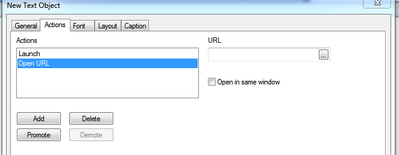Unlock a world of possibilities! Login now and discover the exclusive benefits awaiting you.
- Qlik Community
- :
- All Forums
- :
- QlikView App Dev
- :
- Opening a PDF in access point
Options
- Subscribe to RSS Feed
- Mark Topic as New
- Mark Topic as Read
- Float this Topic for Current User
- Bookmark
- Subscribe
- Mute
- Printer Friendly Page
Turn on suggestions
Auto-suggest helps you quickly narrow down your search results by suggesting possible matches as you type.
Showing results for
Creator
2021-05-04
05:07 PM
- Mark as New
- Bookmark
- Subscribe
- Mute
- Subscribe to RSS Feed
- Permalink
- Report Inappropriate Content
Opening a PDF in access point
We would like to have a link on the qvw that when pressed will open a help document (pdf) in a new window. This would fine using the desktop application, but nothing happens with the same report in the access point.
Any tricks to get this to work?
1 Solution
Accepted Solutions
Support
2021-05-05
01:18 PM
- Mark as New
- Bookmark
- Subscribe
- Mute
- Subscribe to RSS Feed
- Permalink
- Report Inappropriate Content
Hello @FrankC
Please find the below steps:
- Instead of launch action, Use Open URL.
- In open url, use path from the directory where application is placed.
- For example: "../user_mannual.pdf"
Please find the below reference articles:
Thanks,
Padma Priya
Help users find answers! Don't forget to mark a solution that worked for you! If already marked, give it a thumbs up!
1 Reply
Support
2021-05-05
01:18 PM
- Mark as New
- Bookmark
- Subscribe
- Mute
- Subscribe to RSS Feed
- Permalink
- Report Inappropriate Content
Hello @FrankC
Please find the below steps:
- Instead of launch action, Use Open URL.
- In open url, use path from the directory where application is placed.
- For example: "../user_mannual.pdf"
Please find the below reference articles:
Thanks,
Padma Priya
Help users find answers! Don't forget to mark a solution that worked for you! If already marked, give it a thumbs up!